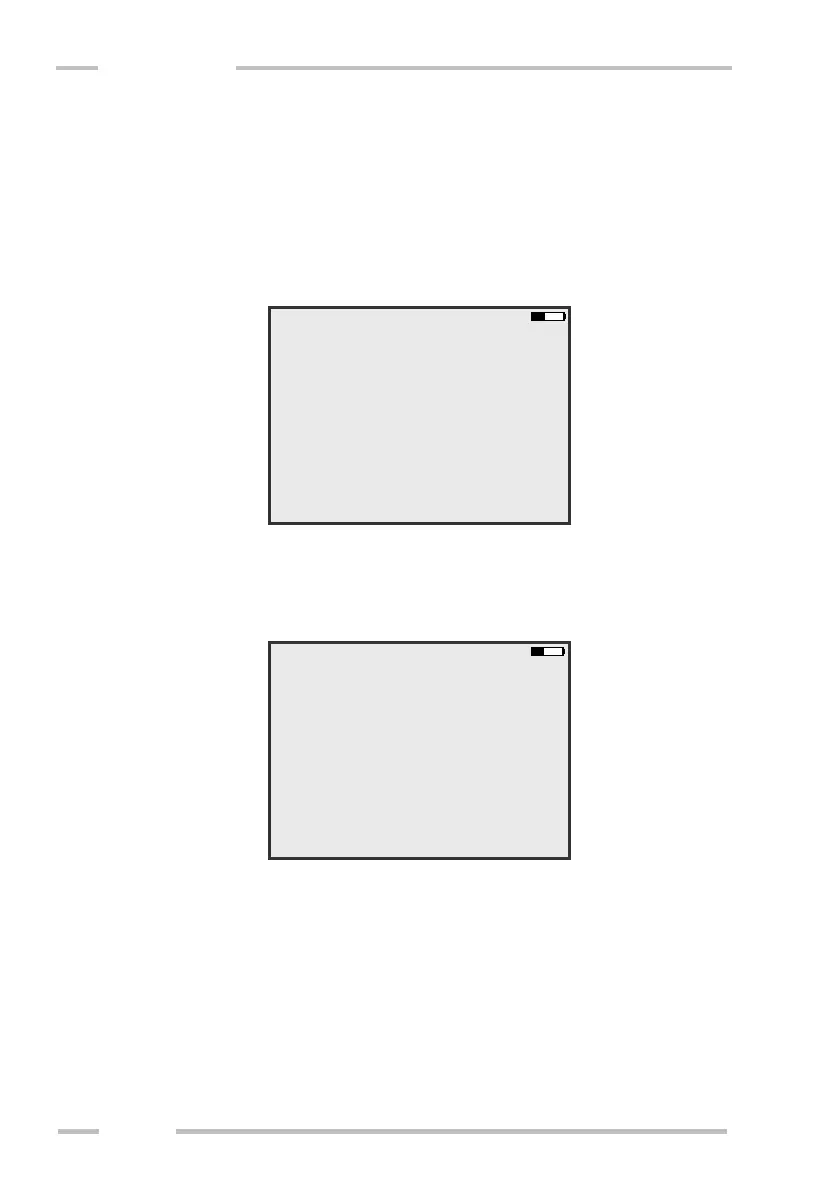Turn your GPS receiver on. GPS receiver must be set to output NMEA
protocol via Bluetooth connection. For GPS Pathfinder (Trimble), the Bluetooth 1
port is used.
Press “Yes” key to continue the setting or “No” key to escape. The Control
unit tries to connect Bluetooth device – it takes a few seconds. If more than one
Bluetooth device is found you will have to select the GPS receiver and confirm it
by means of “Yes” key.
The next window will show data received from GPS. If the connection is
established successfully valid data are displayed.
