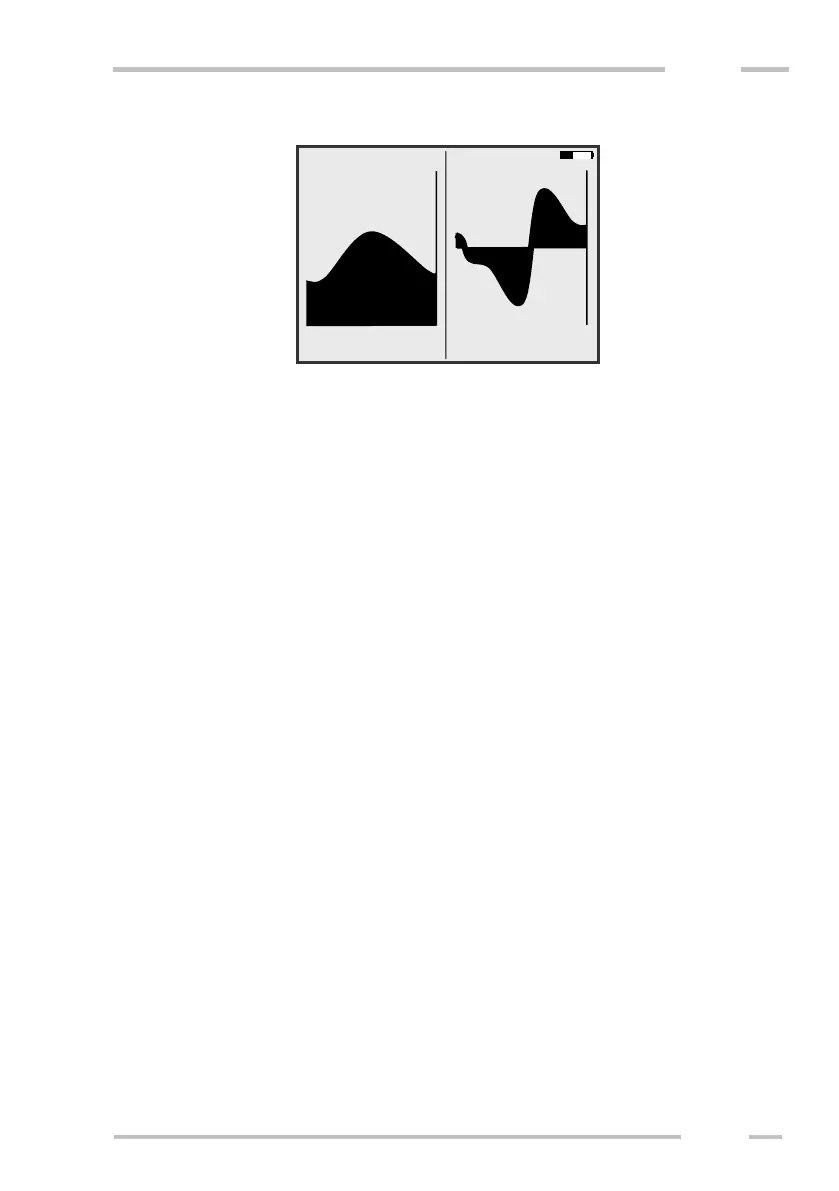Then the following window with currently measured values will appear.
The function of the individual keys is following:
- F-key + 1 - 3 – switch between screens displaying measured values. Screen
1 shows values from only one receiver, screen 2 displays measured values
from three receivers and screen 3 shows in-situ two-layered 1D inversion
(conductivity of the first layer, conductivity of the bottom layer, thickness
of the first layer and RMS error of the inversion). Only “-1” values are
displayed if the 1D inversion was not calculated successfully (measured
conductivities are out of range for inversion calculation – over 1000
mS/m, under 1 mS/m or too wide difference between measured
conductivities). Screens 2 and 3 are available only if CMD-Explorer /
MiniExplorer is used.
- F-key + Up / Down – setting of the scale for conductivity.
- F-key + Left / Right – setting of the scale for in-phase.
- No – change of the measuring parameters or stop of the measurement.
