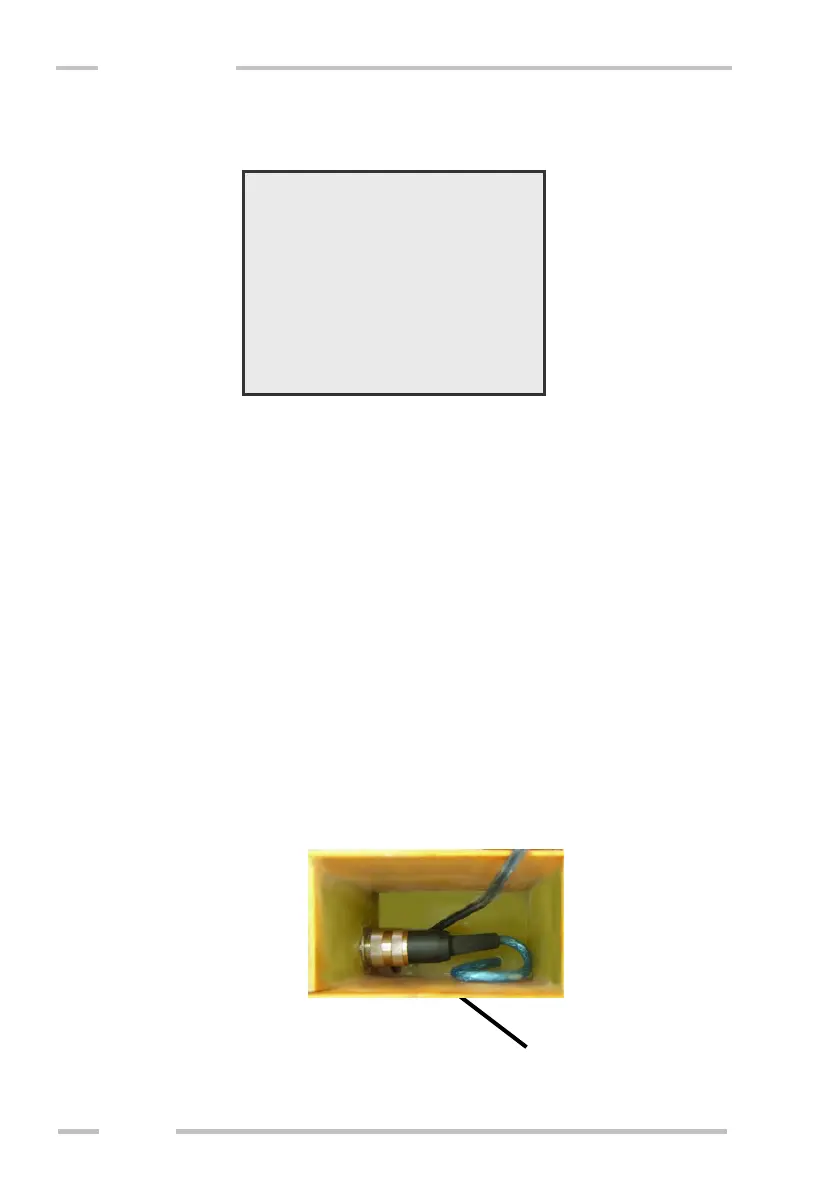Then turn the control unit on by pressing the F-key and Power key together.
The following screen is shown.
The fourth line contains information about serial number and hardware
version of the probe if the probe is connected or serial number and hardware
version of the control unit if the probe is not connected. Compare your hardware
version with description coming with new firmware – the new firmware must be
specified for your hardware.
Run PC software by clicking the icon “CMD Data Transfer“ (on the PC
screen or in the menu “Start \ All programs \ GF Instruments \ CMD Data
Transfer“). The main window of the CMD software is shown.
Click on the “Firmware upgr.” menu, confirm the operation and specify the
new firmware downloaded into your computer. After several seconds the message
“Firmware upgraded successfully” should appear.
If you are upgrading CMD-Duo probe, unscrew receiver battery cover,
remove battery and disconnect upgrade connector inside battery compartment
(shown in figure below).
