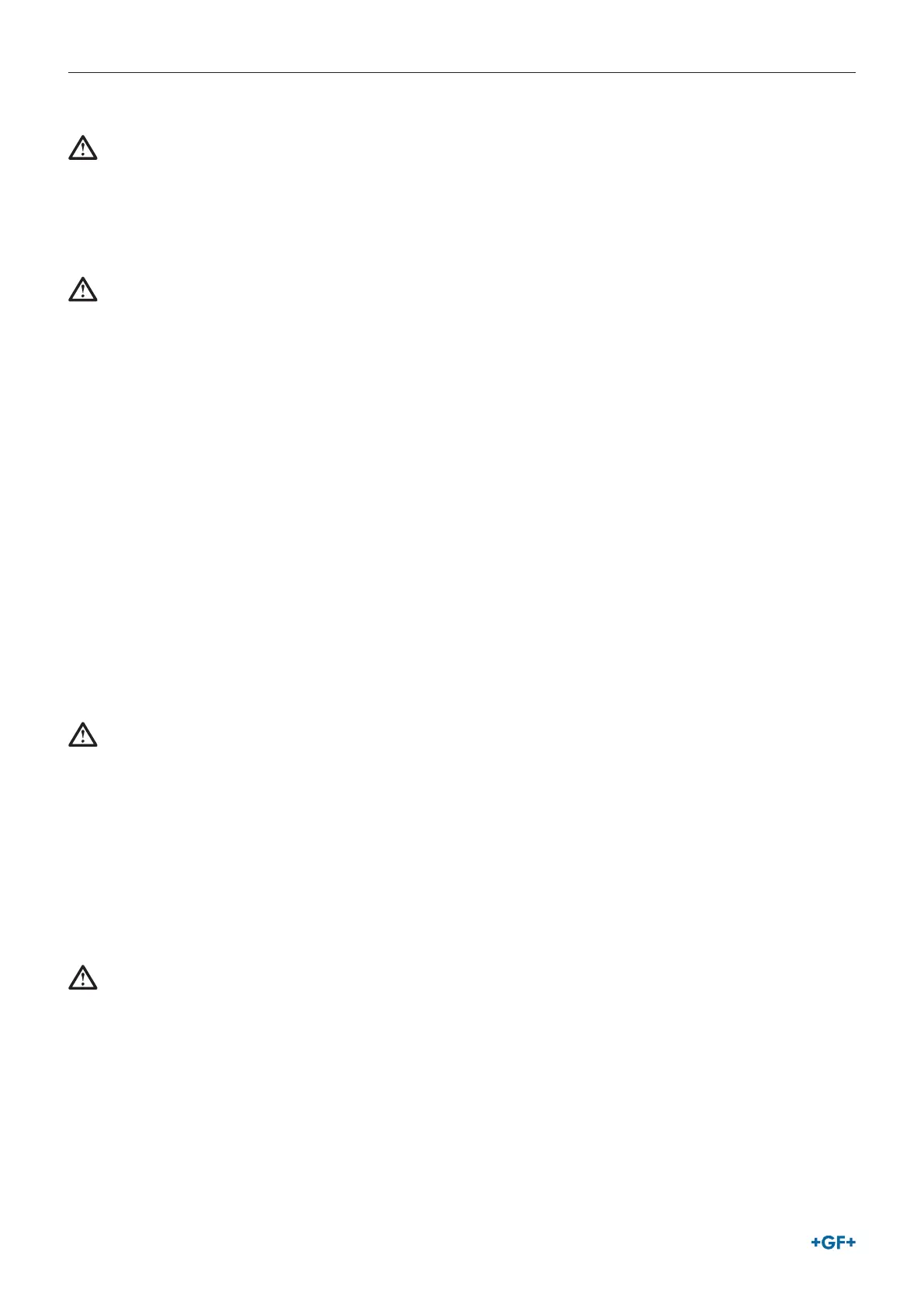26
Instruction manual
Electric Actuators Type EA15-250
4.3 Connecting the actuator
WARNING!
Voltage too high!
Danger of injury and/or damage to property.
► Make sure that 24 V devices are only connected to voltages that meet the requirements of a safety extra low voltage circuit
(SELV).
NOTE!
Damage to the actuator by short circuit or corrosion!
Moisture and/or dirt in the actuator.
► Make sure that no water enters the actuator.
► Mount the cable routing, so it does not point upwards.
4.3.1 Requirements
► Recommended connecting cable specifications:
AWG 18-16, min. 125°C, 600V, cUL AWM Style 4486, outside diameter 8-13mm (cable glands), 4-9mm (DIN-connectors).
► Sizing & position and marking of the fuse / circuit breaker (voltage supply side, 110-230VAC):
Req. external breakers on all live wires: Rated Current: max. 16A, Trip Curve: C, Standards Compliance: cUL 489, CSA C22.2 No. 5.1,
IEC 60947-2, Fuse / circuit breaker must be positioned in Phase (P) and Neutral (N).
Ensure that the circuit breaker is accessible to operating personal at all times! Additionally ensure that all breakers installed are
clearly marked in terms of function, signal type and EA device name (i.e. EA supply, EA return line etc.)
4.3.2 Procedure
1. Connect the unit plug for the power supply and the unit plug for position feedback according to wiring diagram, see Chapter
“Wiring diagram”. Make sure that the cable routing does not point upwards.
NOTE!
Premature component wear, error signals and false fail safe return signals due to faulty control!
If the voltage is removed when reaching the end position, the status signal of the end position is omitted and the actuator controls
again the now energized position. This causes the LED to flash red or green, as well as premature relay wear.
► During normal operation avoid switching o the control power to the actuator. E.g. connect the inputs OPEN/CLOSE as a change-
over contact
2. If necessary, connect the ready for operation monitoring (terminal 5.6 NO), see Chapter “Wiring diagram”.
3. If necessary, adjust the end positions; see Chapter “Adjusting end positions”.
4. If necessary, adjust the heating element; see Chapter “Adjusting the heating element”.
NOTE!
Upon delivery, the heating element is set as follows:
T < 0 °C (< 32°F): heating element is heating
T > 5 °C (> 41°F): heating element switches o again
If required, the switch-on threshold can be set up to 40 °C (104°F).
