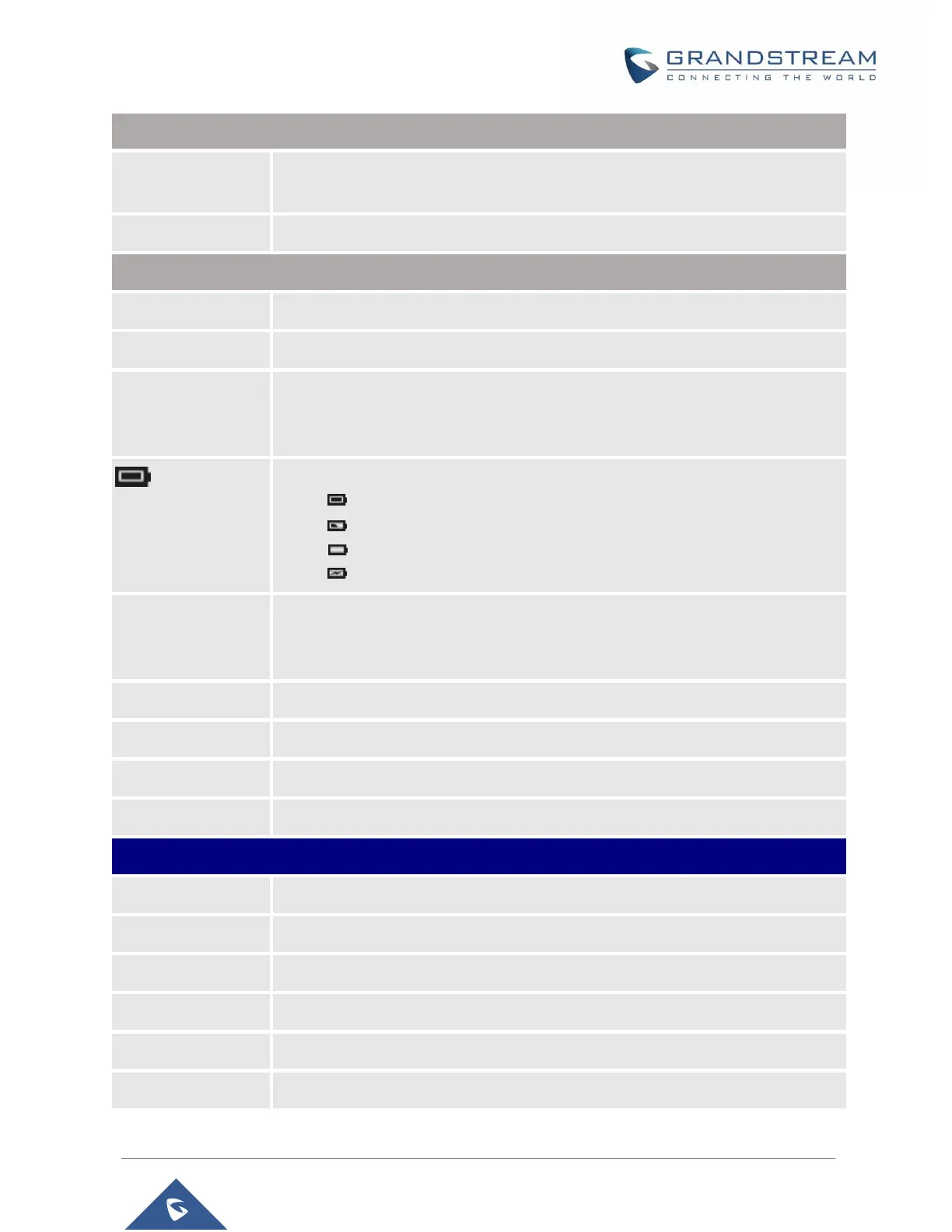DP752/DP730/DP722 Administration Guide
Version 1.0.11.4
Unsubscribes all Handsets from DECT base station.
Upgrade all Handsets from DECT base station.
Indicates IPEI number of each Handsets; this is the unique identity for the
Handsets. If the Handsets is in range, the IPEI will be displayed with a green
background, otherwise, it will be displayed with a red background.
Illustrates battery status for each handset; it can be either:
Fully charged
Not fully charged
Low, needs to be charged or replaced
Charging
Sends paging request to corresponding Handsets, which will receive incoming ring
tone and “Paging” will be displayed on their LCD screens; this function helps you
locate the Handsets.
Unsubscribes corresponding handset from DECT base station.
Indicates Handsets’ firmware version number.
Shows Handsets upgrade status or trigger handset upgrade process.
Notifies when a debug file is available after recovery.
Displays the configured SIP User ID for the account.
DND status of the account. Default No.
The unconditional forward number.
The forward number for Call Forward Busy.
The no answer delayed forward number.
