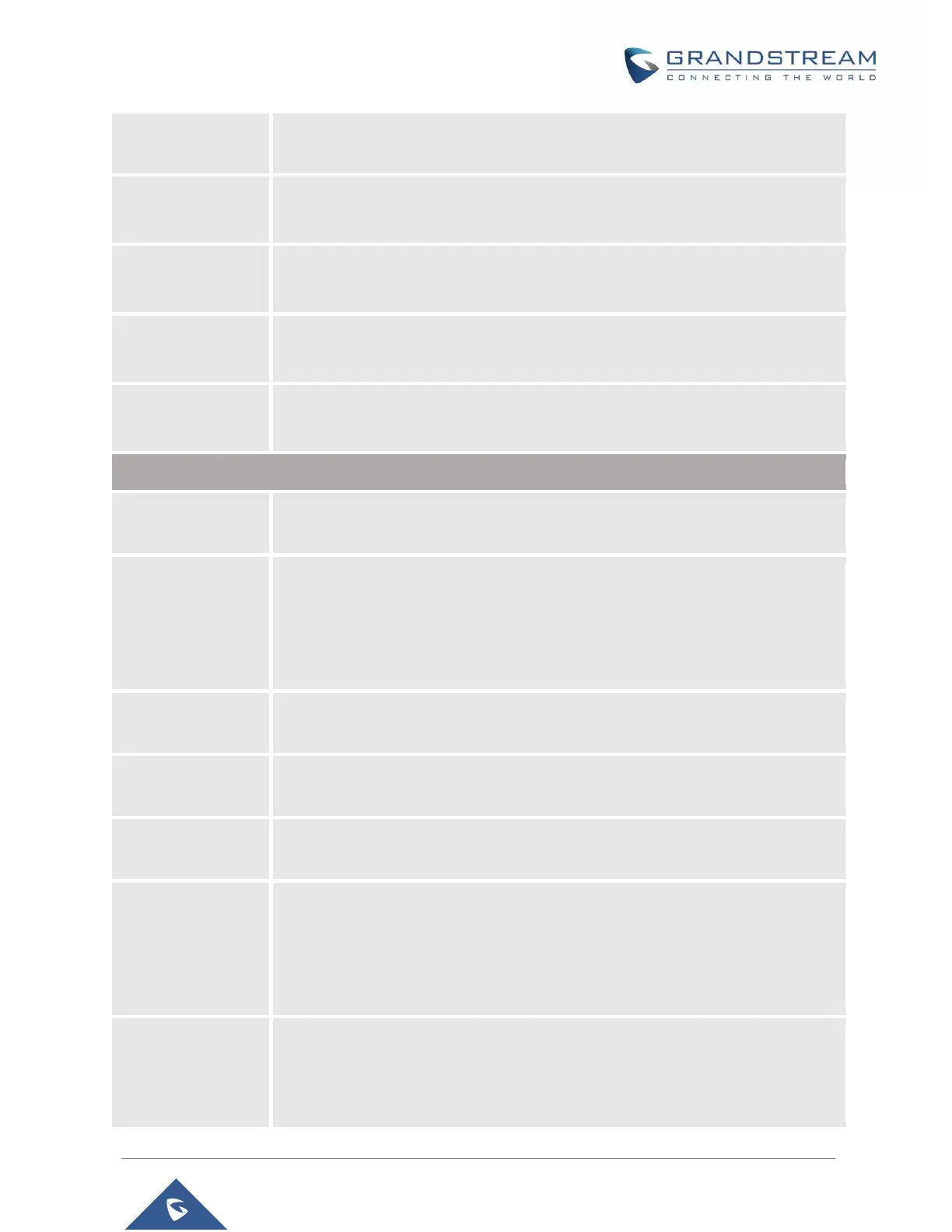DP752/DP730/DP722 Administration Guide
Version 1.0.11.4
Do Not Escape ‘#’
as %23 in SIP URI
Replaces “#” by “%23” when sending SIP packets. Default is No.
Disable Multiple m
Line in SDP
Sends only one m line in SDP, regardless of how many m fields are in the incoming
SDP. Default is No.
Controls whether the Privacy Header will be present in SIP INVITE message.
Default is Default.
Use P-Preferred-
Identity Header
Controls whether PPI Header will be present in SIP INVITE message. Default is
Default.
This option is used to configure default ringtone. If set to “Yes”, configured default
ringtone will be played. The default setting is No.
Enables/Disables the Session Timer Support. Default is Yes.
Enables periodic refresh of SIP session via a SIP request (UPDATE, or re-INVITE).
When the session interval expires and there is no refresh via an UPDATE or re-
INVITE message, the session will be terminated. Session Expiration is the time at
which the session is considered timed out, if no successful session refresh
transaction occurs beforehand. Default is 180 seconds.
Defines Minimum session expiration (in seconds).
Default is 90 seconds.
Uses session timer when making outbound calls if remote party supports it.
Default is No.
Uses session timer when receiving inbound calls with session timer request.
Default is No.
Uses session timer even if the remote party does not support this feature. Selecting
“No” will enable session timer only when the remote party supports it.
Default is No.
To turn off Session Timer, select “No” for Caller Request Timer, Callee Request
Timer, and Force Timer.
Specifies which end will act as refresher for outgoing calls:
• UAC: The base station acts as the refresher.
• UAS: Callee or proxy server act as the refresher.
Default is Omit
