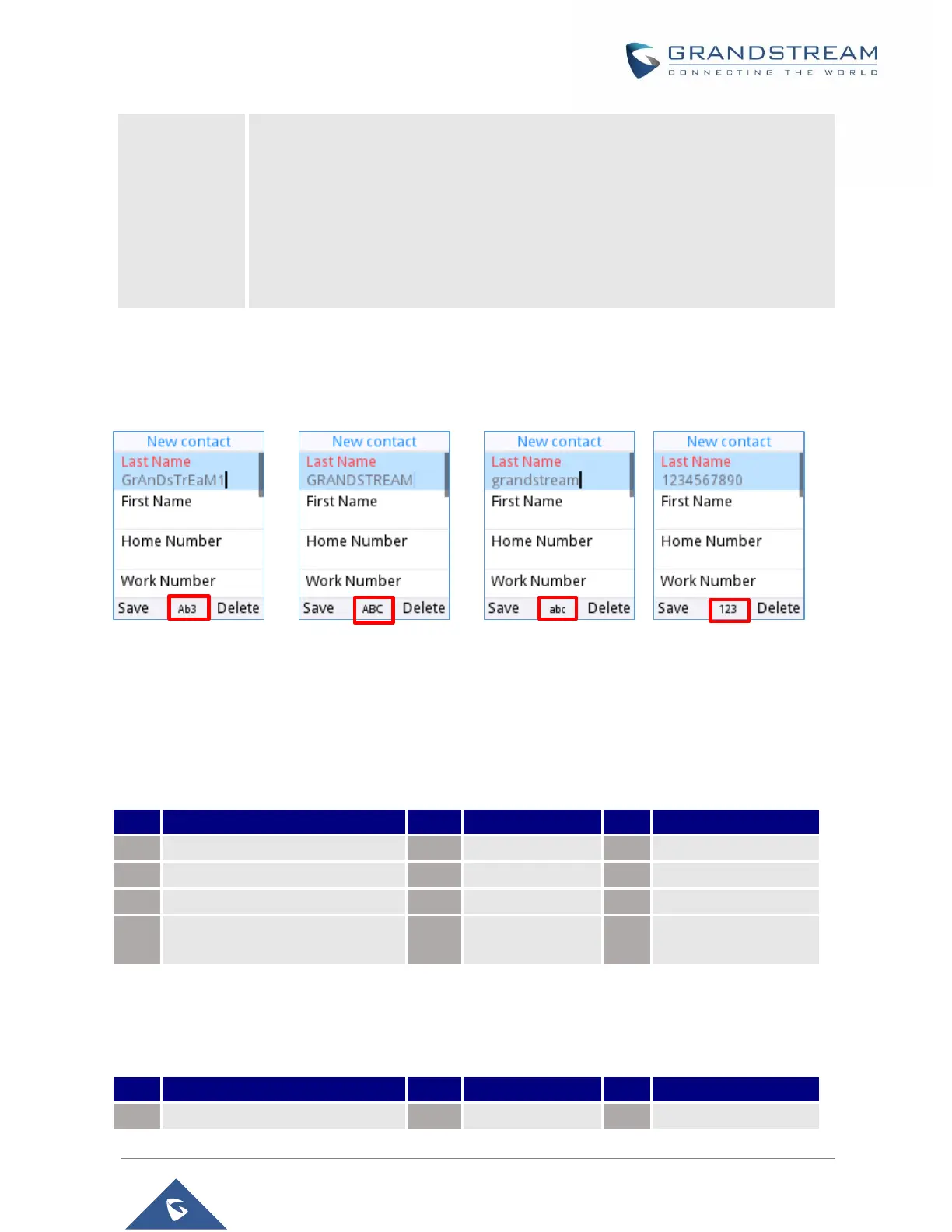Press to enter the sub menu for MAC address, IP setting information
(DHCP/Static IP), IPv4 address, IPv6 address, Subnet Mask, Gateway, DNS
server and VPN.
• Network Statistics:
Press to enter the sub menu for Network SSID, BSSID, IP address, Signal
strength, Connection speed, Channel, Frequency, Tx packets, Tx error packets,
Tx error rate, Tx drop packets, Tx drop rate, Rx packets, Rx error packets, Rx
error rate, Rx drop packets, Rx drop rate.
WP810 Keypad
The WP810 keypad can be used by tapping on an input field. WP810 keypad has 4 modes “Ab3”, “ABC”,
“abc” and “123”. Default mode is “Ab3”.
Figure 5: WP810 Keypad Modes
• “Ab3” Mode:
This mode allows to enter capital letters, small letters, digits and symbolic characters.
Following table describes allowed characters for each key.
. , ‘ ? ! “ - ( ) @ / : _ ; + %
* = < > $ [ ] { } \ ~ ^ # | ` &
• “ABC” Mode:
This mode allows to enter capital letters, digits and symbolic characters.
Following table describes allowed characters for each key.