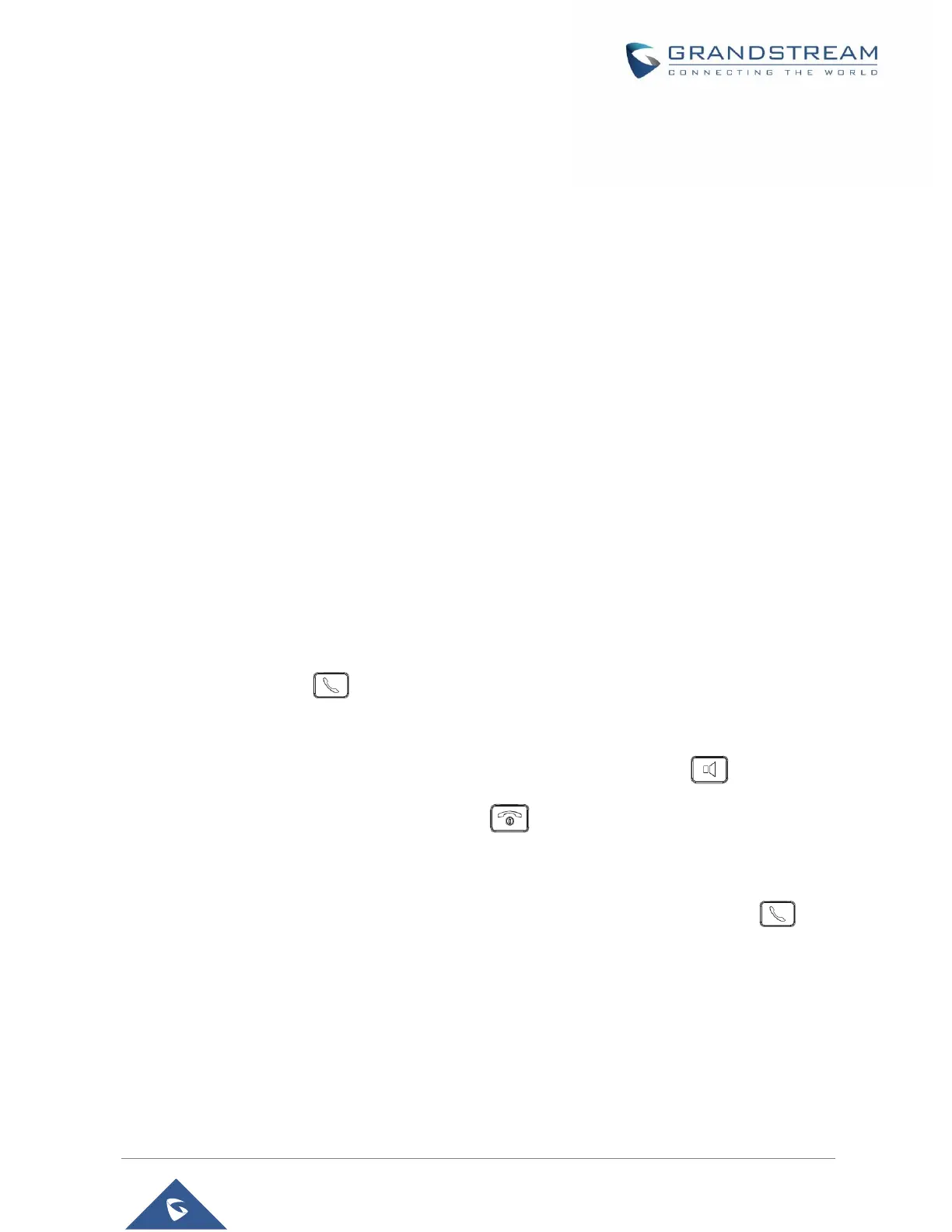CALL OPERATIONS
Placing calls
To place calls, you can use the following mode:
• Earpiece mode: pressing the off-hook / dial key to dial out.
• Speakerphone mode: pressing the speakerphone key to dial out.
• Headset mode: pressing the off-hook / dial key to dial out using connected headset.
During the call, you can switch the call mode by pressing the corresponding keys or connecting a headset.
Make a Call using a Line
Making calls require the use of SIP lines. So, you should first register the SIP account to the handset
beforehand, after registering the sip lines, you can choose between them while trying to make calls by
pressing the “Accounts” button displayed on the call screen. Please refer to the following methods to make
calls using a line:
1. Enter the desired number using the keypad.
2. Toggle between the available lines by pressing the “Account” button to choose the line for
making calls. (The account name will change on the screen when press “Account” button).
3. Press Dial key , left softkey “Call”, # (Use # as dial key” must be configured in web
configuration) to initiate the call or wait for 4 seconds and the call will be initiated automatically.
Note: Users can also initiate calls with handsfree mode using Speaker key .
4. To terminate the call, press Hang-Up key .
Notes:
• To dial from contacts list, choose a contact using navigation keys and press Dial key .
• When having un-read voicemails on the WP810, once accessing the dialing interface a stutter tone
will be heard to notify users about voicemails that need to be read.
• The maximum length of dialed digits is limited to 30 characters.
Dialing from Call history
Users may use their call history entries to initiate calls. Please refer to following steps: