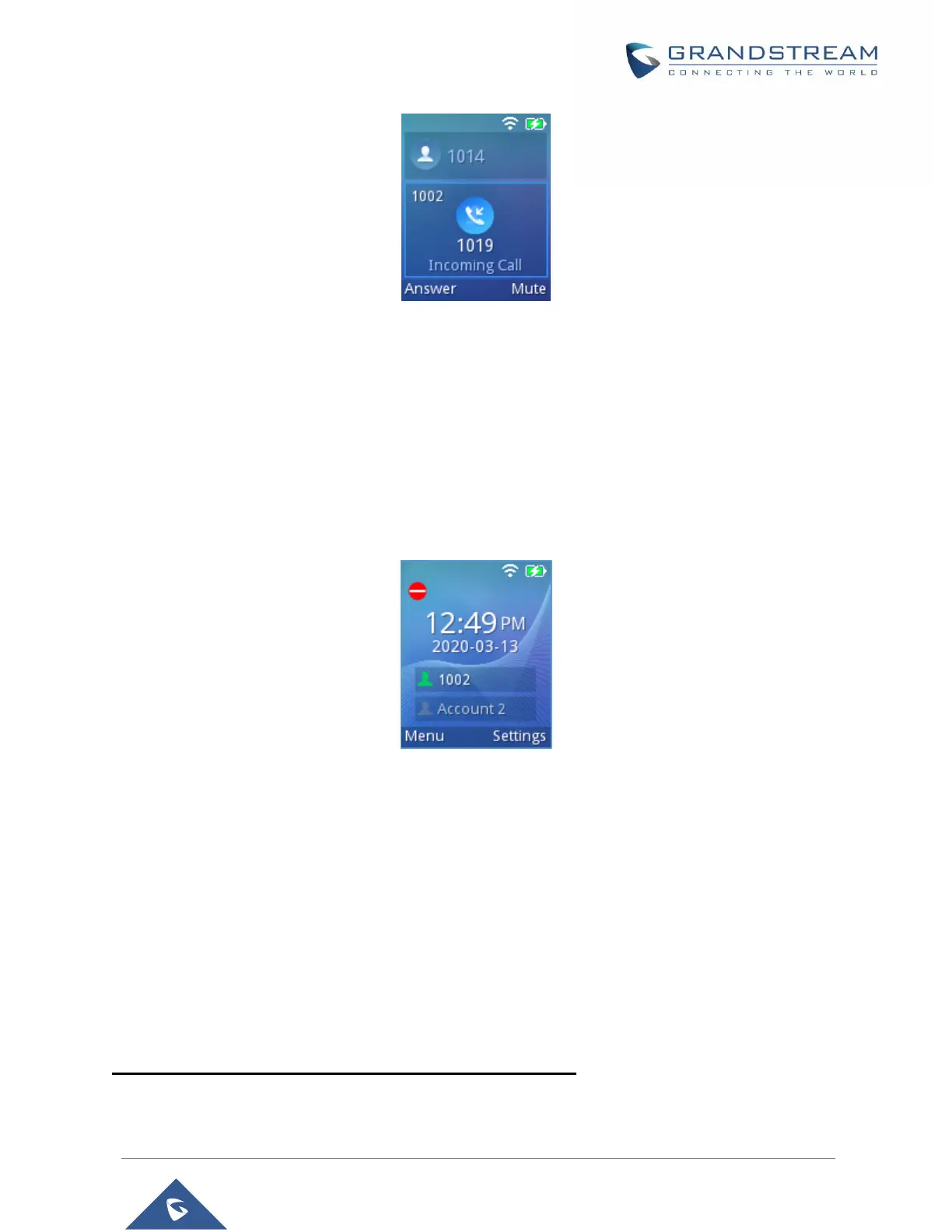Figure 30: Call Waiting
Do Not Disturb
You can activate or deactivate the DND mode for your accounts registered on the handset from its LCD
menu. If DND mode is activated, all incoming calls will receive busy treatment depending on your
configuration (forward to voice mail, busy tone…).
To enable or disable the DND mode, Access LCD Menu → Settings → Call Features→ Do not disturb
and set Do not disturb to Enabled.
Figure 31: DND Enabled
Call Forward
The call forward feature will allow you to forward all the incoming calls to the desired number. Three possible
call forward types are available on the WP810.
▪ Unconditional: All the incoming calls are immediately forwarded to the desired number.
▪ Time Based: Incoming calls are immediately forwarded to the desired number based on the
configured time.
▪ Others: Incoming calls are forwarded to the desired number when Busy, when DND is enabled or
when there is no response.
To enable the call forward, please refer to the following steps:
1. Press Menu to bring up operation menu.