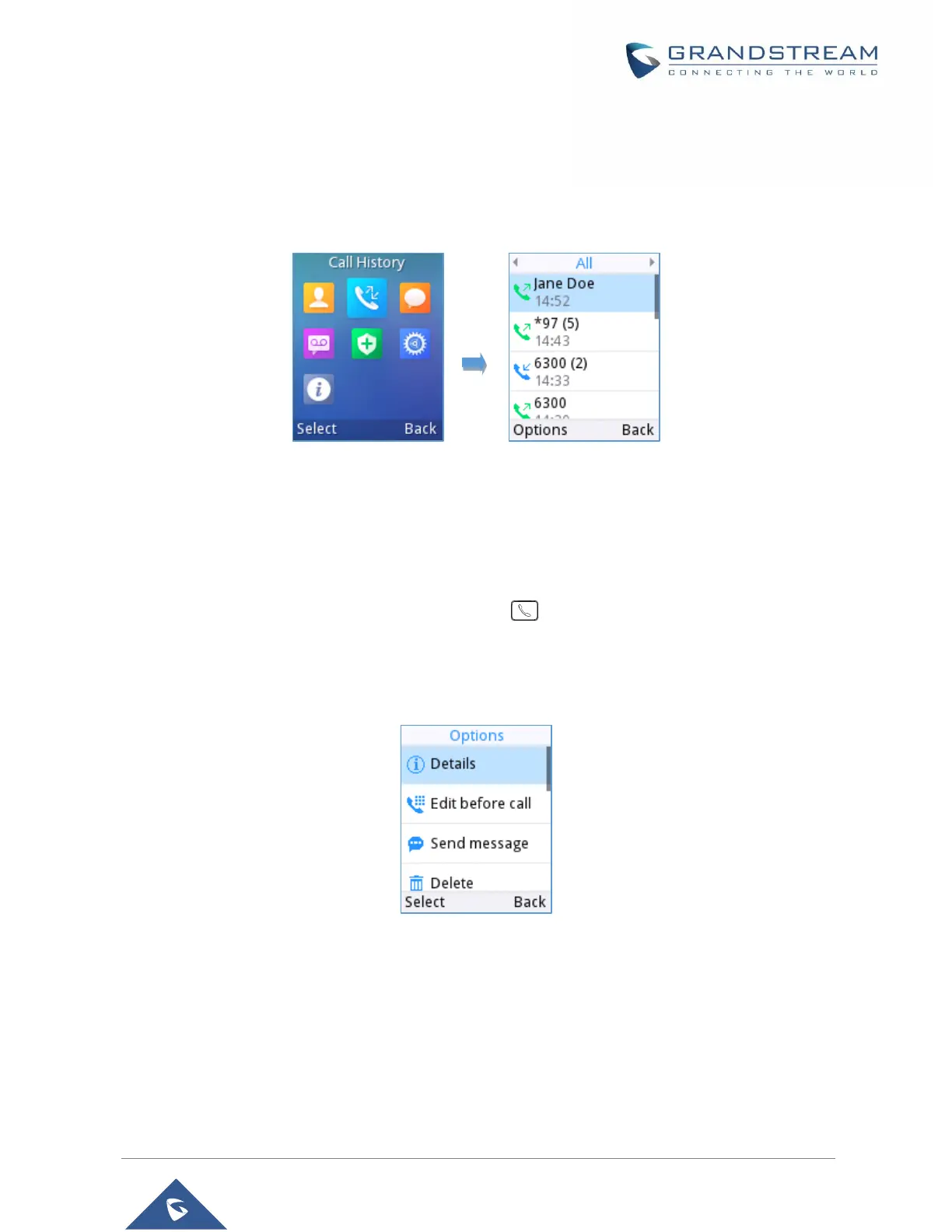CALL HISTORY
The WP810 Call history provides users access to phone’s call logs in different categories and help users
to make some operations directly. Call history can be accessed under menu as shown on the following
figure:
Figure 45: WP810 Call History
There are four different categories in the call history. Users could use the phone’s right and left arrows to
view the following categories: All Calls, Missed Calls, Dialed Calls, Received Calls.
Dial Out from Call History
Select one of the call history log and tap on the dial key to call this number directly. The phone will
use the same account as the call log to dial out.
Call History Options
Figure 46: Call History Options
• Add to contacts: Users can tap on this option to add the number listed on the selected call history
entry to local contacts.
• Edit before dialing: Users could copy the number to the dial screen in order to edit it before dialing.
• Delete: Users could delete the selected call history log by tapping on “Delete”.
• Delete all: This option helps users to clear all the call history.