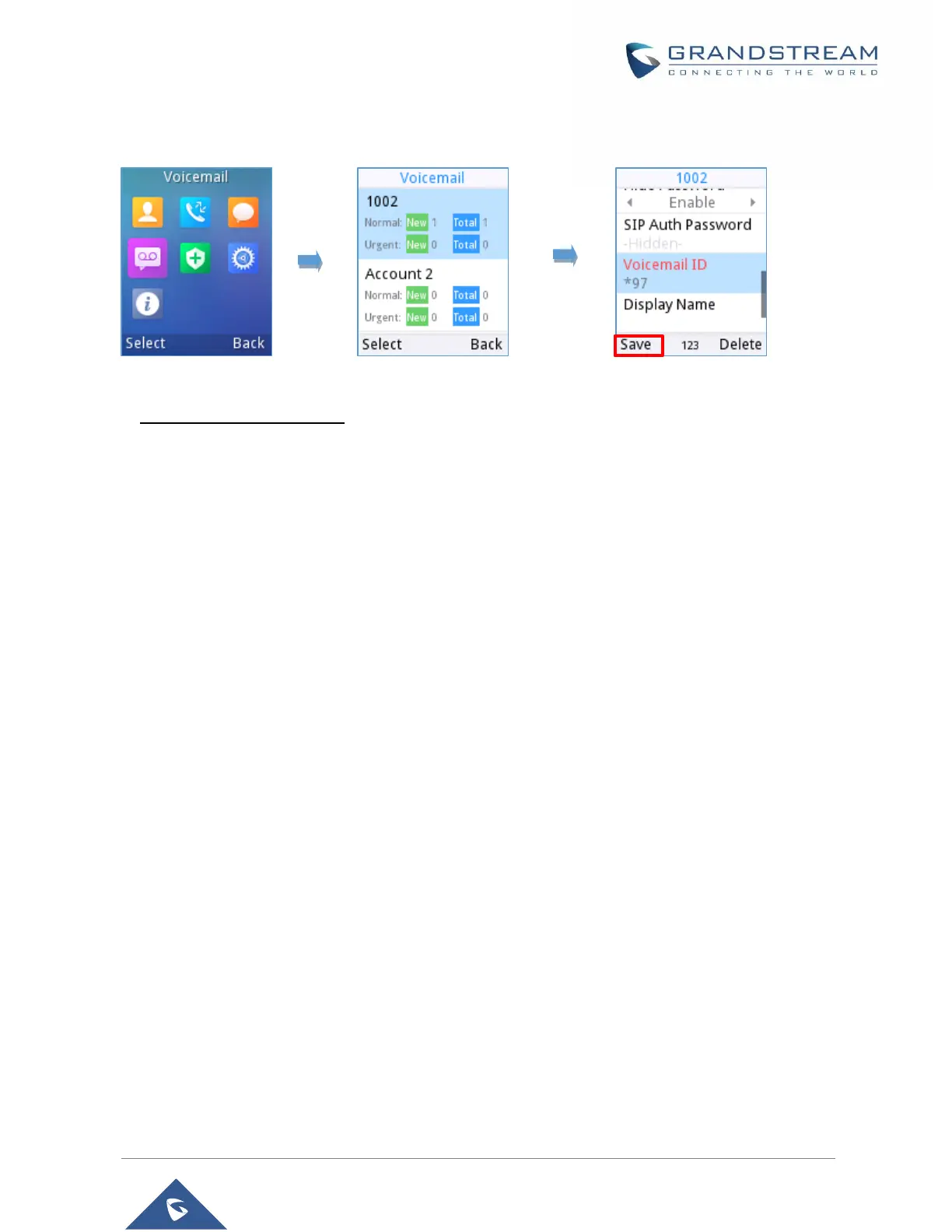3. Select the desired account and configure the Voicemail ID number, then press “Save” softkey.
Figure 40: LCD Menu - Voice Mail ID
• Using WP810 Web Interface
1. Access WP810 Web GUI Interface.
2. Go to Accounts → Account x → General Settings
3. Configure Voice Mail Access Number.