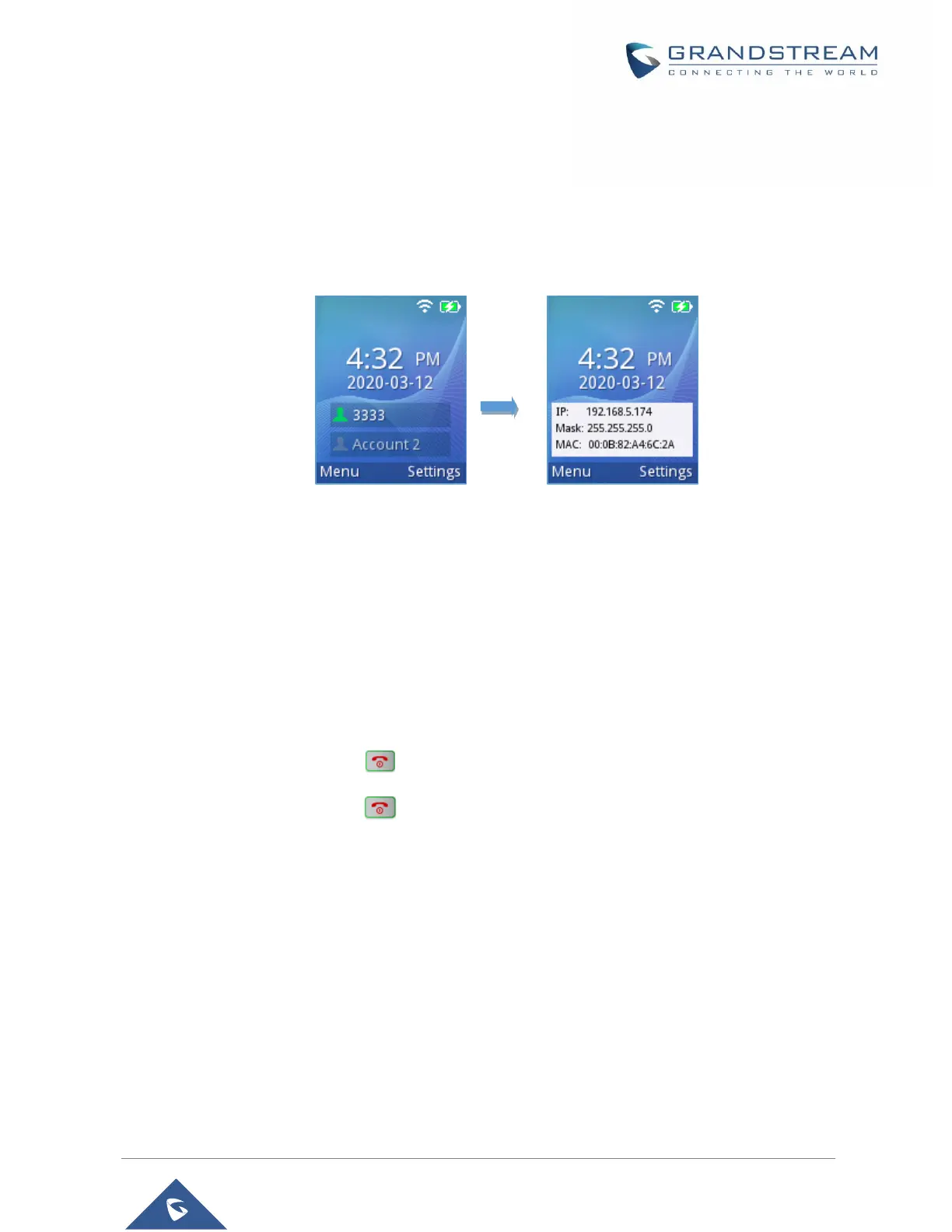BASIC OPERATIONS
WP810 Home Screen
The WP810 Home screen comprises three pages that make it easy for the customer to access some
settings, parameters or notifications. Please refer to the following screenshots:
Figure 10: Home screen pages
Home Screen Page:
• This page lists the SIP account status, for example on the screenshot above account 3333 is
registered.
• Users can press the UP key to display the IP address and MAC information of the handset.
Turning the Handset ON/OFF
To turn ON the handset: Long press on Power key until the LCD screen lights up.
To turn OFF the handset: Long press on Power key again when the handset is idle and press
the softkey to choose to power off or reboot.
Connecting WP810 to Wi-Fi Network
Auto Connection
Go under the web interface of the “Network ➔ Wi-Fi Settings”.
For example, the user can pre-configure the WP to automatically connect to the Wi-Fi network at the client
site, making it easier for the client to use the phone without going through the setting up manually the Wi-
Fi network. Also, the client could have the SSID hidden by default, and the WP810 handset would still be
able to connect to the Wi-Fi network since they have SSID and password information configured. Up to 10
SSIDs are supported.
