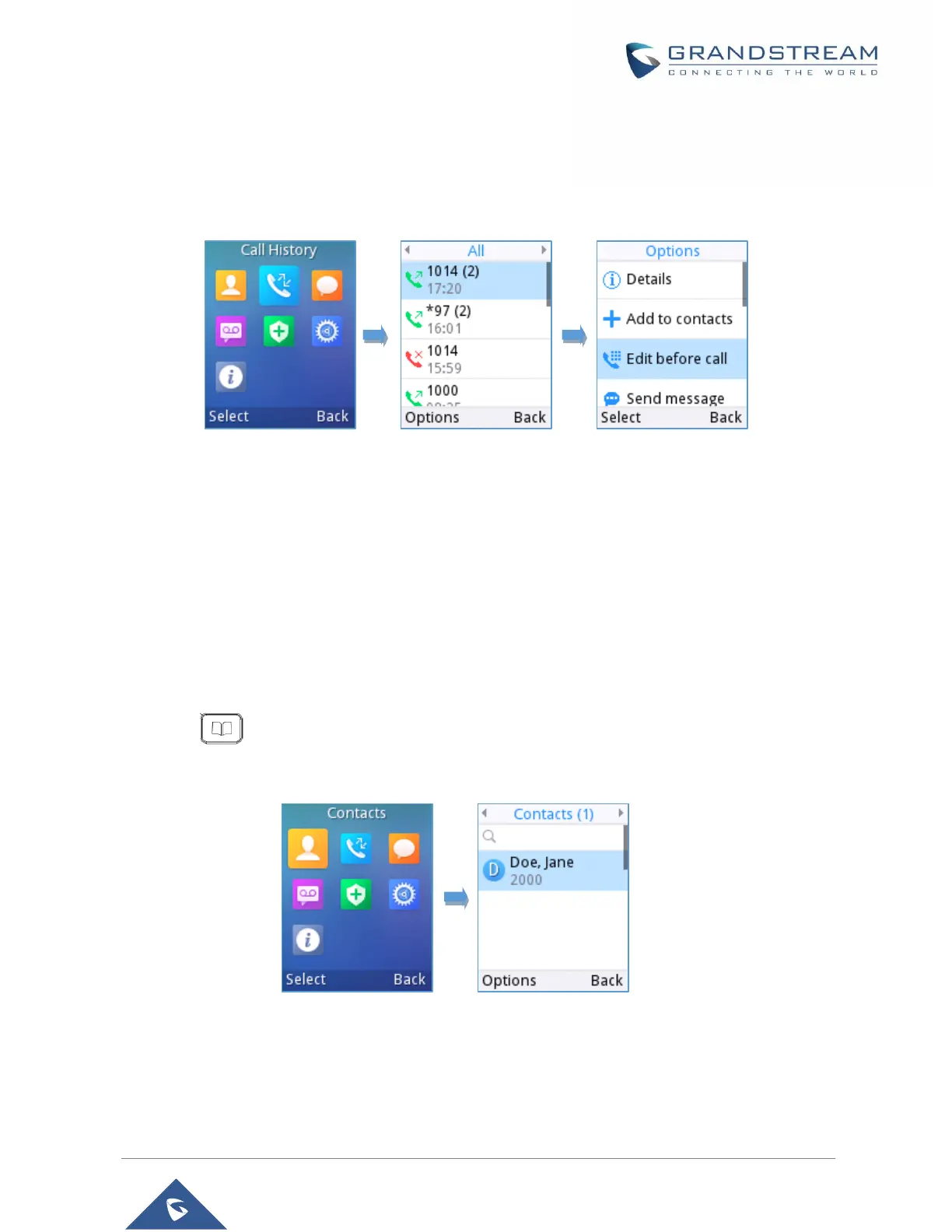1. Press Menu to bring up operation menu.
2. Use arrow keys to reach Call History.
3. Select the desired entry and press Dial key to establish the call.
Figure 26: Dialing from Call History
Note: In step 3, users can press “Options” softkey followed by “Edit before Dialing” option to edit the
number before initiating the call. The call history list stores the last dialed phone numbers. When the
memory of the redial number list is full, the handset will automatically erase oldest dialed number when a
new number is dialed.
Dialing from Phonebook
Users may use their contacts list to initiate calls.
1. Press Menu to bring up operation menu and use arrow keys to reach Contacts or press Contacts
key to access directly the contacts list.
2. Select the contact to call and press Dial Key to initiate the call.
Figure 27: Dialing from Contacts List
Direct IP Call
Direct IP Call allows two phones to talk to each other in an ad-hoc fashion without a SIP proxy. VoIP calls
can be made between two phones if:
