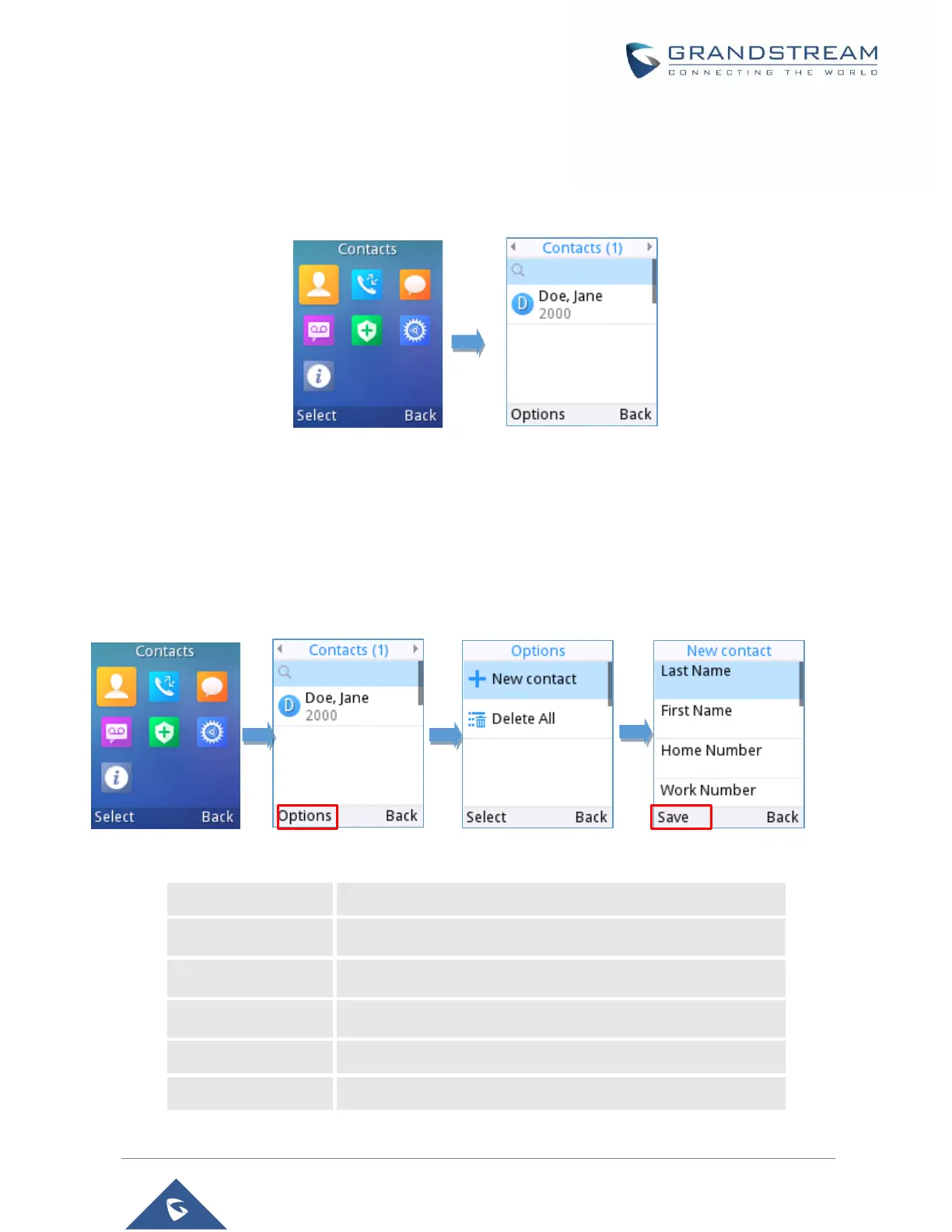CONTACTS
Users can manage local contacts by adding, deleting and modifying every single contact. Users could
access WP810 contacts under WP810 Menu. Please, refer to the following screenshots:
Figure 43: Accessing Contacts
Notes:
• The WP810 supports 500 contacts as maximum number of local contacts.
The following operations can be done under local contacts screen:
• New contact: Under “Option”, users can select “New Contact” in order to manually add the contacts
information and details. Please, see the following screenshots and table:
Figure 44: Create a new contact
Table 11: New Contact Parameters
