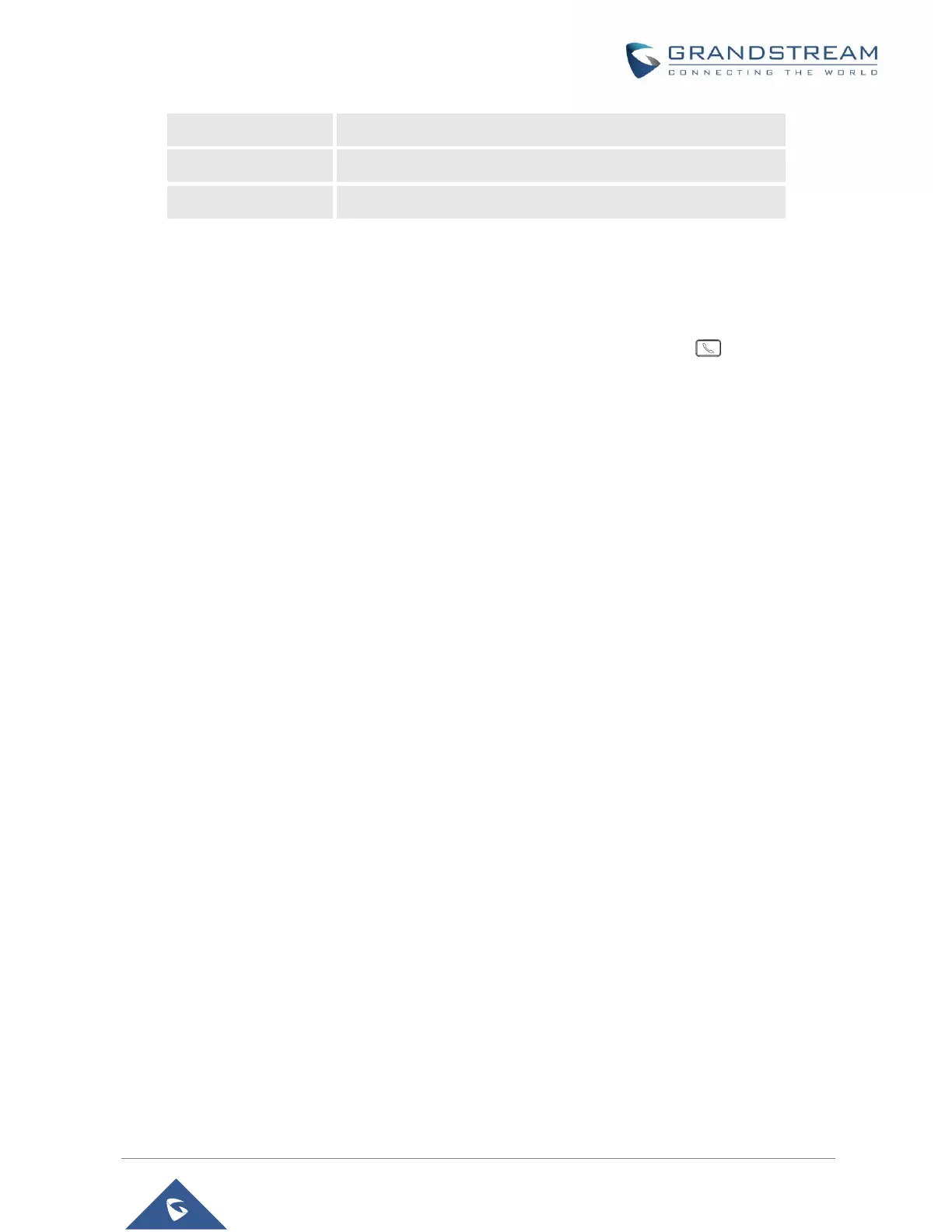• Search for a contact: in case finding a specific contact among a batch of contacts is difficult, users
can press the middle button for “Search” and enter the name of the contact to find it easily.
• Send Message: Select a contact to send IM message, up to 160 characters.
• Dial out from Contacts: Select the needed contact and tap on the dial key to call it directly.
The phone will use the configured account on contact’s information to dial out with.
• Delete: Users can delete a specific contact by tapping on “Delete contact”.
• Delete All: Users can delete the whole list of local contacts by tapping on “Clear all contacts”.
