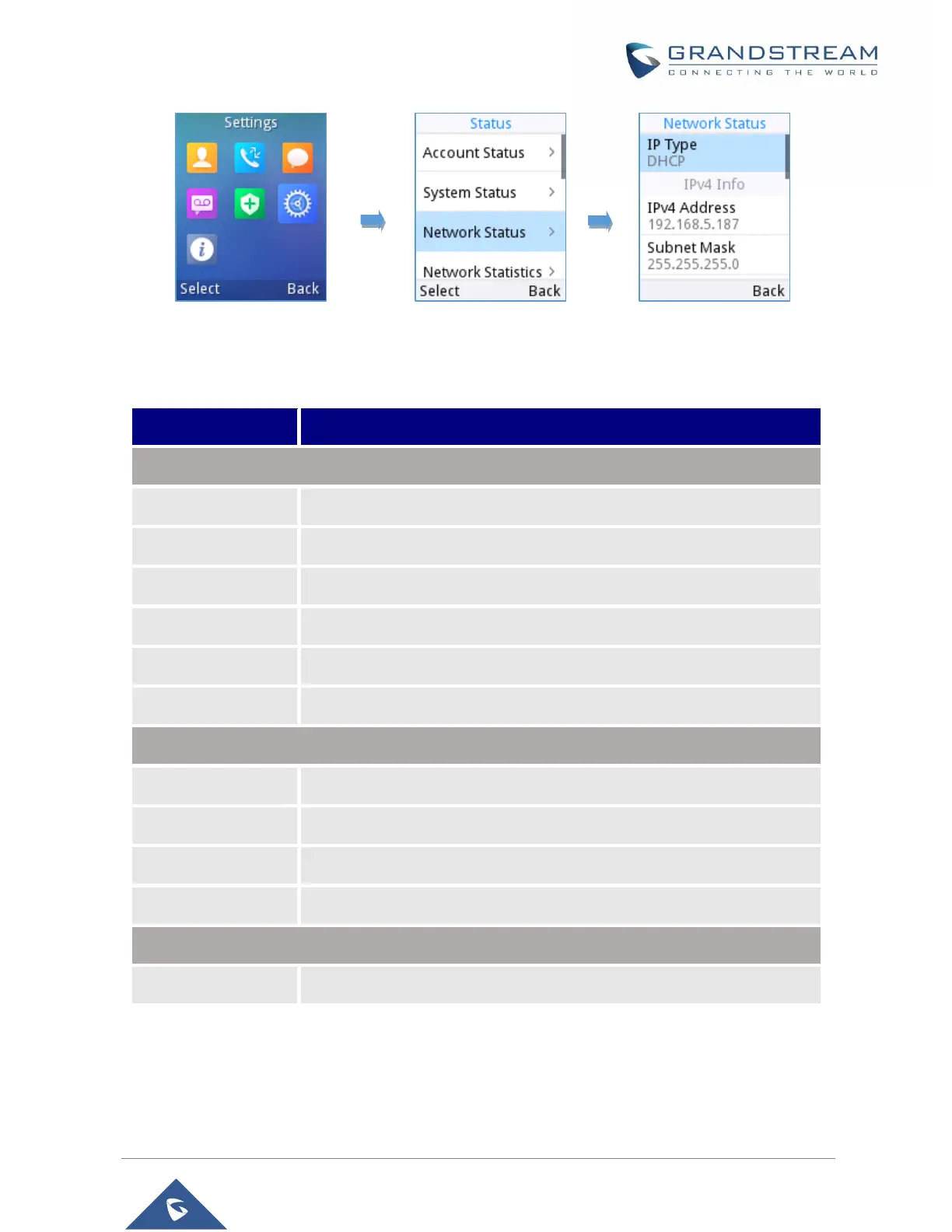WP810 User Guide
Version 1.0.1.1
Figure 15: WP810 Network Status
Table 8: WP810 Network Status Description
Displays the IPv4 address type.
Displays the IPv4 address.
Displays the subnet mask address.
Displays the IPv4 address of the router.
Displays the IPv4 address of the primary DNS Server.
Displays the IPv4 address of the secondary DNS Server.
Displays the IPv6 address type.
Displays the IPv6 address.
Displays the IPv6 address of the primary DNS Server.
Displays the IPv6 address of the secondary DNS Server.
Displays the handset’s MAC address.
WP810 System Info
To check the system info, follow these steps:
1. Press Menu key to bring up operation menu
2. Use arrow keys to reach Status menu and navigate to System Status section.
