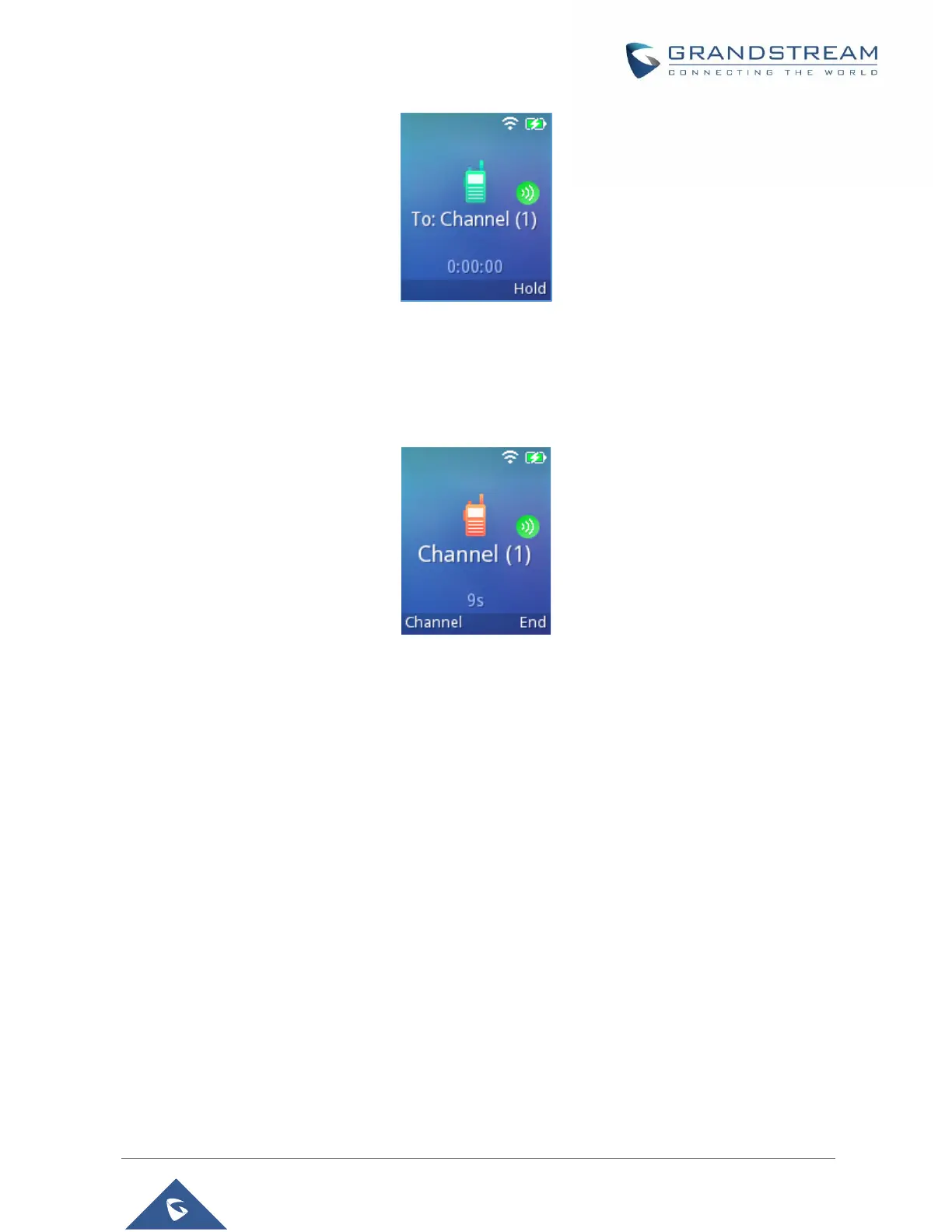Figure 52: PTT Call (Caller)
• The devices which are in the same channel will receive the PTT call.
• Release the Push to Talk soft key when you have finished speaking. The channel will wait 10
seconds before release.
Figure 53: PTT Call Release
• You should press the Push to Talk soft key only when the channel status indicates Waiting.
Otherwise, you may interrupt another person’s message.
PTT Configuration Settings
Please refer to the following Settings for more details about the configuration of the PTT functionality:
Settings
• Multicast address: The multicast IP address to send page audio to and receive page audio from.
Default value is 224.0.1.116.
• Port: The port to send audio to and receive audio from. Default value is 5001
• Emergency volume: The Volume of the emergency cannel. Default value is 8
PTT Parameters
• PTT function: Enable or disable the PTT function.
