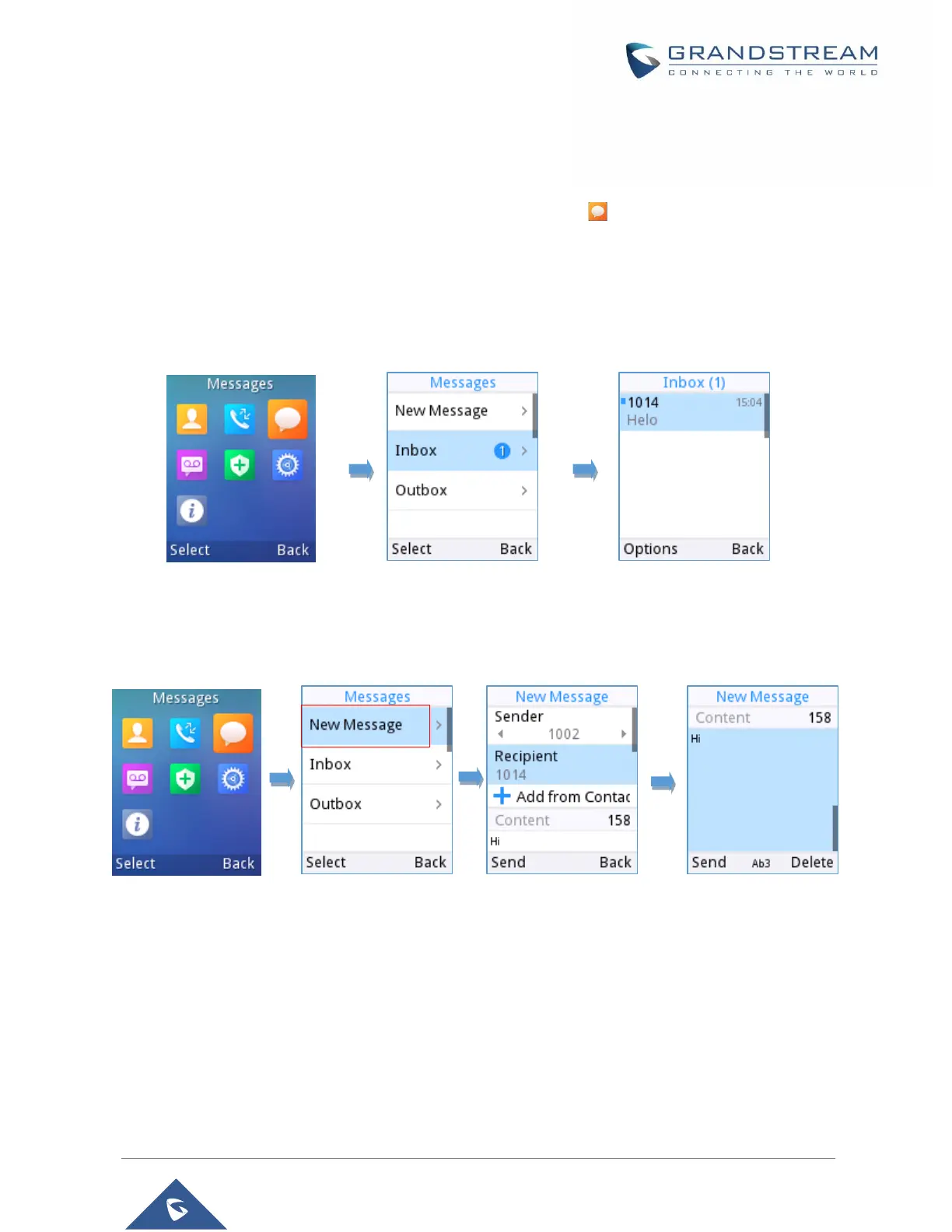MESSAGES
The WP810 has built-in SMS application to send/receive message, if the SIP server supports SMS message.
Users can create, edit draft and delete one or all the messages. Tap on phone's menu to launch SMS
application.
View Messages
On the Messages list screen, under Inbox tap on one of the messages using the OK button to view the
Messages details.
Figure 47: View Messages Dialog
Create Messages
Tap on “New” in Messages application to start composing a new message.
Figure 48: Create a New Message
1. Select the account to send the message from by tapping on “Account”.
2. Add number to send the message to in Recipient section. (Note: Users could click on “Add” to add
existing contacts to Recipient list.
3. Input content: Enter the message content on the next field of the screen. Tap on "Send" once
finished, a “Sending” message will prompt and the message is confirmed as sent once the “Sending”
message prompt disappears.