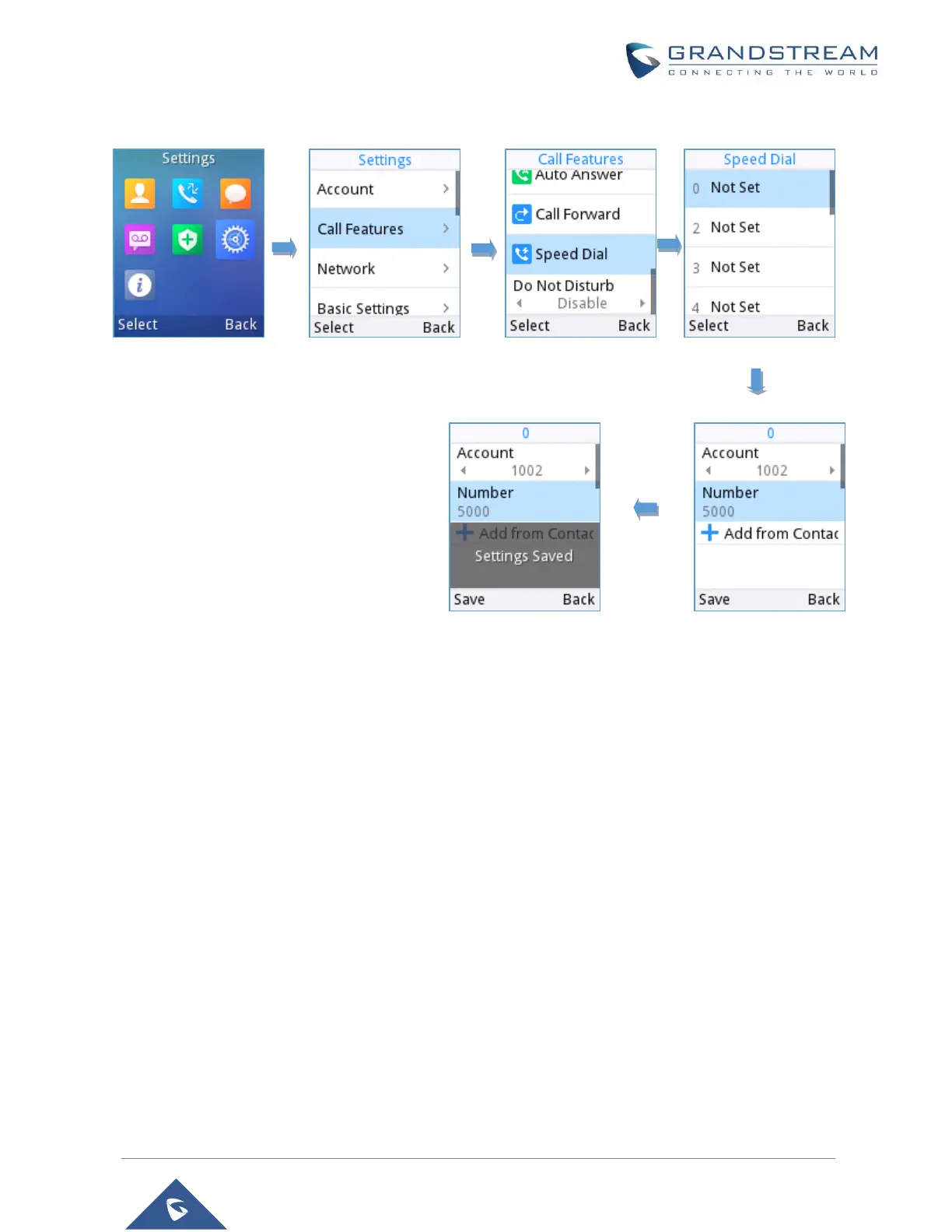Figure 34: Speed Dial Configuration
3-Way Conference
The WP810 supports creating a local conference with other parties (including handset starting the
conference). To start a 3 Way conference, follow below steps:
1. Place a call to the first party and press left softkey “Options”, then select “Conference”.
2. Enter the number of the second party you want to add to the conference and press Join Conf.
3. The conference will automatically be bridged before the third party answers the call.
Please refer to the following screenshots for more details.
