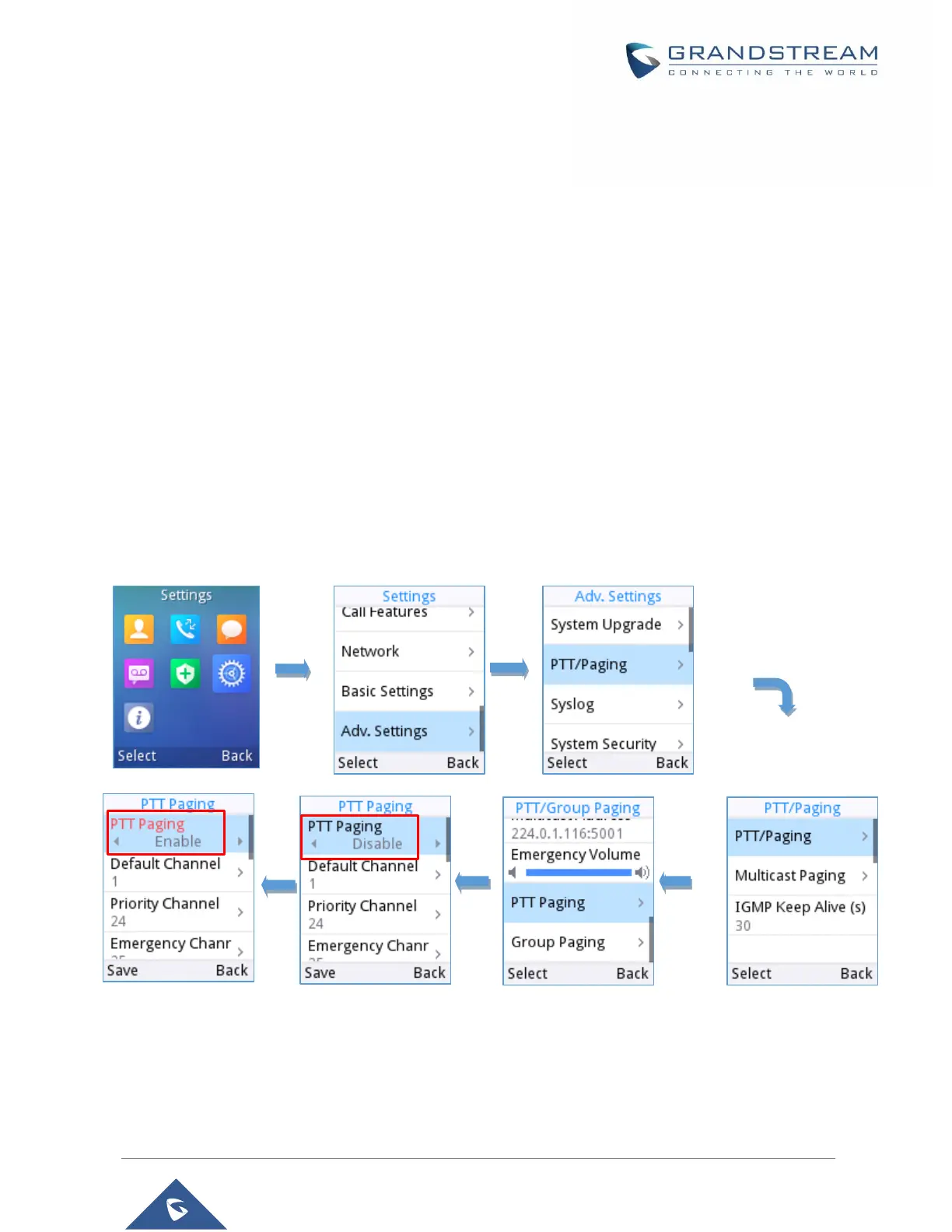PTT (PUSH-TO-TALK) FUNCTIONALITY
The WP810 supports the Push to talk (PTT) features which is a technology based on the instantaneous
communication commonly employed in wireless cellular phone services using a button to switch the device
from voice transmission mode to voice reception mode. This feature is similar to "walkie talkie" use and the
PTT mode switches a phone from full duplex mode, where both parties can hear each other simultaneously,
to half duplex mode, where only one party can speak at one time. Multiple parties to the conversation may
also be included.
Enabling PTT mode on the WP810
You can enable and configure the PTT settings using the WP810 LCD menu:
1. Press Menu to bring up operation menu.
2. Use arrow keys to reach Settings → Advanced settings → PTT and paging.
3. Choose PTT settings and enable the PTT function.
4. Press Save button to enable PTT mode.
Figure 49: Enabling PTT Feature on WP810
