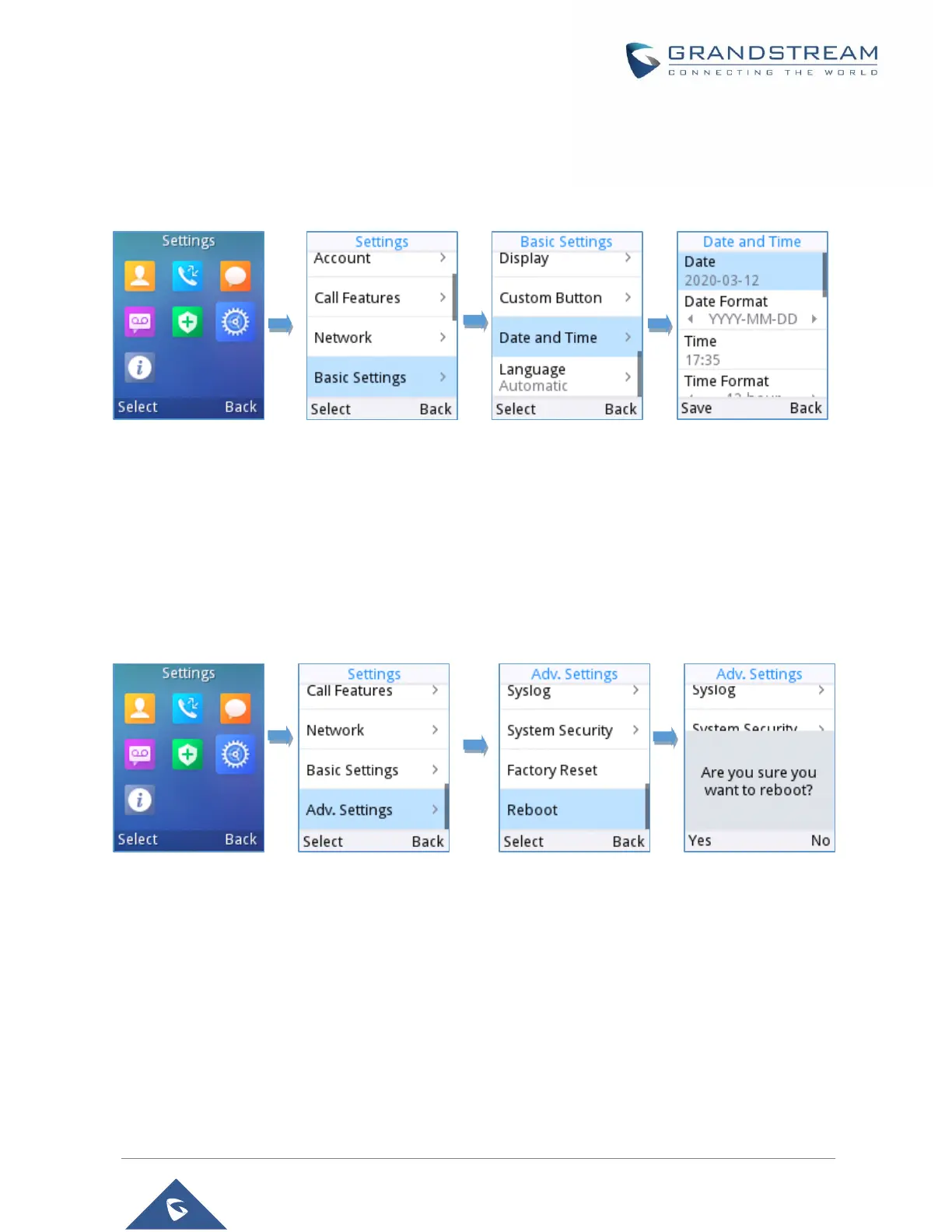1. Press Menu to bring up operation menu.
2. Use arrow keys to reach Settings → Basic Settings, and then select Date and Time tab.
3. Press “Back” softkey to apply your changes.
Figure 24: Date and Time Settings
Reboot the WP810
To reboot the WP810, please refer to following steps:
1. Access WP810 menu → Settings → Advanced Settings → Reboot.
2. A confirmation LCD message will be displayed to confirm the reboot, press “Reboot” button to reboot
the phone or “Cancel” to cancel the reboot.
Figure 25: Reboot the WP810