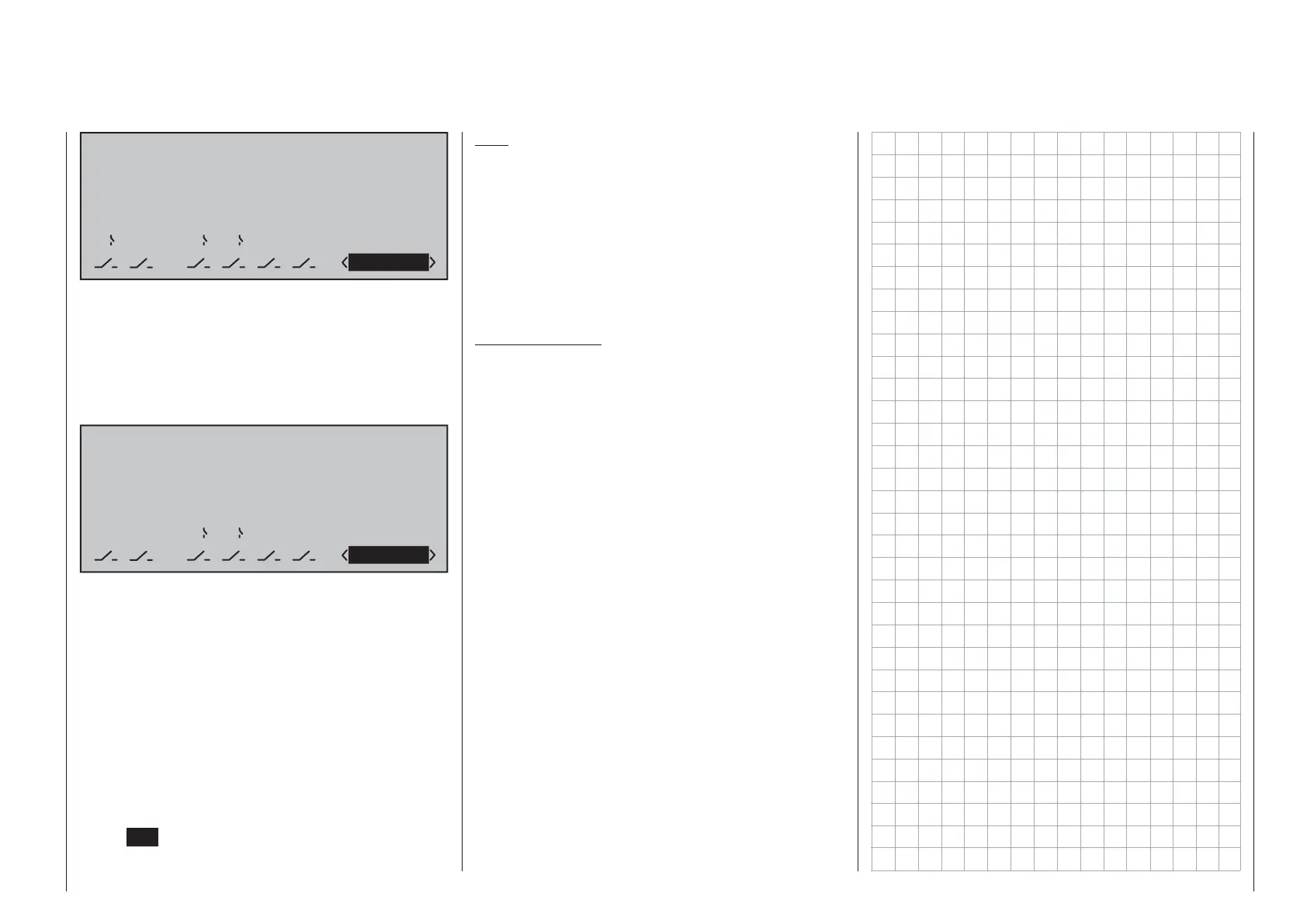149
Detail program description - Phase assignment
PHASEASSIGNMENT
prior
C
1Normal
combi
A
BDEF
267
Now close one (or more, as required) of the switches
that you have assigned, and assign one of the fl ight
phase names from the list you selected beforehand
on the »Phase settings« menu to this switch position
or combination.
Here, for example, we assign the "Launch" phase to
the closed ("I") priority switch "A" …
PHASEASSIGNMENT
prior
C
2 Launch
combi
A
BDEF
2I 6 7
… if, for example, we wish to switch to this phase
regardless of the "C" … "F" switch positions, because
the same switch activates an electric motor, etc.
Use the same approach to set the other switches or
combinations of switches.
Theoretically – for the situation where all three are
closed – you could use the three single switches
shown in the example to defi ne an additional
fi fth fl ight phase on the »Phase settings« menu.
However, since this example assumes just four fl ight
phases, you can leave the default phase name as «1
Normal» for this switch position.
Leave this menu in the familiar way, with a tap on the
center
ESC key of the left touch pad.
Tips:
If you have named more phases than you •
currently have switches defi ned for then this is not
really problematic. You can repeat and change
your switch assignment as you wish at any point in
time. And you can also name additional phases at
any time and then assign switches to them.
When assigning switches, check whether the •
switches are already otherwise assigned to ensure
that you avoid duplicate assignments.
Important notice:
Before a phase switch is assigned, the model
settings confi gured are now to be found in the
fl ight phase «1 Normal», i.e. all fl ight phase-
dependent menus are reset to the standard
confi gurations for all other fl ight phases.
To avoid having to start from scratch in every
fl ight phase, you can copy over these standard
settings by using the command "Copy fl ight
phase" on the "Copy / Erase" menu to replace
them with fl ight data obtained from the «Normal»
fl ight phase. You then need only to make further
fl ight phase-specifi c changes to the settings.
