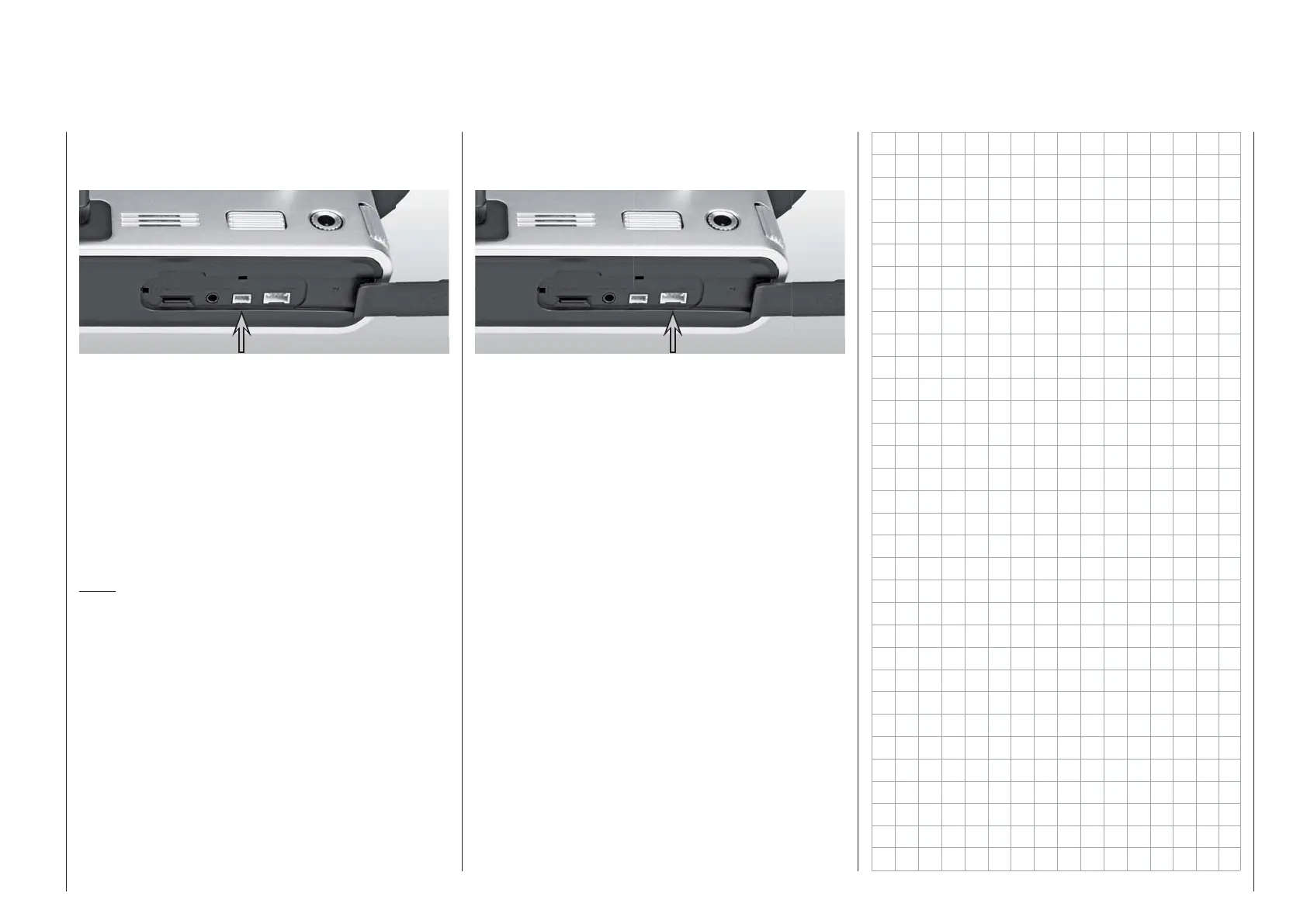25
General operating notices - Face-side connections
An external RF module, for example a WEATRONIC
module, can be connected to this jack, see illustration
below.
An external RF module, for example a WEATRONIC
module, can be connected to this jack.
If an external RF module is attached, then switching
between the external module and the internal HoTT
RF module is accomplished in the "Module" line
of the »Basic settings, model« menu, page 77
or 85, by selecting either "HoTT" or "EXT.PPM". If
necessary, the signal provided on this connection
can be inverted by selecting the appropriate option
for the line "ext. PPM signal" in this same menu, see
page 83 or 92.
Note:
The "INT PPM" socket located inside the transmitter
is also suitable for this purpose. However, a
connecting cable must be passed through to the
outside of the transmitter housing by way of one of
the module openings originally intended for a switch.
EXT.PPM
The designation "SPI" stands for an interface for
future applications. This socket is currently non-
functional and may not be connected.
SPI
