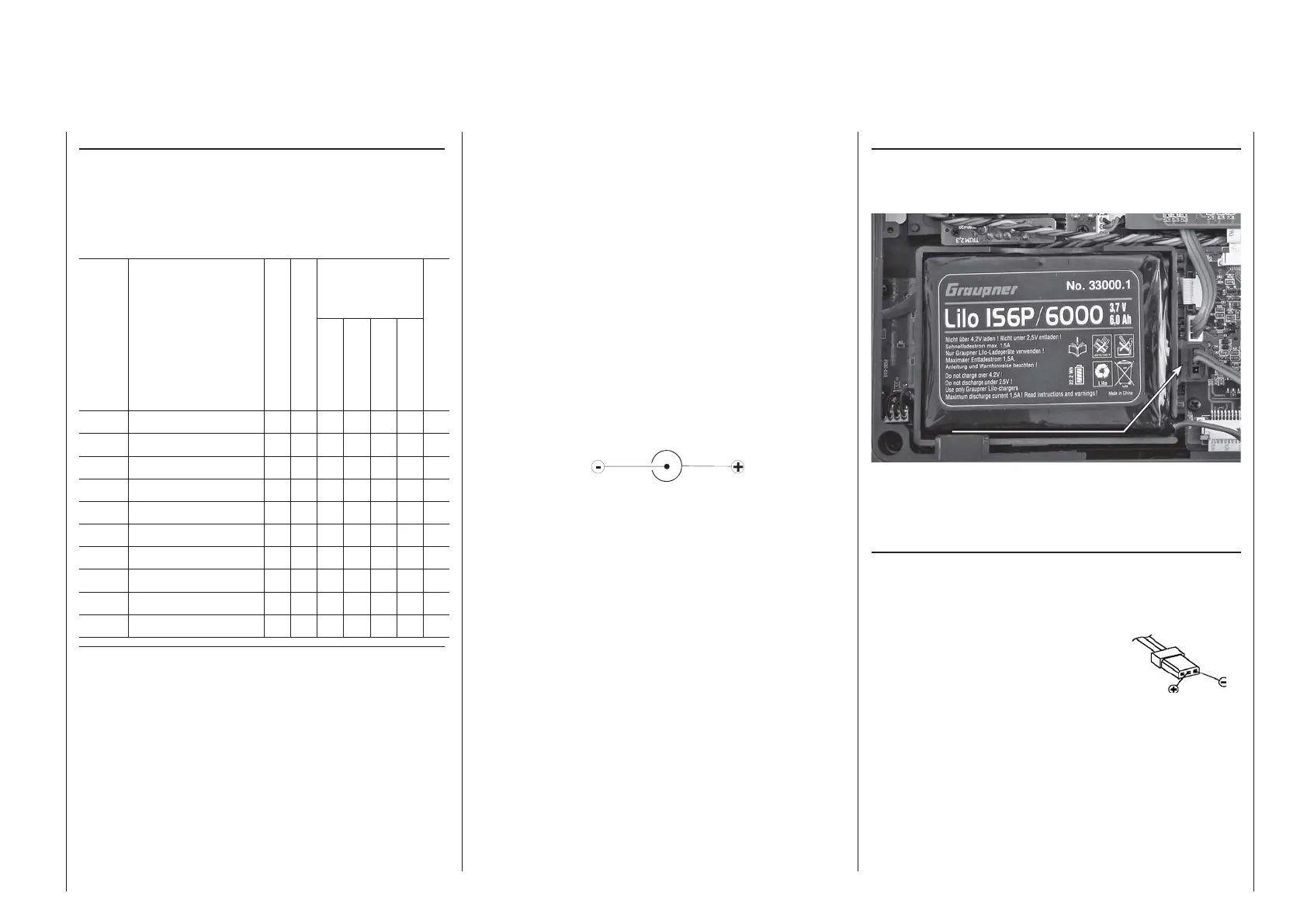17
General operating notices
Charging with automatic chargers
To achieve quicker recharging of the single cell LiIo
battery, Graupner automatic chargers can also be
used. The table below shows a selection of these
chargers.
Recommended chargers (accessory)
Order
No. Designation
Input voltage 220 V
Input voltage 12 V
suitable for
battery types
integr. balancer
NiCd
NiMH
LiPo/LiIo
lead battery
6411 Ultramat 8 xxxxx
6463 Ultramat 12 plus x x xxxx
6464 Ultramat 14 plus x x x xxxx
6466 Ultra Trio plus 14 x x x xxxx
6468 Ultramat 16S x x x xxxx
6469 Ultra Trio Plus 16 xxxxx x
6470 Ultramat 18 x x x xxxx
6475 Ultra Duo Plus 45 x x x xxxx
6478 Ultra Duo Plus 60 x x x xxxx
6480 Ultra Duo Plus 80 x x x xxxx
Charger cable, order no. 3022 is additionally needed for the
transmitter and charger cable, order no. 3021 is additionally
needed for the receiver.
Other charger units and details about the listed chargers can
be found in the Graupner RC main catalog or in Internet at
www.graupner.de.
The charger socket is equipped standard with a
diode to protect against reversed polarity. Original
Graupner automatic chargers also detect battery
voltage polarity.
Observe the confi guration notices for the charger
used.
First connect the charger cable's banana
plugs to the charger and only then connect
the cable's other end into the charging jack
on the transmitter. Never allow the bare ends
of the banana plugs to come into contact with
one another when the other end of the cable is
plugged into the transmitter.
Charging current may not exceed 1.5 A as
otherwise the diode, and perhaps other
components, could be damaged. If necessary,
limit the current at the charger.
mc-20 HoTT charging jack polarity
The charger cables on the market from other
manufacturers often have different polarities.
Therefore use only an original Graupner charger
cable, order no. 3022.
Removing the transmitter's battery
To remove the transmitter's battery, fi rst unlatch the
cover of the battery compartment on the rear side of
the transmitter housing then remove the cover.
Take out the transmitter's battery then disconnect the
transmitter battery's connector by carefully pulling on
the supply line cable.
Inserting the transmitter's battery
The battery connector is protected against a
reverse polarity connection by two slanted edges,
see illustration. When correctly plugged in, the
unconnected pin of the connector is at the bottom,
as shown in the illustration. The plus
pole (red lead) is in the middle and
the minus pole (brown or black lead)
is toward the antenna side.
Never try to force the connector
onto its circuit-board socket.
Place the battery into its
compartment and close the transmitter's cover.
Transmitter
connector polarity
Battery connector
