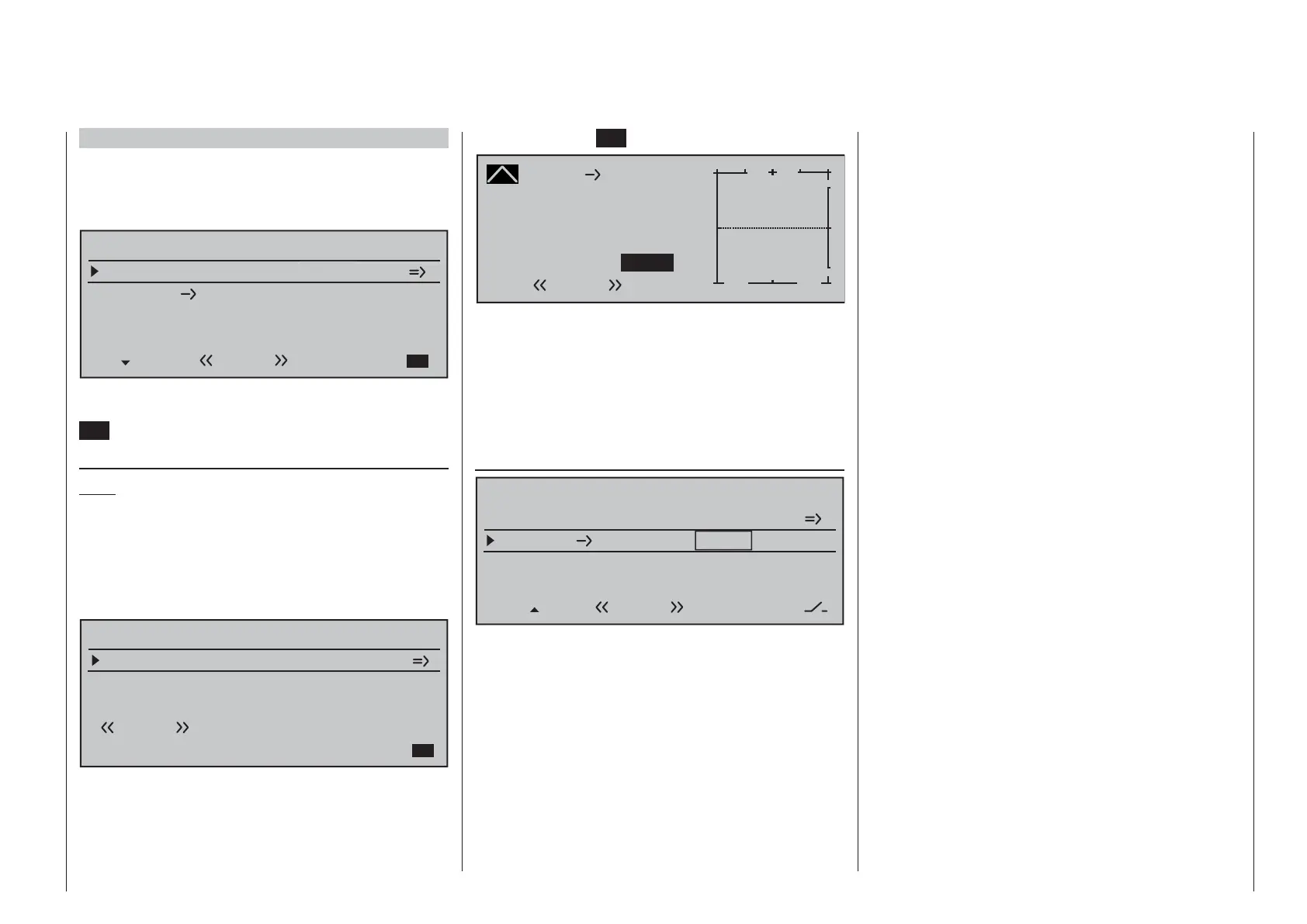163
Detail program description - Wing mixers
Model type: "1AIL"
If you have entered "1AIL" for the "Aileron/camber
fl aps" line on the »Model type« menu (page 94),
then the "Wing mixers menu" on your transmitter will
match the following screen image:
Brake settings
Aileron
0%
WING MIXERS
–––
rudder
24
Normal
From the fi rst line on this display screen, you can
switch to the sub-menu with a brief tap on the center
SET key of the right touch pad …
Brake settings
Note:
The "Brake settings" menu is switched "off" if: "Motor
on C1 forward / back" in the »Model type« menu
(page 94)
AND the "Motor" column of the »Phase
settings« menu, (page 142) are set to "yes" for the
currently active fl ight phase. Switch the fl ight phase if
required:
Elevat. curve
BRAKE SETTINGS
Normal
Since you cannot set up a butterfl y or aileron
differential in a model with only a single aileron servo,
this menu offers no further confi guration options with
the exception of a "pointer" to the "Elevat curve" sub-
menu. Therefore, move ahead from here with another
Typically, this mixer is set so that the rudder is
defl ected to the same side as the upward-oriented
aileron, and you will fi nd that setting a value of
around 50 % is usually highly appropriate.
Settings are always made symmetrically relative to
the neutral point of the aileron joystick.
A simultaneous tap on the cd or ef keys of the
right touch pad (CLEAR) will reset a changed value
in a given active (inverse video) fi eld back to 0 %.
tap on the center SET key of the right touch pad:
Brake
Curve
off Point
Output
Input –100%
0%
L
+
–
100
¼ O U T P U T
0%
Elevator
Normal
If required, i.e. if you have the feeling that you will need
to set pitch trim compensation when the airbrakes are
extended, you can program an appropriate automatic
mixer affecting the elevator at this point.
For detailed instructions on setting a curve mixer,
please refer to the »Channel 1 curve« menu option
text beginning page 128.
Aileron 2 ¼ 4 rudder
Brake settings
Aileron
0%
WING MIXERS
–––
rudder
24
Normal
Here, you can set the degree to which the rudder
follows commands acting on ailerons. This is used
in particular in connection with aileron differential to
suppress adverse yaw and thus make it easier to fl y
"clean" curves. You can of course still issue separate
commands to the rudder.
The adjustment range of ± 150 % lets you set the
direction of defl ection as appropriate. Optionally, this
mixer can be activated and deactivated with of the
switches or a control switch that is not self-restoring
so the model can be controlled with only the ailerons
or rudder if desired.
