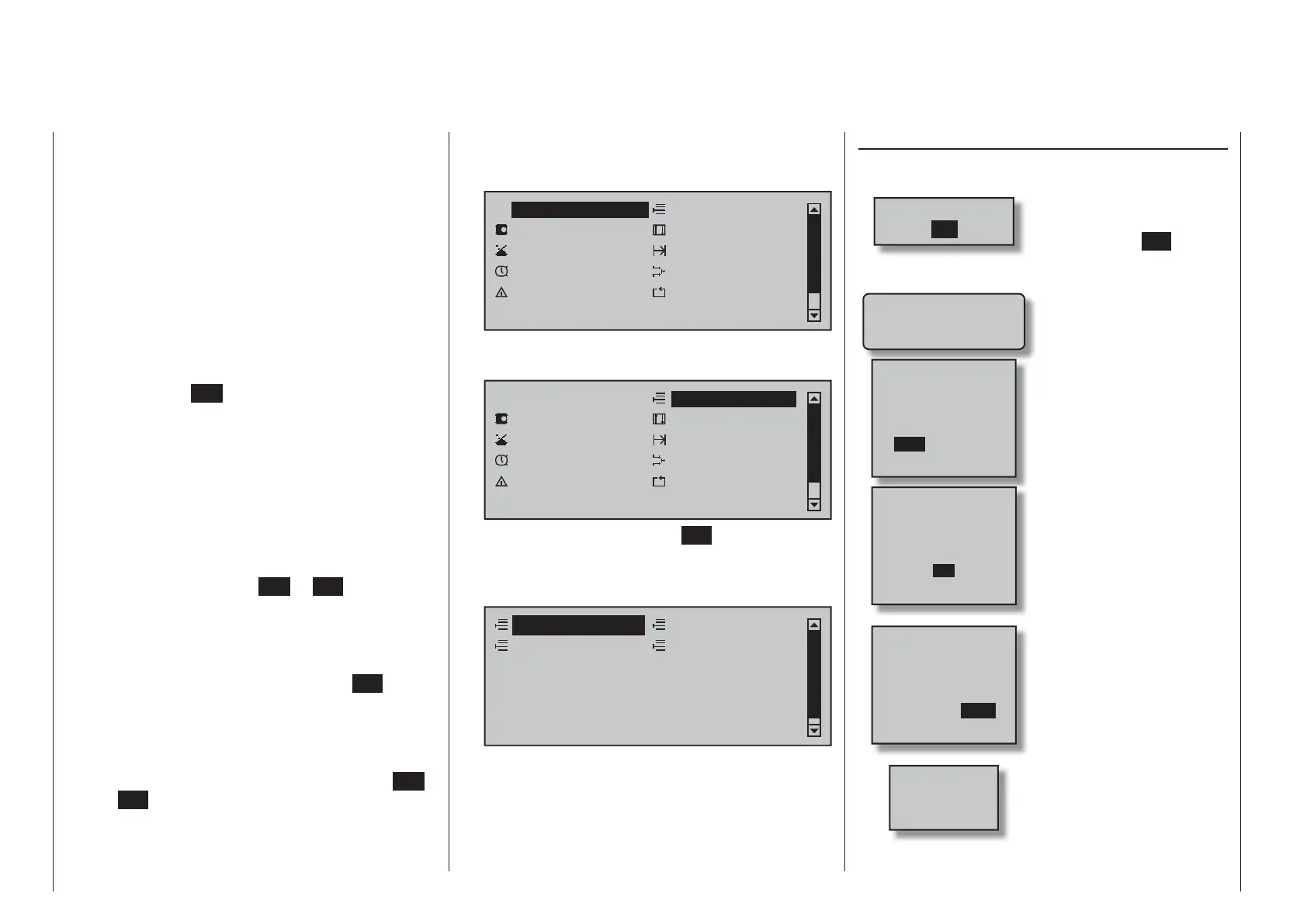30 Transmitter description - Shortcuts and warning notices
Shortcuts
The following key combinations can be used to
directly call up certain menus and options:
CLEAR•
A brief simultaneous tap on the cd or ef
keys of the right touch pad will reset a changed
parameter value in the active entry fi eld back to its
default value.
»• Servo display«
A brief simultaneous tap on the ef keys of the
left touch pad will change from the transmitter's
base screen or from almost any menu position to
the »Servo display« menu, see page 262.
»• Telemetry« menu
Tap the center
ESC key of the left touch pad for
about 1 s to call up the »Telemetry« menu from
the transmitter's base screen or return to the base
screen again, see text beginning on page 228.
Graphic display of telemetry data•
Briefl y touching one of the selection keys of the
left or right touch pad will cause a jump from the
base screen directly to the transmitter's graphic
display of telemetry data or will allow paging back
and forth between individual graphic displays.
A brief tap on the center
ESC or SET key will
cause a return back to the base screen.
»• SECRET MODE«
(language selection and contrast)
Touch and hold the cd selection keys of the left
touch pad then momentarily touch the
SET key of
the right touch pad, see text beginning on the next
double-page.
Entry lockout•
Entry lockout is activated and deactivated from the
base screen by simultaneously touching the
ESC
and SET keys for about 2 s.
Quick-Select•
From the multi-function list, a jump can be made
into a "Structure overview" by way of a brief,
simultaneous tap on the cd or ef keys of the
right touch pad. Menus are arranged in clear
groups in this overview.
Memory
Base servo sett. Transm. controls
Switches
Flight phases
Timers
Mixers
Special funct.
Global functions
All codes
Now the desired group can be selected with the
cd selection keys of the left or right touch pad …
Memory
Base servo sett. Transm. controls
Switches
Flight phases
Timers
Mixers
Special funct.
Global functions
All codes
… then fi nally tap the center SET key of the right
touch pad briefl y. As soon as the key is released,
only the respective generic term for the given
menu will remain listed. For example:
Copy / Erase
Supress codes
Supress models
Model select
Warning notices
BIND. N/A
OK
"Bind not available"
A receiver has not yet been
bound to the currently
active model memory. A
brief tap on the
SET key
will cause a direct jump to
the appropriate option.
CAN‘T
RECEIVE
DATA
No bound receiver in
range
OFFON
Please select
RF on/off?
Only for a receiver that
has already been bound:
Please select RF "on" or
"off"?
RF
MUST BE
OFF
OK
Prompt to switch off RF
transmission
(A bound receiver can
only be replaced by
another receiver when RF
transmission is switched off.)
ACT
TRAINER
Wireless Link
INH
Is the "wireless teacher/
pupil connection" that
was active when the
transmitter was last used
to be continued, ACT
(active, i.e. continue) or
switched off INH (inhibit,
i.e. discontinue)?
Batt. must
be re-
charged!!
Operating voltage is
too low
Warning notices
