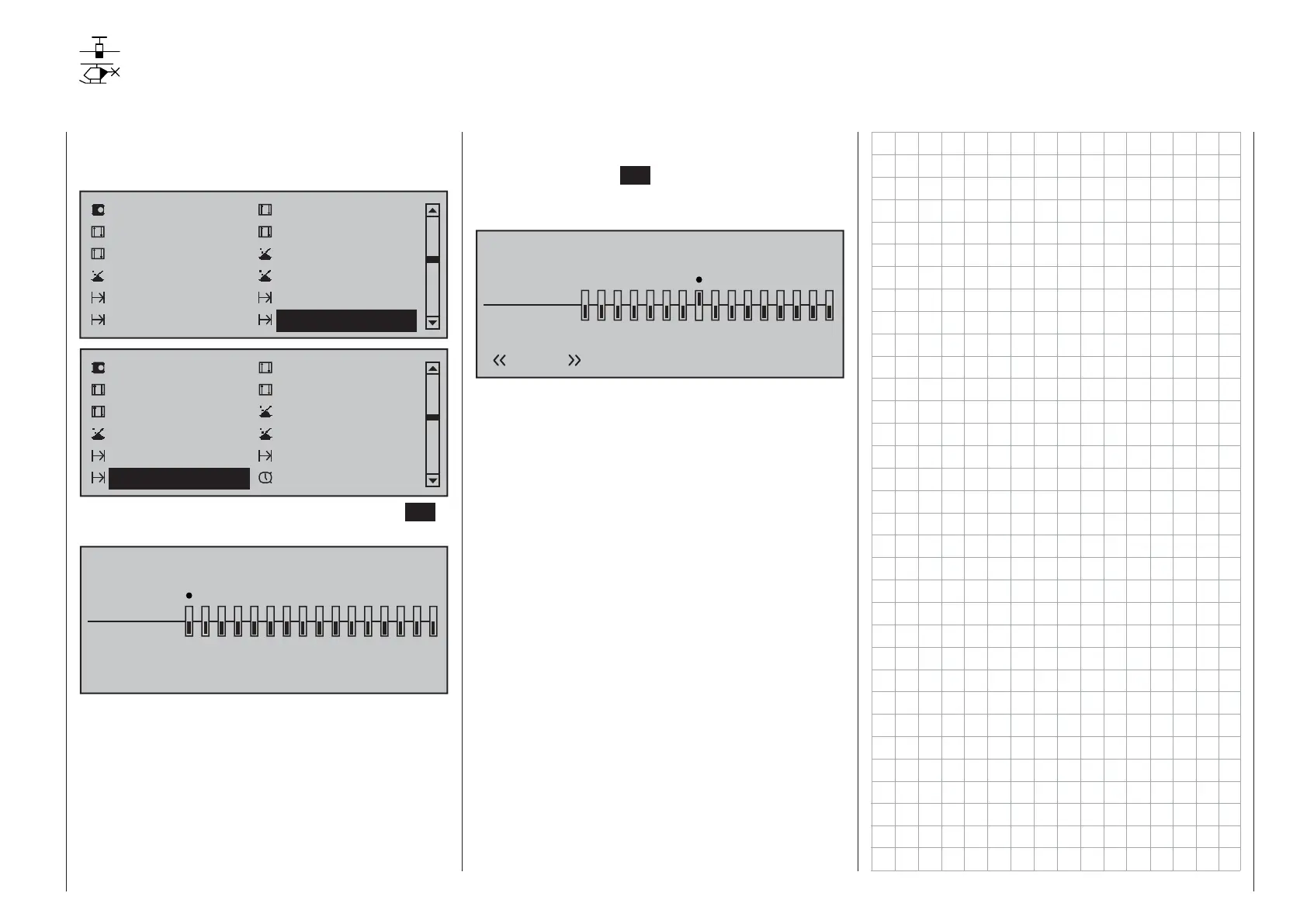151
Detail program description - Non-delayed channels
Non-delayed channels
Channel-dependent delays to switching
Use the selection keys of the left or right touch pad to
scroll to the »Phase trim« menu option in the multi-
function menu:
Servo adjustment
Stick mode
Control adjust
Dual Rate / Expo
Channel 1 curve
Switch display
Control switch
Logical switch
Phase settings
Phase assignment
Phase trim
Non-delayed chan
Servo adjustment
Stick mode
Control adjust
Dual Rate / Expo
Channel 1 curve
Switch display
Control switch
Logical switch
Phase settings
Phase assignment
Non-delayed chan
Timers (general)
Open this menu option with a tap on the center SET
key of the right touch pad.
NONDELAYED CHANNELS
non-delayed
normal
12
3
4
5
6
7 8 9 10111213141516
On the »Phase settings« menu, you will have set the
necessary switch times for fl ight phase transitions.
In this menu, you can now deactivate the transition
delay set previously, per fl ight phase and for
individual control channels – e.g. for the motor
channel for electric models or heading-lock systems
for helicopter gyros, etc.
Switch over to the corresponding fl ight phase. This is
shown at the bottom left of the display.
Use the selection keys of the left or right touch pad
to move the " " onto the corresponding channel then
briefl y tap the center
SET key of the right touch pad.
The switch icon changes from "normal" to "non-delay"
and vice versa.
NONDELAYED CHANNELS
non-delayed
normal
12
3
4
5
6
7 8 9 10111213141516
Normal
