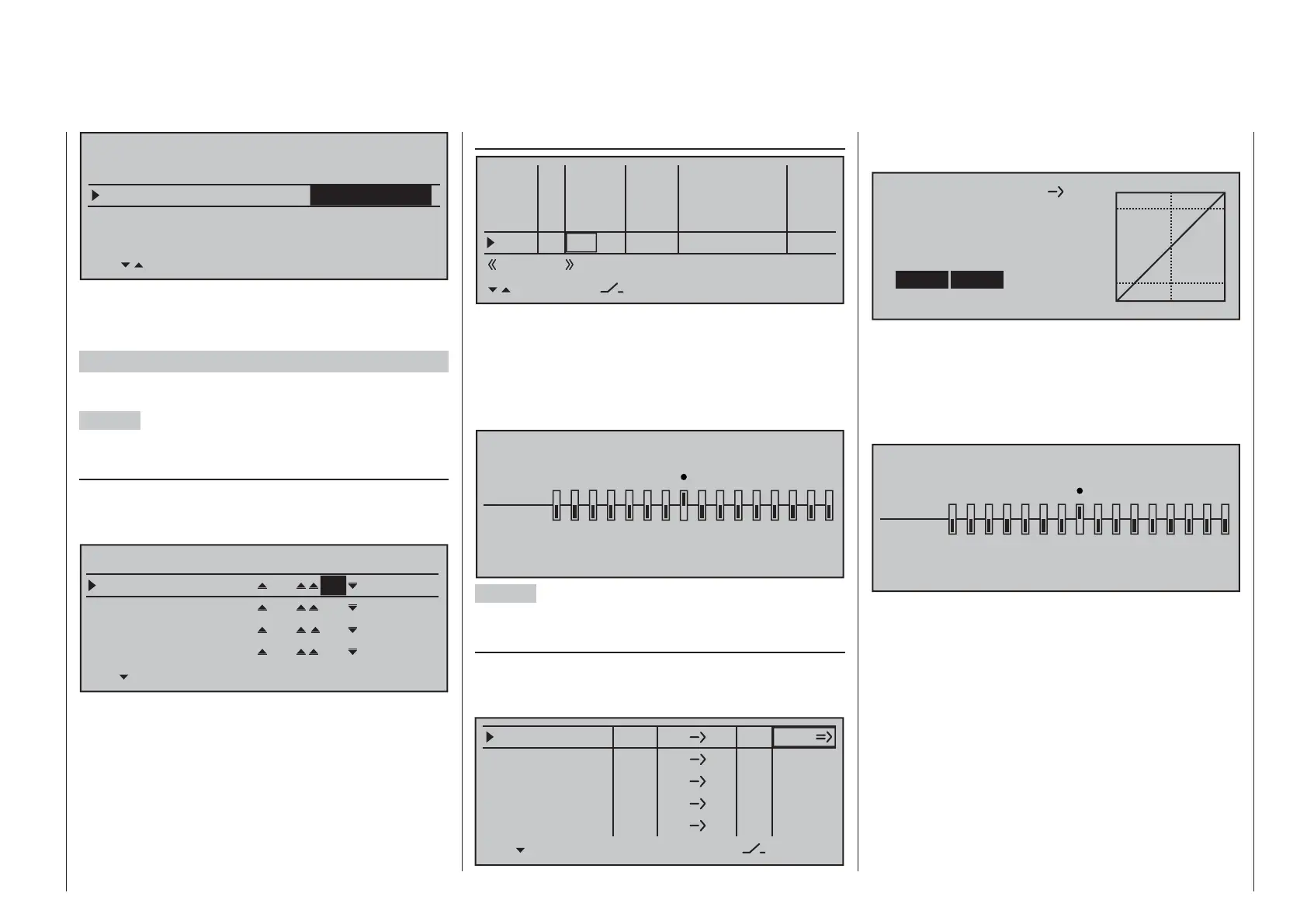287
Programming examples - Parallel operating servos
Tail type
Motor on C1
none
Aileron/camber flaps
1 QR
M O D E L T Y P E
Brake Offset Input 1+100%
SEL
2 EL Sv 3+8
Then do the fi ne-tuning for travel of the two
servos "in the now familiar manner" in the
»Servo adjustment« menu.
Two rudders
We want to switch two rudders "in parallel". The
second rudder is located at the free receiver output 8.
Variant 1
In the menu …
»Dual mixer« (page 206)
… select one of the cross-mixers and enter "8" and
"RU" in its left and center value fi elds, as shown in
the fi gure:
Diff.
DUAL MIXER
Mixer 1
Mixer 2
8
RU
Mixer 3
Mixer 4
??
??
??
??
??
??
0%
0%
0%
0%
The same defl ection "cc", which would take
place through "Input 8" must not have an effect here.
Therefore, you should make absolutely sure in the …
»Control adjust« (page 108)
0%
+100%I5
I6
I7
I8
Typ
SEL
+100%
0.0 0.0
– travel + –time+
0%
+100%
+100%
0.0 0.0
0%
+100%
+100%
0.0 0.0
0%
+100%
+100%
0.0 0.0
GL
GL
GL
fr ---
fr
fr
fr
---
---
---
offset
GL
Normal
… that "Input 8" "GL(obal)" is set to "free" so the
control function is separate from the control channel
over all fl ight phases.
Alternatively, Input 8 can be set to "no control" in
the »Mix only channel« menu on a fl ight-phase
independent basis by setting Channel 8 to "MIXonly".
MIX ONLY CHANNEL
MIXonly
normal
1
2
3
4
5
6
7 8 9 10111213141516
Variant 2
This variant uses the …
»Free mixers« (beginning page 193)
… menu to set a "Tr RU ¼ 8". In the "Type" column,
select the setting "Tr" so that the rudder trimming
affects both rudder servos:
8
LinearMIX 1
type
RU
from – Begr. +
??
??
??
??
??
??
––––
LinearMIX 2
LinearMIX 3
LinearMIX 4
LinearMIX 5
to
Adjust
––––
––––
??
??
––––
Tr
Afterwards, switch to the graphic screen and set a
symmetric mix of +100 %.
RU
Mix input Offset
8
Linear MIX 1
SYM ASY
STO
0%
SET
+100%
+100%
Here too, "Input 8" should also be programmed – if
applicable, for all fl ight phases – to "free" by way
of the »Control adjust« menu. However, control
function "8" can be separated from control channel
"8" more easily in the fl ight-phase independent »Mix
only channel« menu, page 205:
MIX ONLY CHANNEL
MIXonly
normal
1
2
3
4
5
6
7 8 9 10111213141516
