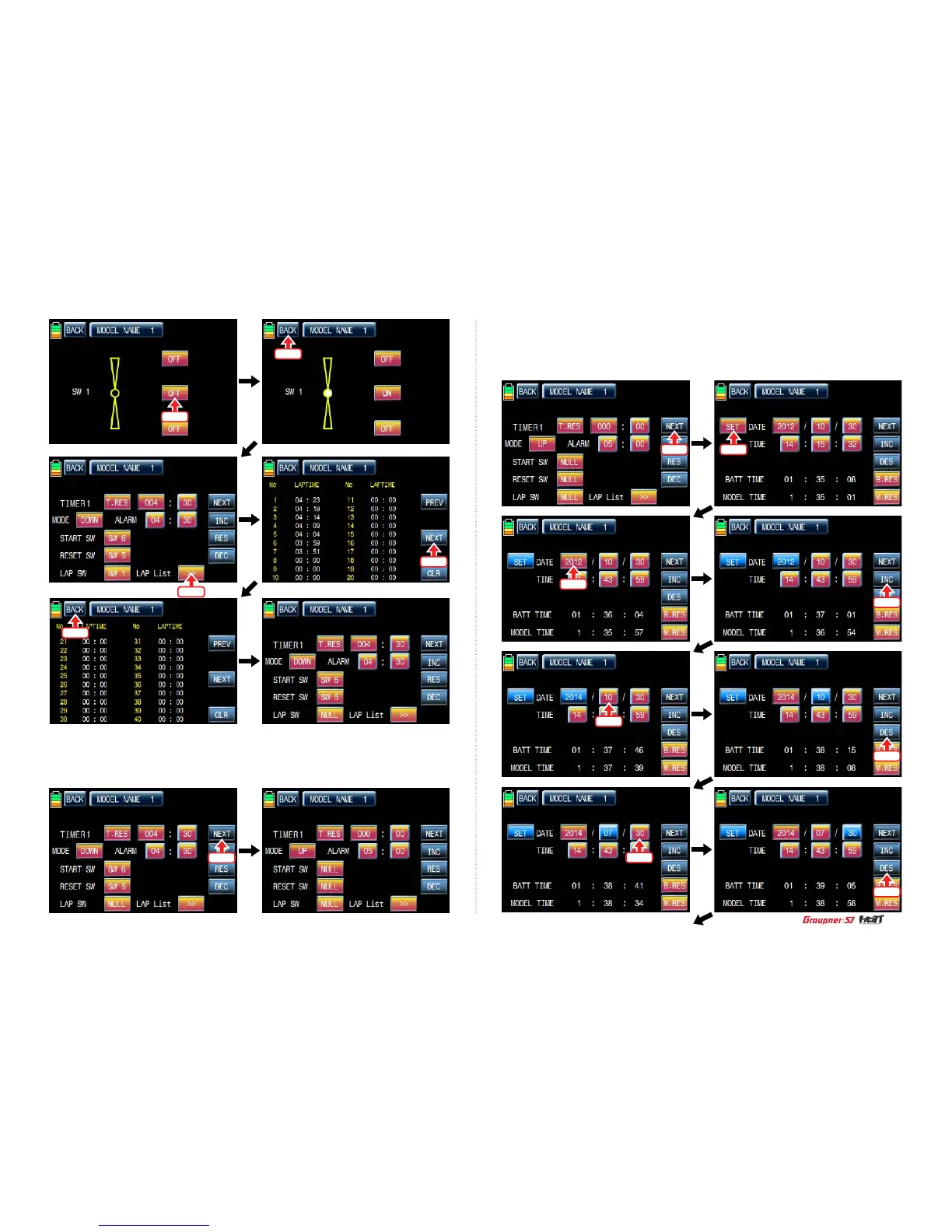Touch
Touch
Touch
Touch
Touch
Touch
21
Touch “NEXT” icon on the right in Timer 1 setup page, you may call Timer 2 setup page.
You are able to set Timer 2 as the same as explained above. Timer 2 don’t have the function
of the ight data saving so it can calculate the time only.
Touch
Touch
Touch
Touch
Touch
Touch
Touch
Touch
After Timer 2 setup, touch “NEXT” icon on the right. You may call the page of the date/ time setup.
Touch and activate “SET” icon in blue rst. All options can be activated in blue by touching icon.
Now, you may adjust the values for the date and time with “INC” and “DEC” buttons as the picture
shown below. BATT TIME and MODEL TIME can be reset by touching the corresponding B.RES
and M.RES icons.
