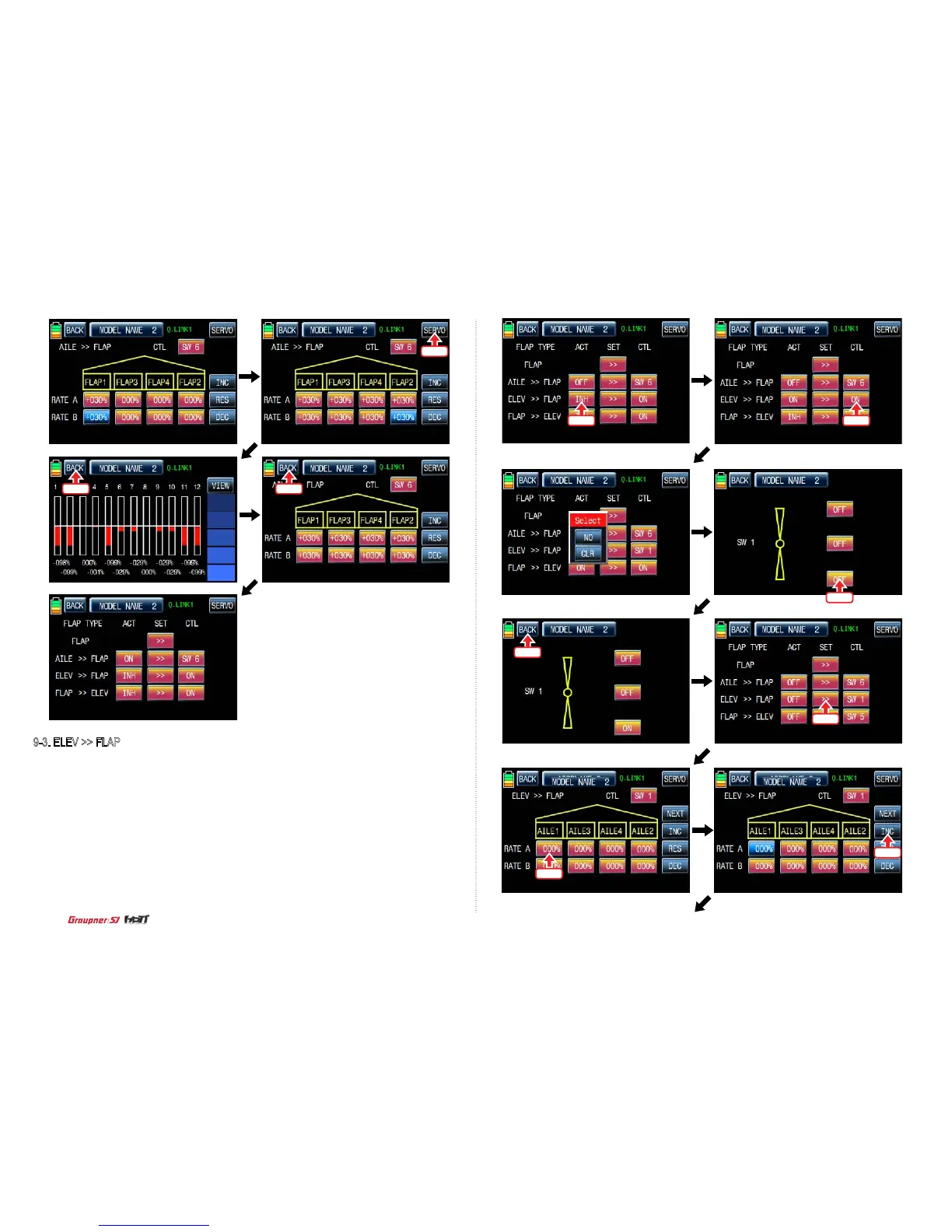88
Touch
TouchTouch
Touch Touch
Touch
9-3. ELEV >> FLAP
This mixing creates more lift of airplane, allowing a tighter turn. The entire trailing edge of the wing
(aileron and ap) operates as aps when elevator is applied. Touch INH icon in ACT line to switch
to “ON” then ELEV >> FLAP is activated. Touch “ON” in CTL line to call the “Select” message
popup and move the switch or stick or volume with your choice then that switch or stick or volume
is designated as on/ off key and then the key direction setup page appears. You may select ON
or OFF by touching icons. When the key is moved to the direction of ON, the function is operated.
Touch “BACK” icon to return to FLAP MIX page. Touch “>>” icon in “SET” and “ELEV >> FLAP”
cross line to call “ELEV >> FLAP” setup page. You may call “ AILE” and “FLAP” setup page with
NEXT button in the top right. Touch and activate the values in blue and adjust them with INC and
DEC buttons. When the setup is completed, touch SERVO icon on the top right to call SERVO
page. You may check the setup value for “ELEV >> FLAP”.
Touch
Touch
Touch
Touch
