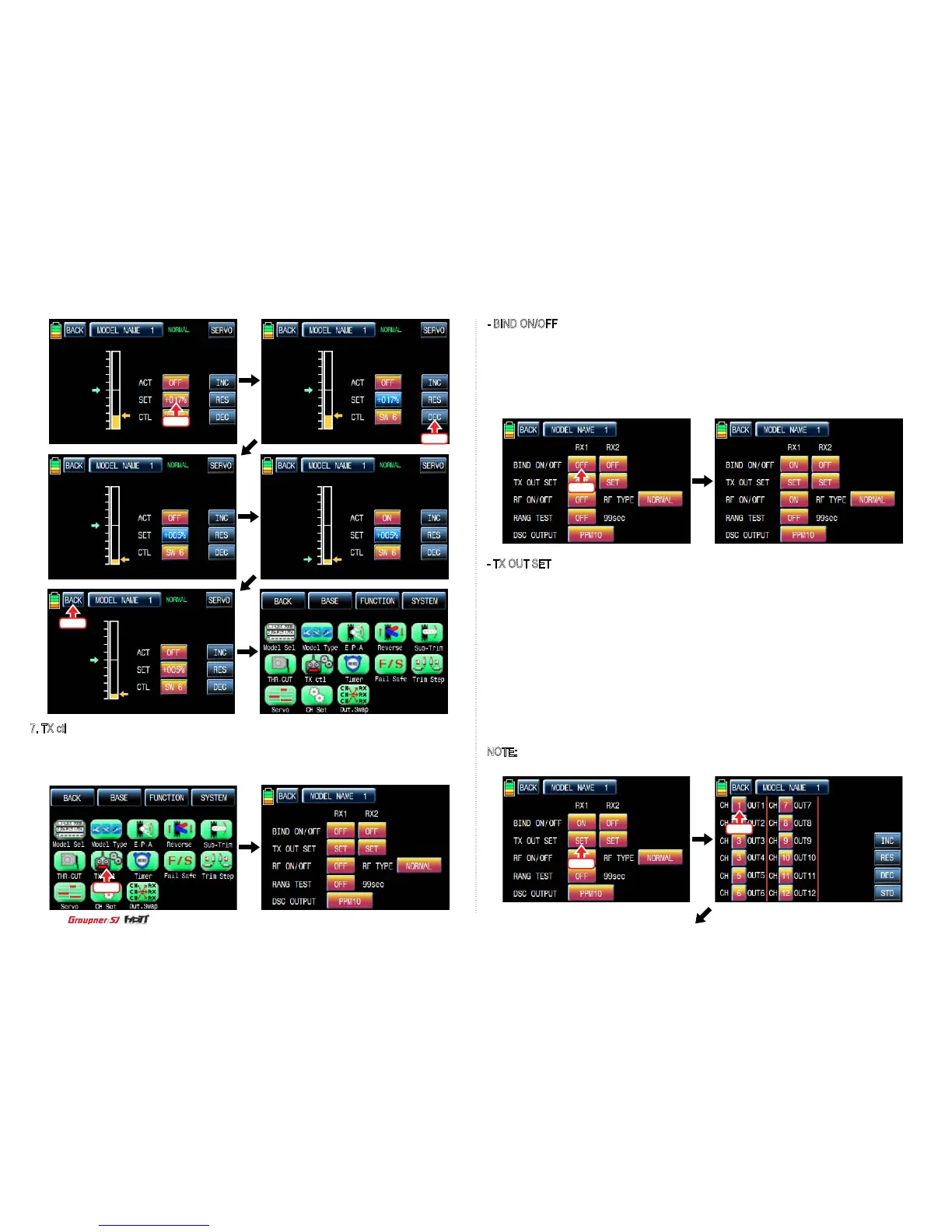Touch
Touch
Touch
Touch
Touch
Touch
Touch
16
7. TX ctl
It consists of the multiple functions for a transmitter. It includes “BIND ON/OFF”, “TX OUT SET”,
“RF ON/OFF”, “RF TYPE”, “RANG TEST”, and “DSC OUTPUT” functions. Touch “TX ctl” icon to
call the “TX ctl” setup page.
- BIND ON/OFF
It is used to bind a transmitter to a receiver. In “TX ctl” setup page, turn on a receiver and
press & hold “Setup” button of a receiver for over 3 seconds until a receiver is entered the
binding mode. If you touch “Off” icon in “BIND ON/OFF” of “RX1” then the transmitter is bound
to a receiver in a few seconds and “OFF” of “RX1” is switched to “ON”. Rx2 can be bound as
the same as explained above.
- TX OUT SET
It is used to edit the receiver’s “out-channel” connected to each channel of transmitter. When
“2 Elevator” function is used, receiver out channel 3 and 8 are available in the traditional chan-
nel setup, however, if you connect receiver out channel 4 to transmitter channel 3, receiver out
channel 3 and 4 can be available in “2 Elevator” function.
To make use of this function, a receiver should be bound rst. Bind receiver and transmitter
and then touch “Set” icon in “TX OUT SET” to call “TX OUT SET” setup page. In the page, the
different number of channel is displayed according to the bound receiver. Basically, the order
of transmitter’s channel is set as the same as the order of receiver’s out channel. Touch and
activate the channel number in blue with your choice and match it the receiver out channel
with “INC” and “DEC” buttons. Now, you should touch “STO” icon to transmit the setup data to
the receiver. The other channels are set as the same as explained above.
NOTE: The setup data should be transmitted to the receiver by touching “STO” icon
