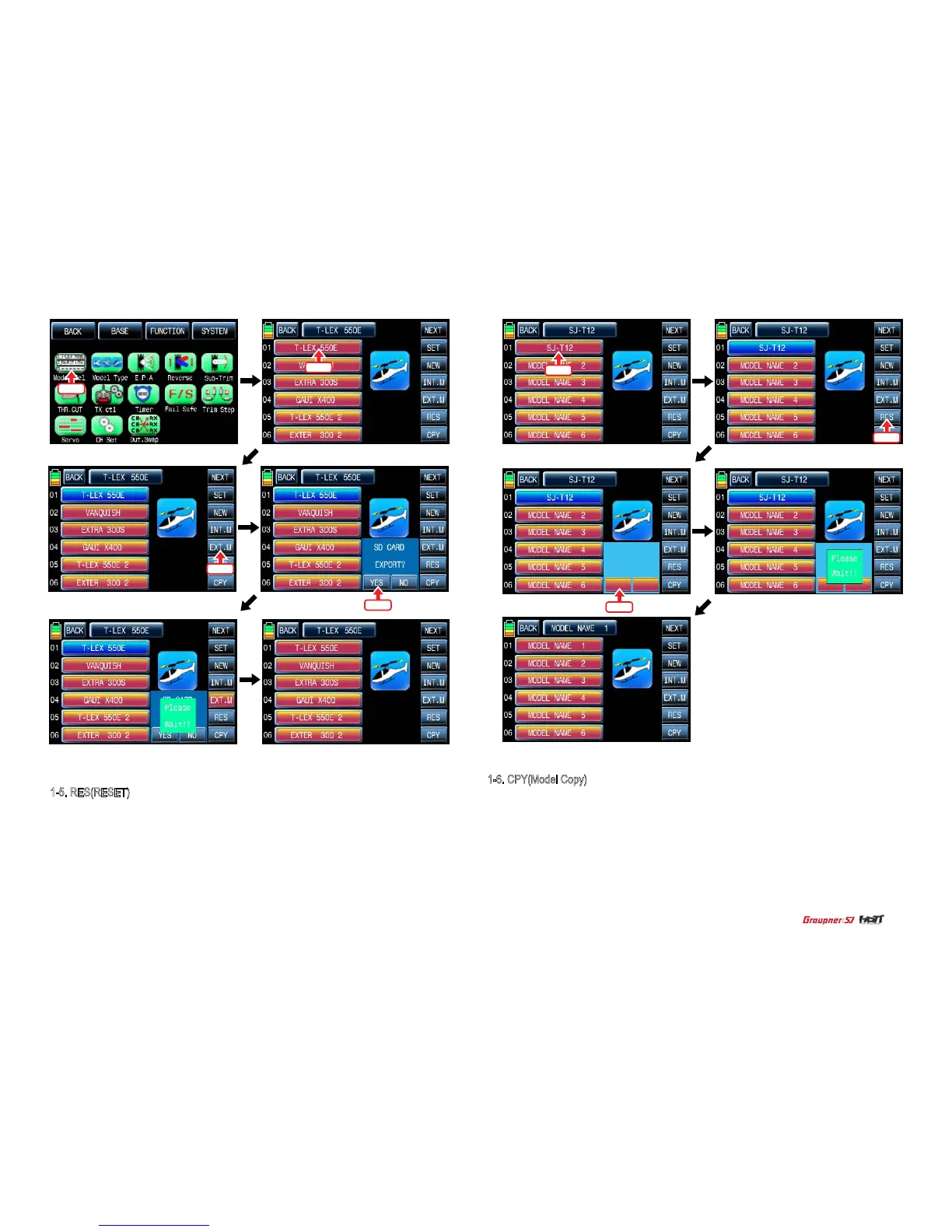Touch
Touch
Touch
Touch
Touch
Touch
11
1-5. RES(RESET)
It allows you to remove the selected models in model list. Refer to the example of Model 01
as shown below. At rst, you need to select the desired model that you want to remove then
the model icon is activated in blue. “Please wait” message is popped up when you touch
“YES” icon. All the data of the corresponding model is removed within a few second.
YES
INITIALIZE
SURE
NO
YES
MODEL
CHANGE
NO
Touch
1-6. CPY(Model Copy)
The Copy function is used to copy the programmed values of a model into the other model. Touch
the source model to copy, it is activated in blue. Now touch “CPY” icon on the right bottom and
touch the copy destination then it is activated in blue as well. The popup message indicating the
destination and source appear. Touch YES, if they are correct, then “Please wait” message is
displayed and a few seconds later, the source data is copied to the copy destination.
transmitter.
