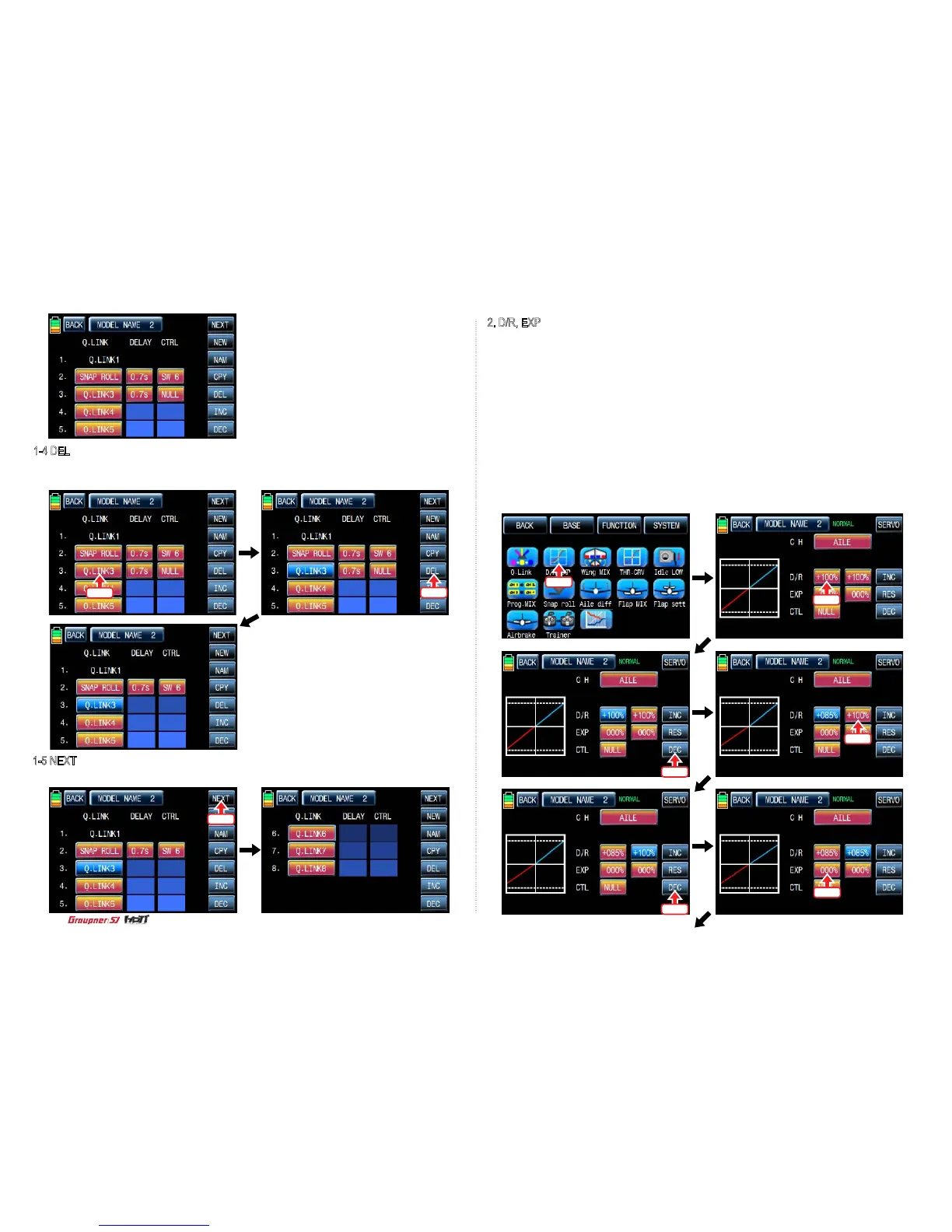72
Touch
Touch
Touch
1-4 DEL
It is used to delete the unused Q.LINK. Touch the entry in Q.LINIK line that you want to delete to
activate in blue and touch “DEL” icon. Now, the selected Q.LINK entry is deleted in Q.LINK list
2. D/R, EXP
Dual Rates and exponentials are available on all channels including aileron, elevator and
rudder channels. This adjusts control rates for servos. Adjust the throws (Dual Rate) and center
sensitivity (Expo) of the control’s range independently. You may assign a switch for moving
between control rates for a servo channel and Dual Rates and exponentials are available on
each Q.LINK as well
Dual rate is a percentage of the Travel Adjust. Decreasing the dual rate decreases the amount
of control surface throw for that particular rate.
Exponential affects control response sensitivity around center but has no affect on overall trav-
el. Positive and negative exponential values are available. A positive expo value decreases the
sensitivity around the center. Negative exponential values increase sensitivity around neutral
and are seldom used.
In the function page, touch “D/R, EXP” icon to call D/R, EXP setup page. Touch D/R or EXP
icon to activate in blue and set D/R or EXP with “INC” and “DEC” buttons
1-5 NEXT
If you touch “NEXT” icon, you may call the next page
Touch
Touch
Touch
Touch
Touch
Touch
Telemetry
