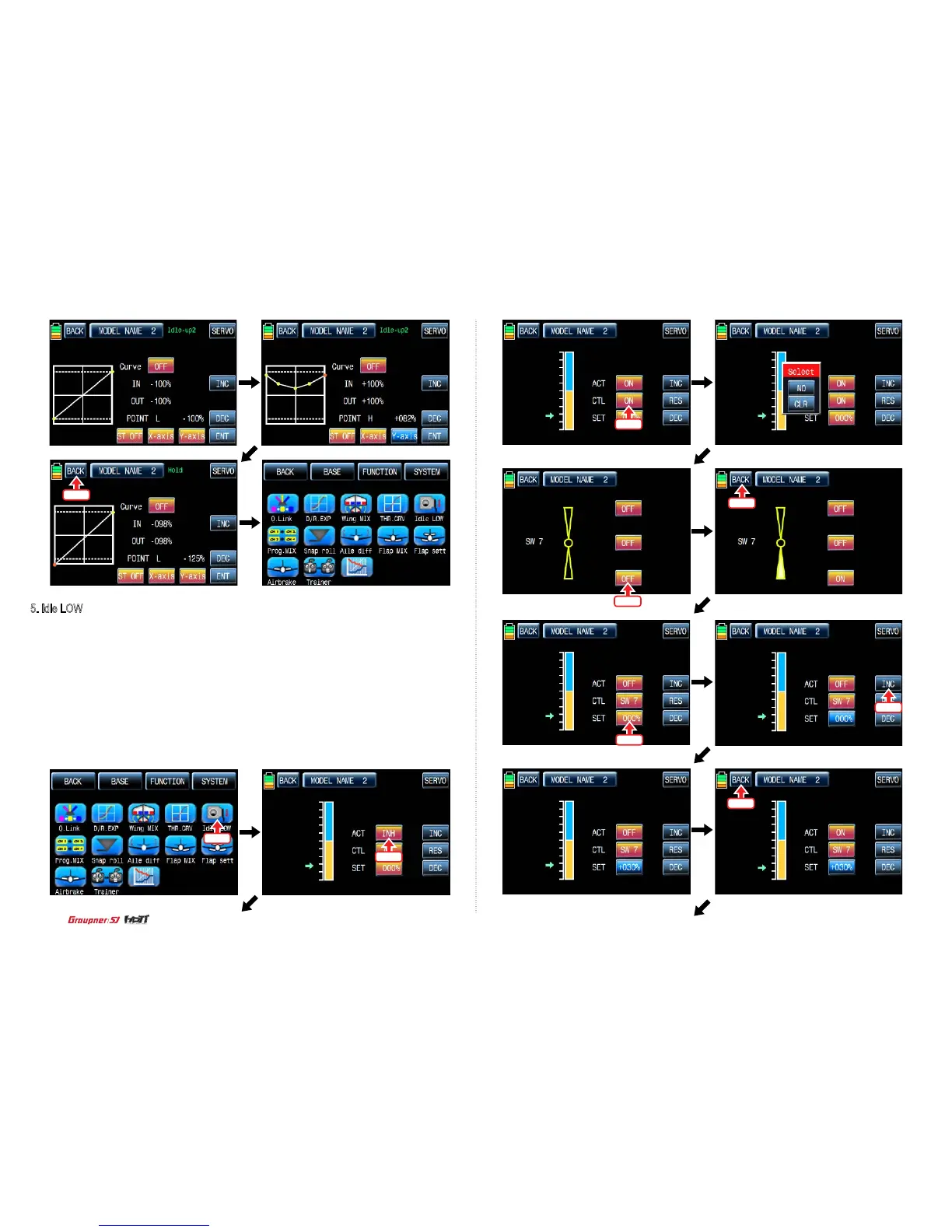78
Touch
Touch
Touch
Touch
Touch
Touch
Touch
Touch
Touch
Telemetry
Telemetry
5. Idle LOW
It is used to lower the idle speed of the engine temporarily when airplane lands
In FUNCTIOPN page, touch “Idle LOW” icon to call “Idle LOW” setup page and touch and switch
“INH” in ACT line to “ON” then Idle LOW function is activated. Touch “ON” in CTL line to call “Se-
lect” message popup then move the switch with your choice then that switch is designated as on/
off switch and then the switch direction setup page appears. You may select ON or OFF by touch-
ing icons. When the switch is moved to the direction of ON, the function is operated. Touch “BACK”
icon to return to Idle LOW setup page. Now, you need to set the operation value of Idle LOW.
Touch and activate the value in SET line and set the desired value with INC and DEC buttons.
Touch “BACK” icon to return to FUNCTION page
