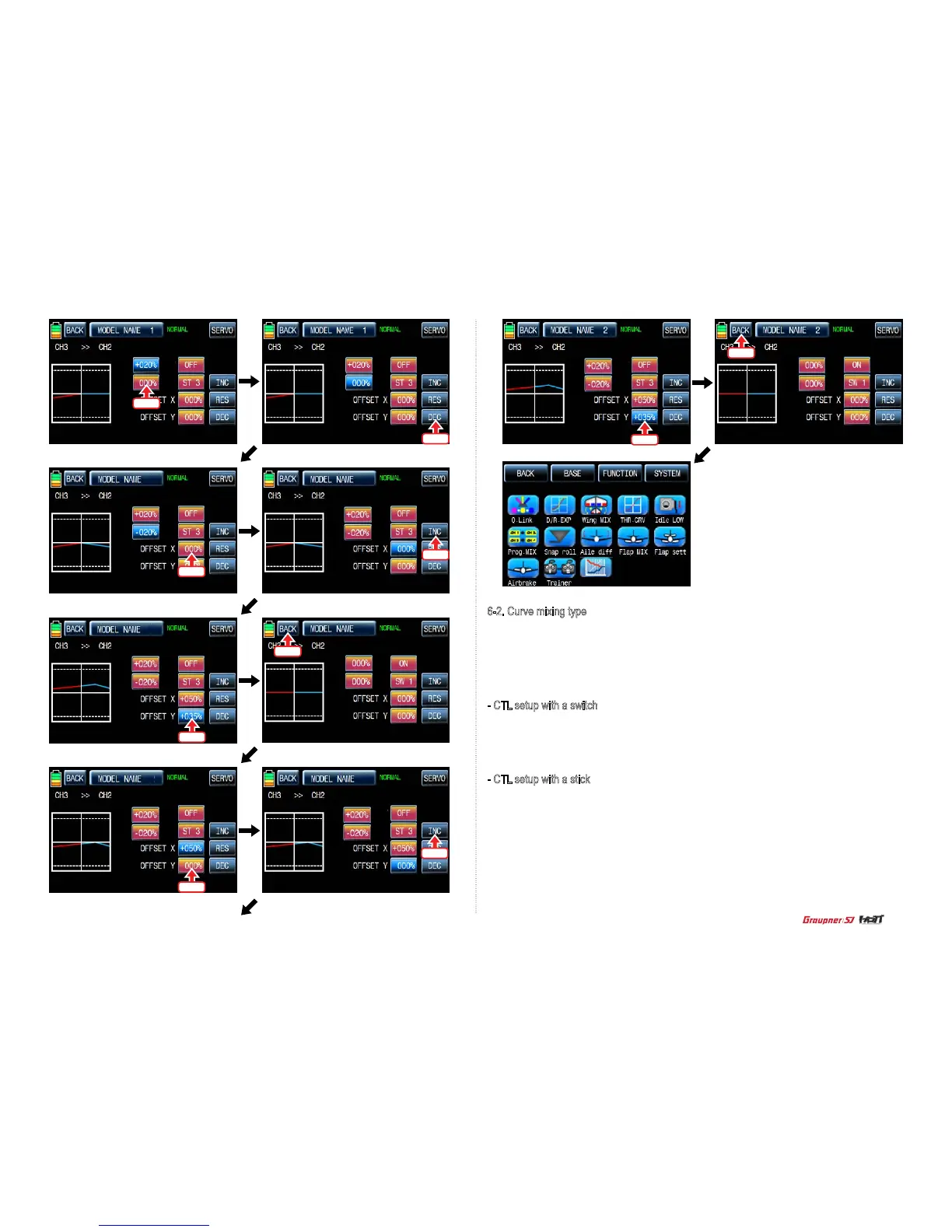81
Touch
ACT
A
CTL
B
ACT
A
CTL
B
Touch
Touch
Touch
Touch
Touch
Touch
Touch
ACT
A
CTL
B
ACT
A
CTL
B
ACT
A
CTL
B
ACT
A
CTL
B
ACT
A
CTL
B
1
1
1 1
1
1
ACT
A
CTL
B
Telemetry
6-2. Curve mixing type
In the prog.mix page, touch “NEXT” icon to call the next page and touch “INH” icon in the cross
line of NO7 and ACT to switch to “ON”. Touch “NONE” in MST line to access the channel selection
page and touch and activate “NONE” icon to select the desired channel of MST and SLV. Touch
“BACK” icon to return to the prog.mix page. Touch “>>” icon to call the program mixing setup page.
Now, you need to set CTL function.
- CTL setup with a switch
Touch “ON” icon in CTL line to call “Select” message popup then move the switch with your choice
then that switch is designated as on/ off switch and then the switch direction setup page appears.
You may select ON or OFF by touching icons. When the switch is moved to the direction of ON,
the function is operated. Touch “BACK” icon to return to the program mixing setup page.
- CTL setup with a stick
Hoping that you would refer the explanation as explained above
Here, you need to set the operation value, “L” and “H” points are set by default and you need to
mark 5 points between “L” and “H” on graph rst and then adjust the operation curve with “DEC”,
“INC”, X-axis and Y-axis buttons. Touch “ST OFF” icon to switch to “ST ON” then the blue line
appears on graph. Move throttle stick to place the line at the desired position then touch “ENT”
icon on the bottom right. Now the new point is marked in graph. You may set ve points in your
favorable position. Touch ST ON” to switch to “ST OFF” and complete the point setup. Now touch
“DEC” or “INC” button to select point and touch X-axis or Y-axis to activate and then touch DEC” or
“INC” button to adjust the operation curve.
Touch
Touch
ACT
A
CTL
B
ACT
A
CTL
B
