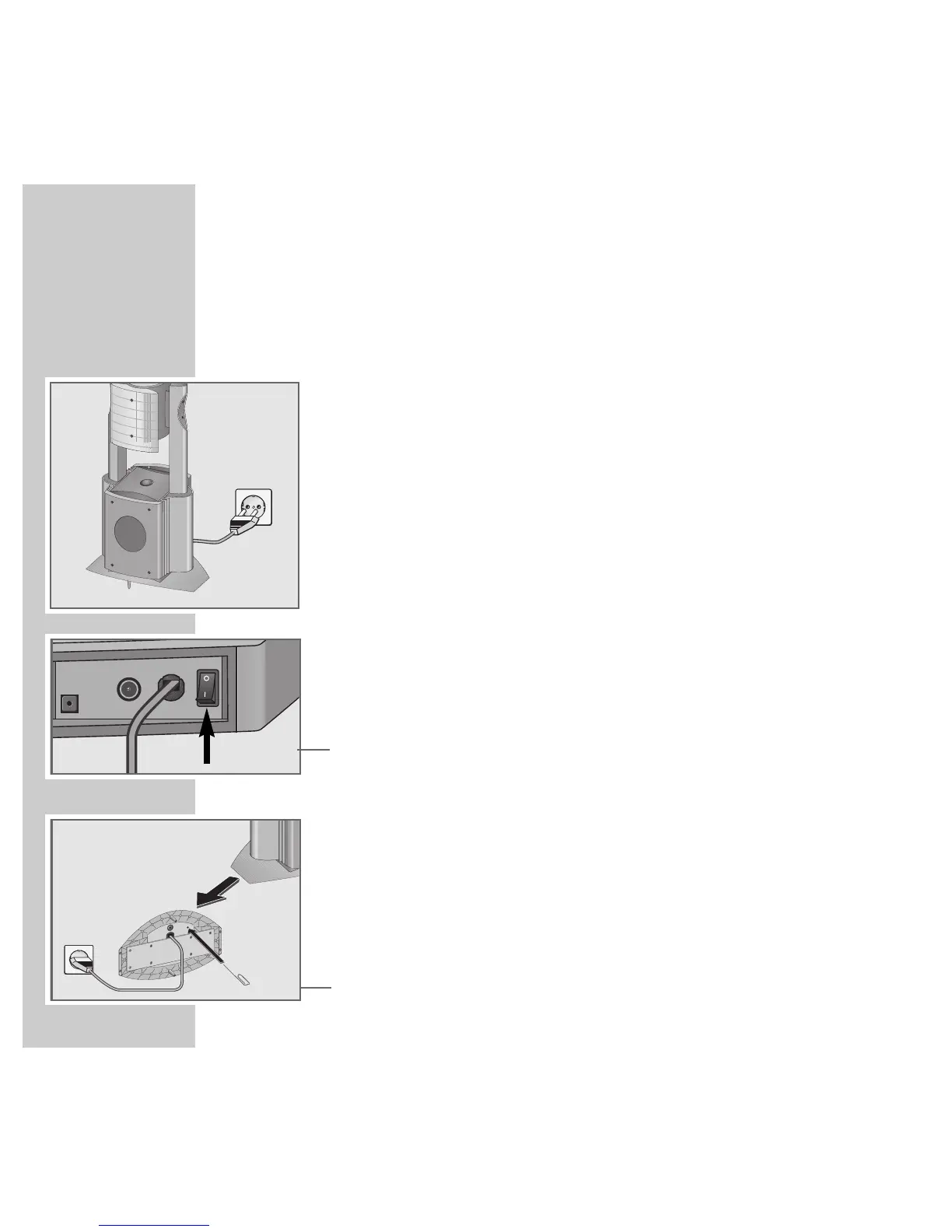16
CONNECTION AND PREPARATION
_______________________________________
Connecting and installing the first pair of
loudspeakers
The HiFi transmits audio signals by radio to the loudspeakers. Speaker cables
are not necessary.
You can operate up to six pairs of loudspeakers with the HiFi system. If you
install more pairs of loudspeakers, see the ”MULTIPLE ROOM MODE” section
starting on page 50 for instructions.
The maximum transmission range from the HiFi system to the loudspeakers
inside buildings is 15 m. Walls and ceilings reduce the range, especially if they
are made of reinforced concrete.
The illustrations in the examples show Apollo loudspeakers. If you connect other
Grundig loudspeakers, please refer to their operating manual.
Preparing the HiFi system and the loudspeakers for
installation
Note:
There may not be batteries in the battery compartment.
1 Plug the mains cable into the socket.
Note:
The HiFi must be switched off at the »OI« power switch on the back of the
HiFi system, and the loudspeakers with the »POWER« power switches.
– The indicators in the »POWER« buttons go out.
2 Switch on both loudspeakers using the »POWER« button.
– The indicators in the »POWER« buttons flash green and orange, which
means that the loudspeakers are ready for installation.
Note:
If the indicators do not flash, press the »RESET« button on the bottom of the
loudspeaker case with an implement such as a paper clip.
ǵ
P
O
W
E
R
OPTICAL OUT
(CD)
FM-ANTENNA
OI
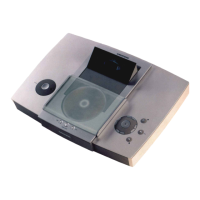