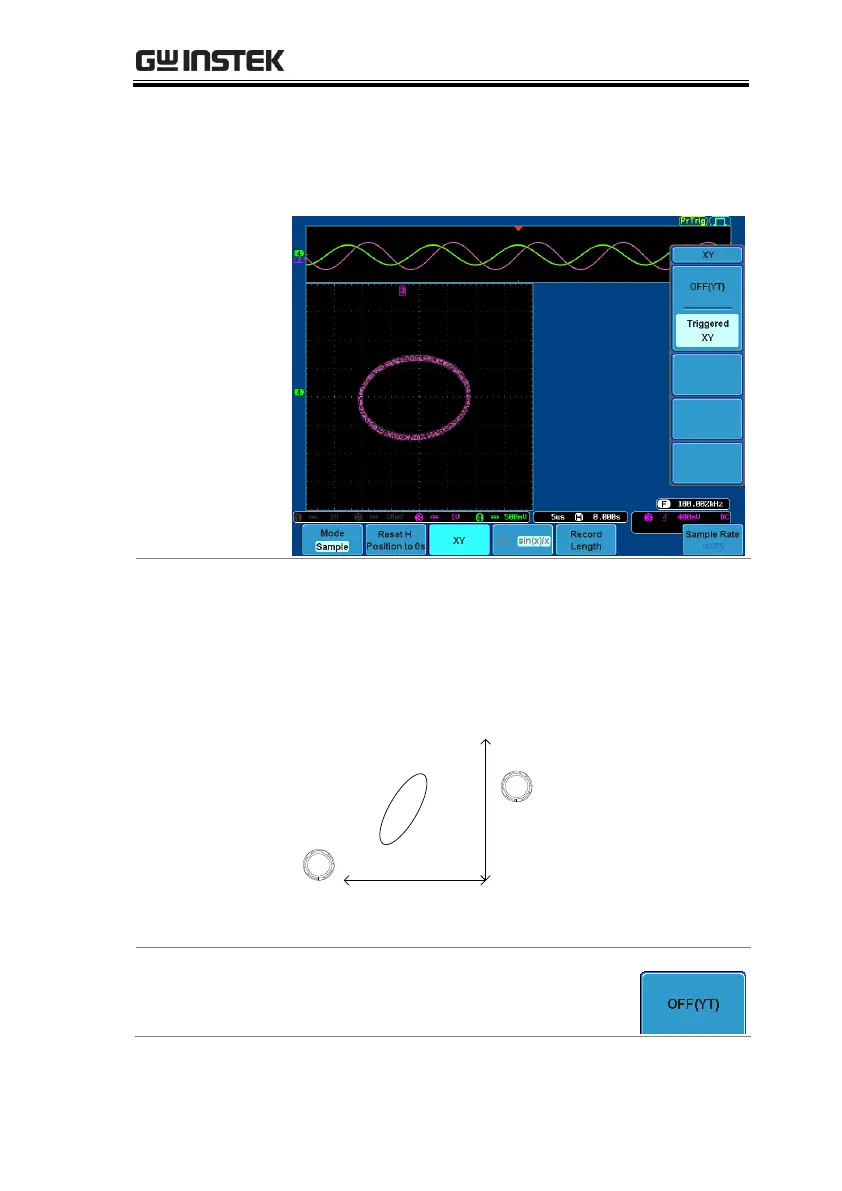X-Y mode is split into two windows. The top window
shows the signals over the full time range. The bottom
window shows XY mode.
To move the X Y waveform position, use the
vertical position knob: Channel 1 knob moves the
X Y waveform horizontally, Channel 2 knob moves
the X Y waveform vertically. Similarly, the X2 and
Y2 axis can be positioned using the channel 3 and
channel 4 vertical position knobs.
