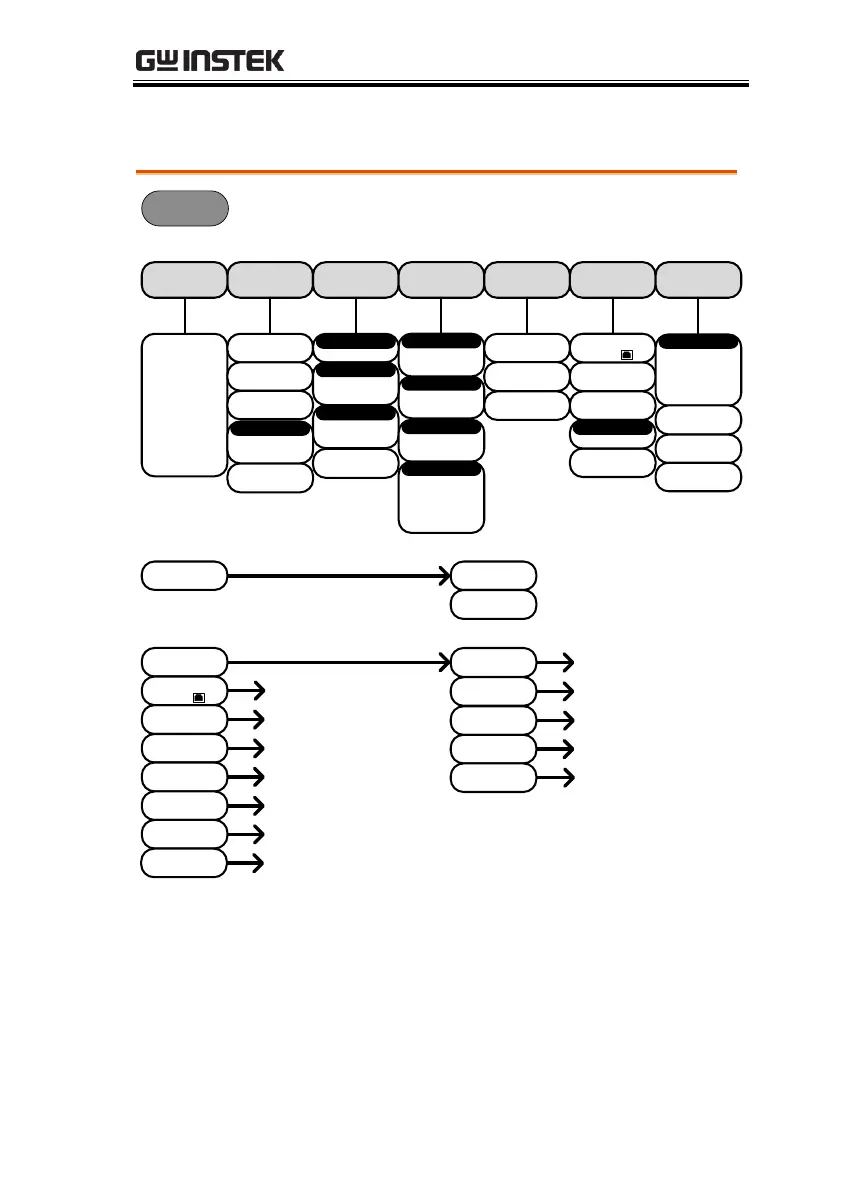System
Data &
Time
Hardcopy
File Utilities
I/OLanguage
English
Trad. Chinese
Simp. Chinese
Korean
Japanese
Polish
French
Spanish
Russian
German
Ethernet
RS-232C
System
Info
SPC
On
Off
Ink Saver
Print
Save
Function
Create Folder
Rename
Delete
More 1 of 2
2XXX
Year
Jan~Dec
01~31
Month Day
0~59
0~59
Hour Minute
Save Now
USB Device
Bmp
Png
File Format
Erase Memory
Image
Waveform
Setup
All
Assign Save To
Socket Server
More 1 of 2
Ethernet
RS-232C
USB Device
Port
Goes to the I/O USB Device
Port menu
Goes to the I/O Ethernet menu
Goes to the I/O RS232 menu
Socket Server
Create Folder
Goes to the I/O Socket Server
menu
Goes to the File Utilities
Rename
Goes to the File Utilities
SPC
Start
Abort
On
Off
Buzzer
0~30
GPIB
Demo Output
Analog
UART
I
2
C
SPI
Demo Mode
Demo 1*
Demo 2*
Demo 1~3*
See Wave Gener
Self Cal
Factory Setting
Self Cal
Option
Uninstall
More
2 of 2
Goes back to System menu
Goes to Uninstall menu
Goes to the Self Cal menu
Goes to the Factory menu
Goes to the Self Cal menu
Utility
Port
Demo 3*
