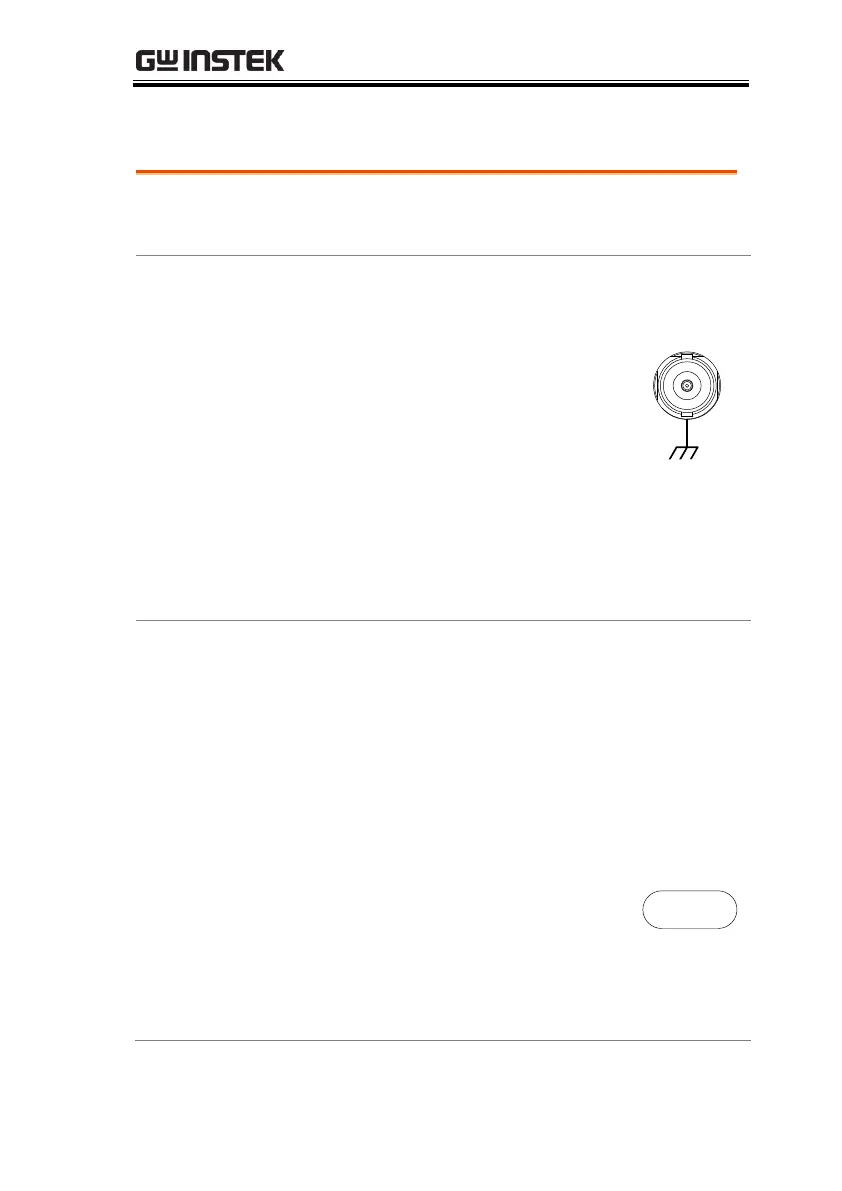CONFIGURATION
147
Trigger Parameter Overview
All the following parameters are common for all
the trigger types unless stated otherwise.
Channel 1 ~ 4 input signals
External trigger input
signal
Alternate between channel sources for
the trigger source.
Probe trigger source. Set the probe as
either current or voltage.
The GDS-2000A generates an internal
trigger if there is no trigger event, to
make sure waveforms are constantly
updated regardless of trigger events.
Select this mode especially when
viewing rolling waveforms at slower
timebases.
The GDS-2000A acquires a waveform
only when a trigger event occurs.
The GDS-2000A acquires
a waveform once when a
trigger event occurs, then
stops acquiring. Press the
Single key to acquire a
waveform again.
