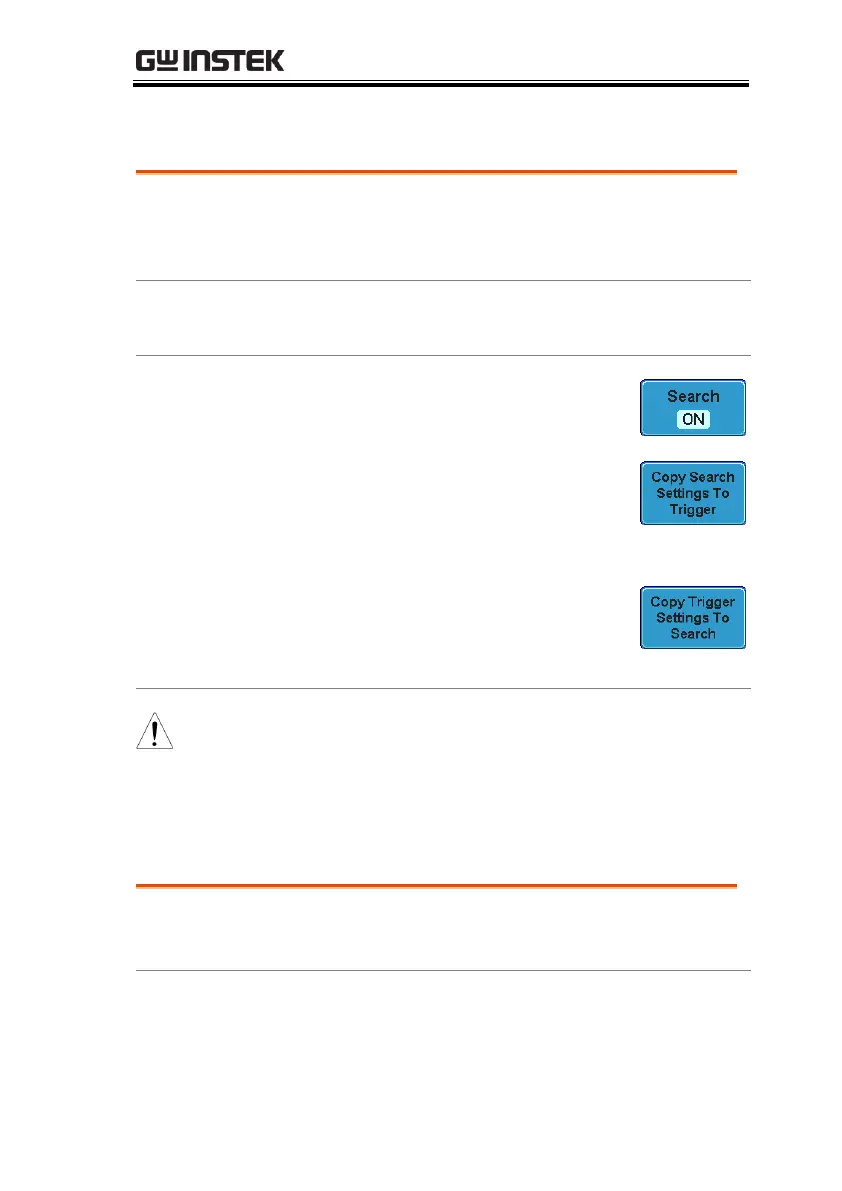CONFIGURATION
165
Copying Search Event To/From Trigger Events
As the trigger system and search feature have
similar settings, their settings can be used
interchangeably by using the Copy functions.
Edge, Pulse Width, Pulse Runt, Rise and Fall Times,
Logic, Bus
1. Press Search from the lower bezel
menu.
2. To copy settings of the selected
search type to the trigger settings,
select Copy Search Settings to
Trigger.
3. To copy over the current trigger
settings to the search settings,
press Copy Trigger Settings to
Search.
If the settings cannot be copied or if the there are no
trigger settings configured (so that you cannot copy
from the trigger settings), then those particular
options will not be available.
Search Event Navigation
When using the search feature, each event can be
searched for according to the event settings.
1. Turn Search on and set the
appropriate search type.
