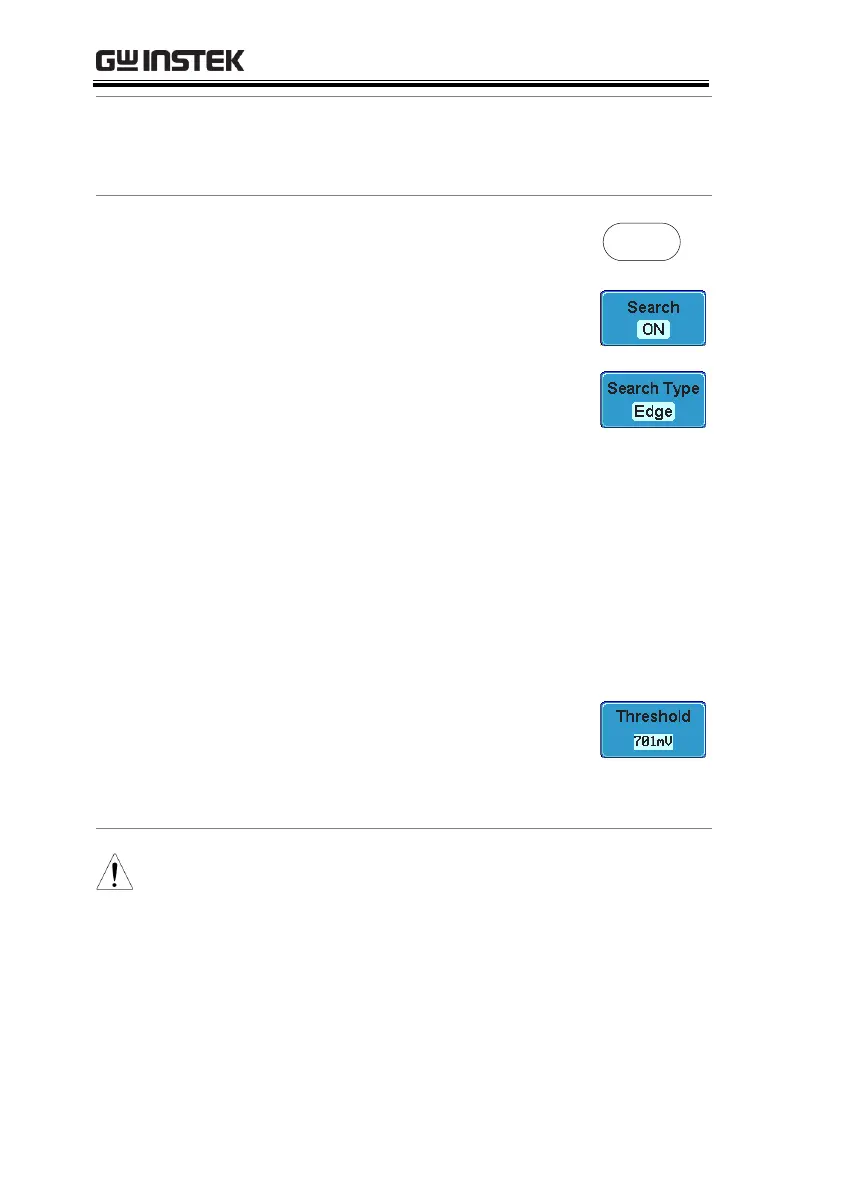GDS-2000A Series User Manual
164
Edge, Pulse Width, Pulse Runt, Rise and Fall Times,
Logic*, Bus*
*Requires the Logic Analyzer option.
1. Press the Search menu key.
2. Press Search from the bottom menu
and turn the Search function on.
3. Press Search Type from the bottom
menu and select the type of search.
The search events are configured in
the same fashion as the trigger
events.
Please see the trigger configuration
settings for details:
Edge, Pulse Width, Pulse Runt,
Rise/Fall Time, Logic*, Bus*
*Requires the Logic Analyzer option.
4. To set the threshold levels for the
search events (instead of the
trigger level that is used for trigger
events), use the threshold soft-key
from the bottom menu.
The search function can support up to 10,000 events,
however only 1,000 events can be displayed on screen
at once.
