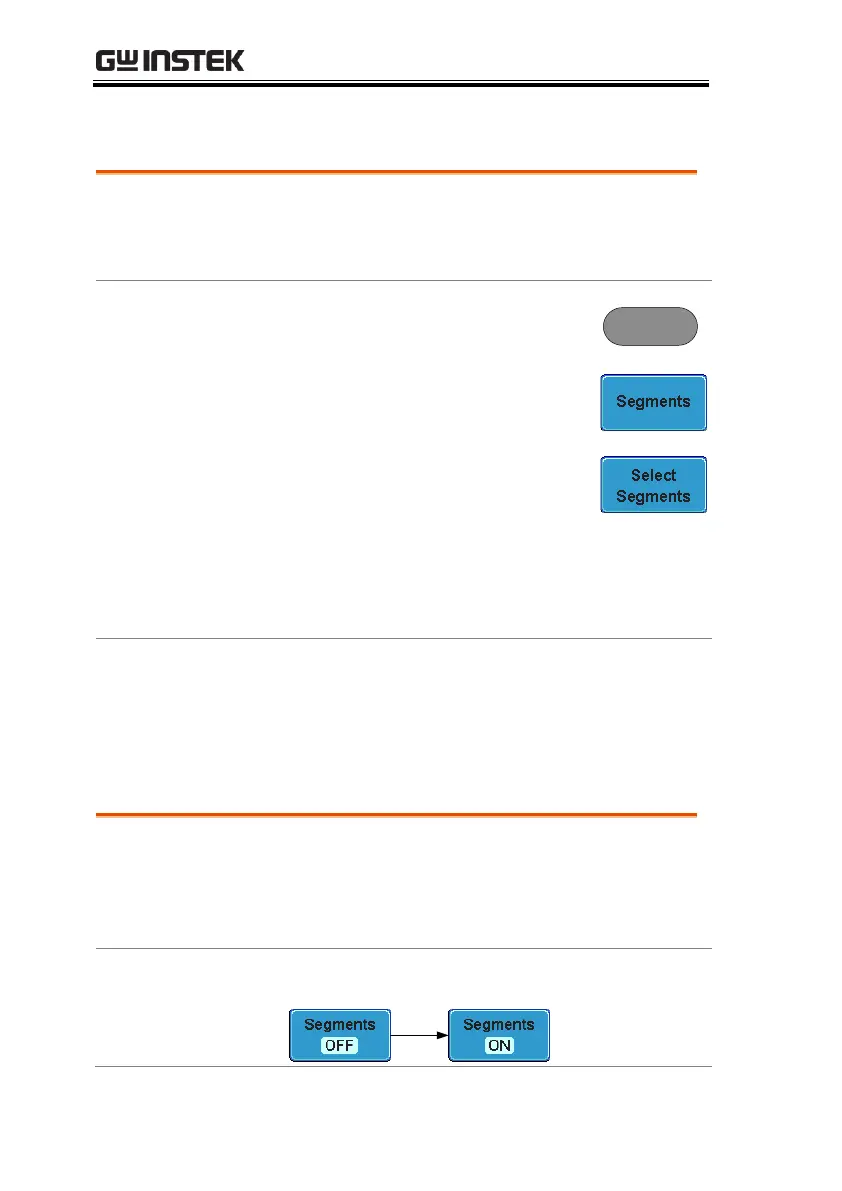GDS-2000A Series User Manual
114
Set the Number of Segments
Before the Segment function can be used, set the
trigger settings as appropriate for the signal you
wish to use.
1. Press the Acquire key.
2. Press Segments on the bottom
menu.
3. Press Select Segments and set the
number of segments from the side
menu.
The Select Segments icon is only available when
when Segments = OFF or when Segments is in the
STOP mode (see the section below).
Run Segmented Memory
Before the Segmented Memory function can be
used, set the trigger settings as appropriate for the
signal you wish to use. See page 144 for
configuring the trigger settings.
1. Toggle Segments On from the bottom menu.
