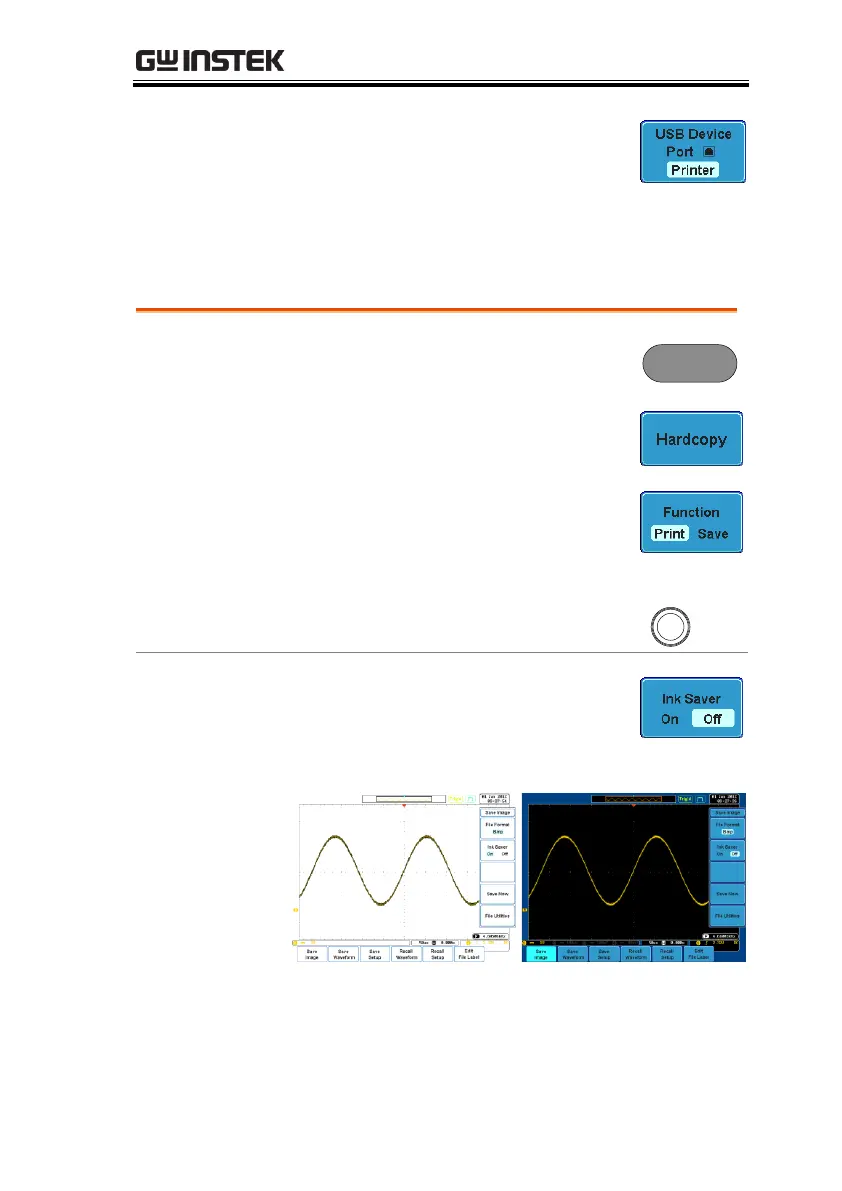HARDCOPY KEY
219
4. Press USB Device Port from the side
menu and select Printer.
Print Output
Ensure the USB port has been configured to the printer before
trying to print, see page 218.
1. Press the Utility key.
2. Press Hardcopy from the bottom
menu.
3. On the side menu, press Function
and select Print.
4. Press the Hardcopy key to print.
The display image is printed out.
To have a white background on the
saved or printed display image, set Ink
Saver to On.
