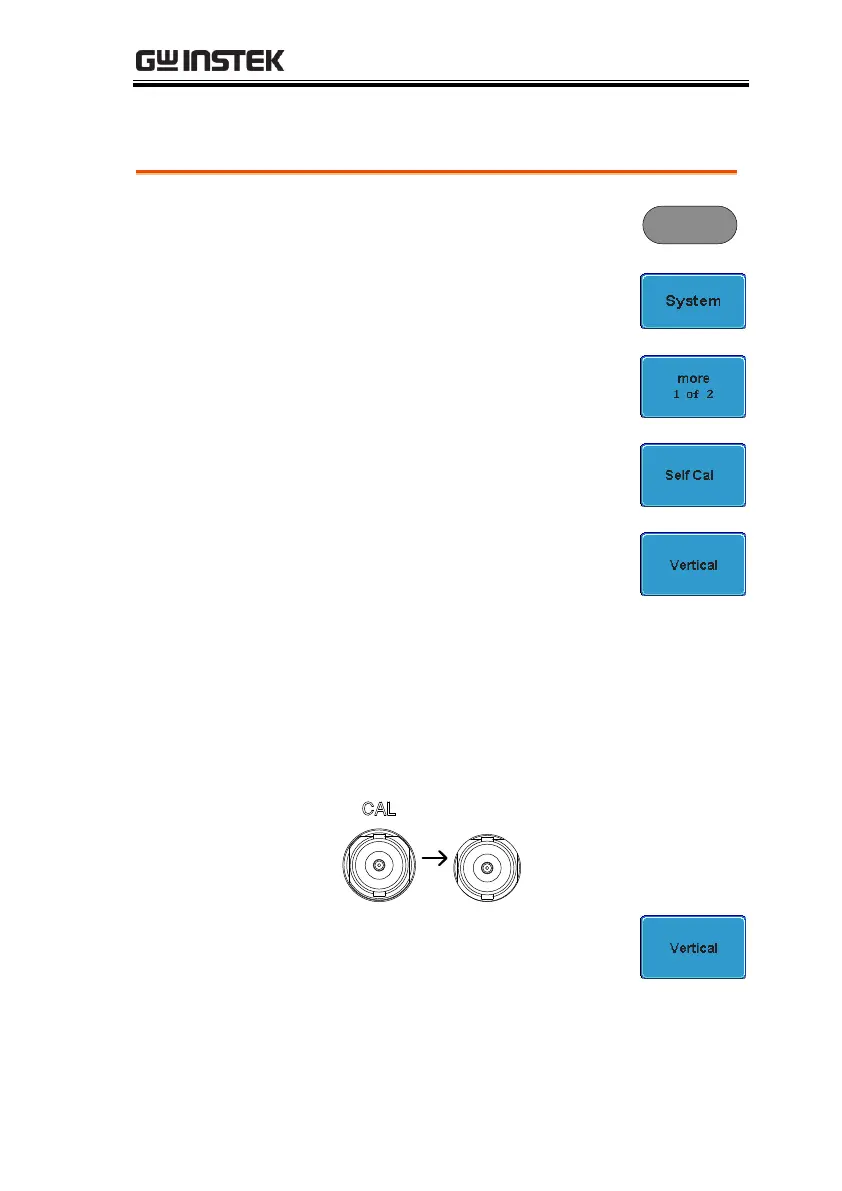MAINTENANCE
243
Vertical Accuracy Calibration
1. Press the Utility key.
2. Press System from the bottom
menu.
3. Press more 1 of 2 from the side
menu.
4. Press Self Cal on the side menu.
5. Press Vertical on the side menu.
6. A message appears to “Now performing
vertical calibration…Set CAL to the channel,
then press the Vertical key”.
7. Connect the calibration signal from the rear
panel to the Channel 1 input with a BNC cable.
8. Press Vertical again after
connecting CAL to the channel 1
input.
