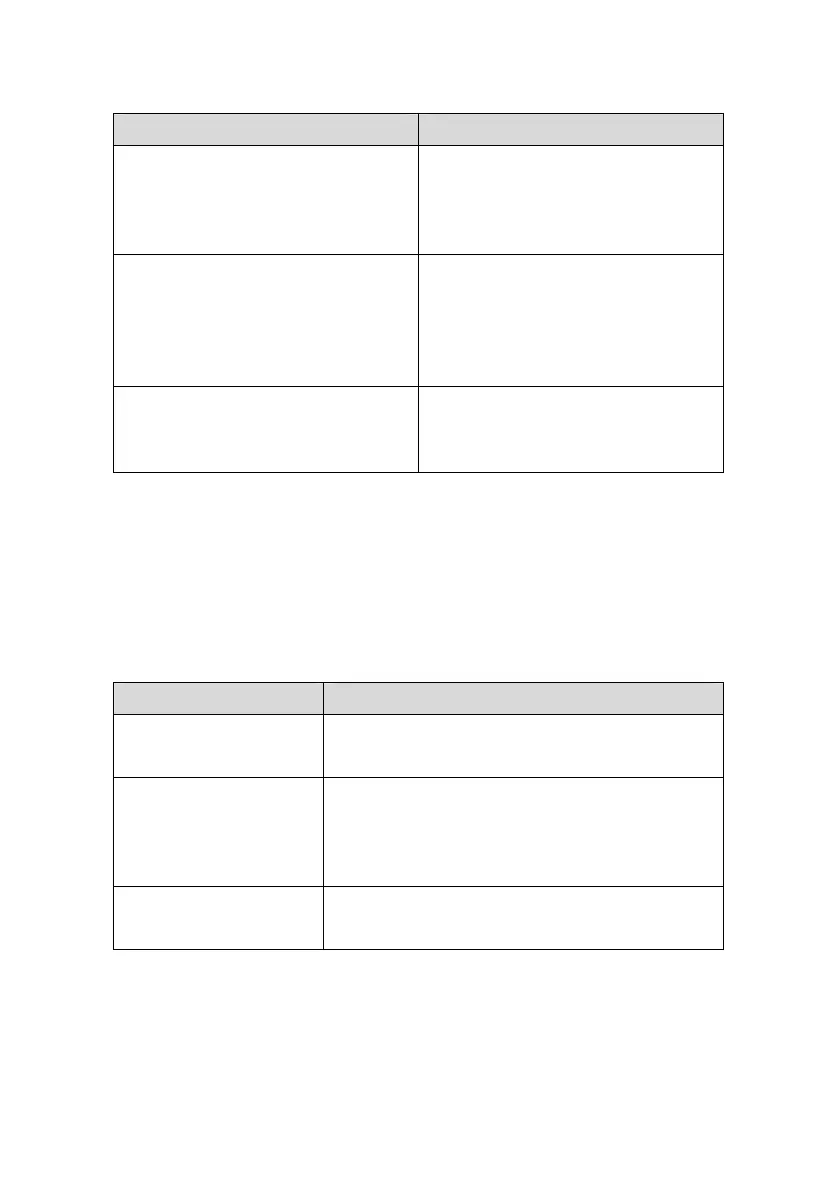Chapter Contents
2 Installation Preparations
Introduces the installation
preparation and precaution of
S5500-EI Series Ethernet
Switches.
3 Installation
Introduces the procedures to
install an S5500-EI Series
Ethernet Switch, including the
setup of the mainframe, cards
and cables.
4 Lightning Protection of the
Switch
Introduces lightning protection
of S5500-EI Series Ethernet
Switches.
Conventions
The manual uses the following conventions:
I.
GUI conventions
Convention Description
< >
Button names are inside angle brackets.
For example, click <OK>.
[ ]
Window names, menu items, data table
and field names are inside square
brackets. For example, pop up the [New
User] window.
/
Multi-level menus are separated by forward
slashes. For example, [File/Create/Folder].
