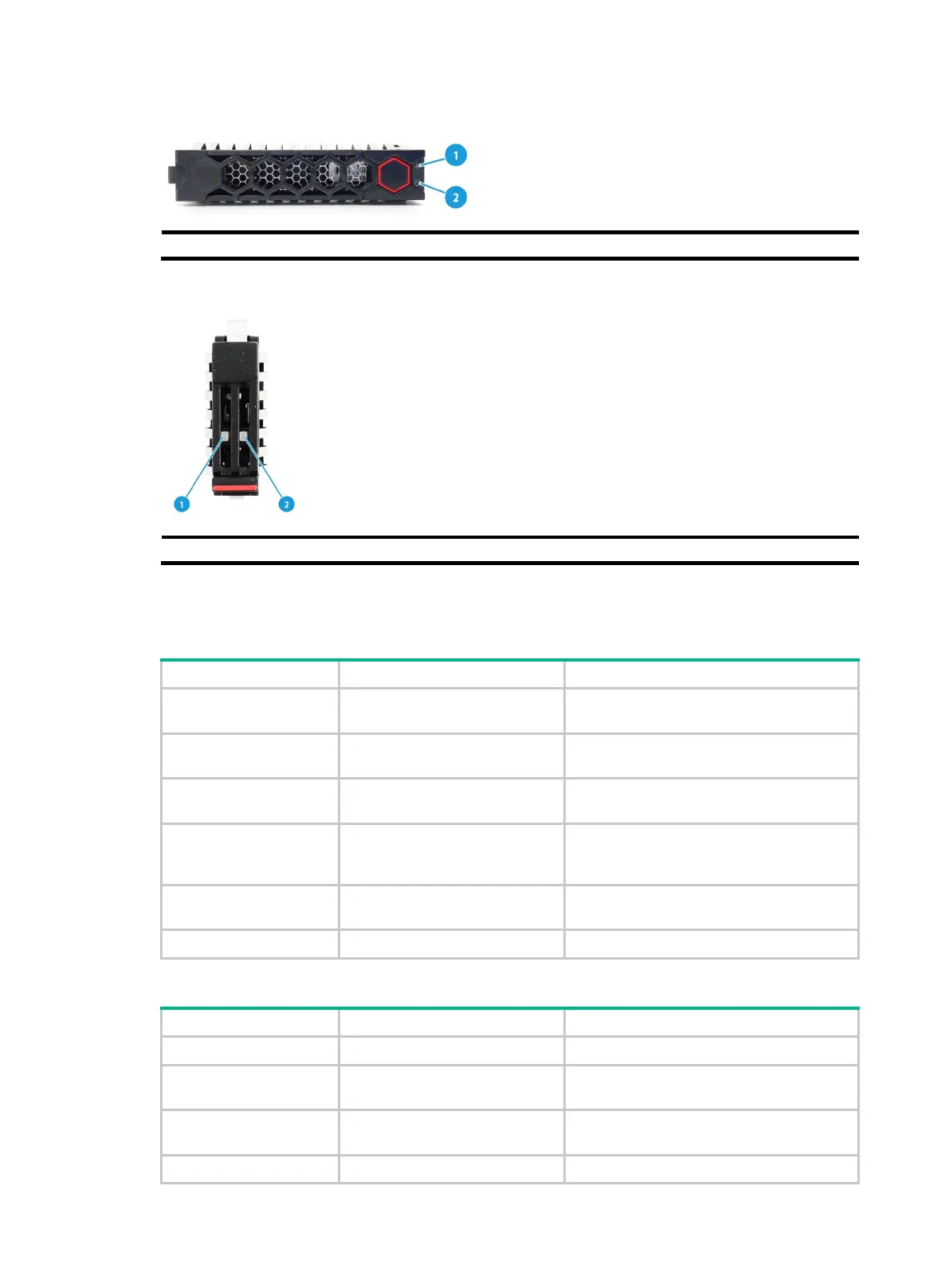16
Figure 24 LFF&SFF drive LEDs
Figure 25 E1.S drive LEDs
To identify the status of a SAS or SATA drive, use Table 15. To identify the status of an NVMe drive,
use Table 16.
Table 15 SAS/SATA drive LED description
Present/Active LED status
Flashing amber (0.5 Hz)
Steady green/Flashing green
(4.0 Hz)
A drive failure is predicted. As a best
practice, replace the drive before it fails.
Steady amber
Steady green/Flashing green
(4.0 Hz)
The drive is faulty. Replace the drive
immediately.
Steady blue
Steady green/Flashing green
(4.0 Hz)
The drive is operating correctly and is
selected by the RAID controller.
Off Flashing green (4.0 Hz)
The drive is performing a RAID migration or
rebuilding, or the system is reading or
writing data to the drive.
Off Steady green
The drive is present but no data is being
read or written to the drive.
Off Off The drive is not securely installed.
Table 16 NVMe drive LED description
Present/Active LED status
Flashing amber (4 Hz) Off The drive is in hot insertion process.
Steady amber
Steady green/Flashing green
(4.0 Hz)
The drive is faulty. Replace the drive
immediately.
Steady blue
Steady green/Flashing green
(4.0 Hz)
The drive is operating correctly and selected
by the RAID controller.
Off Flashing green (4.0 Hz)
The drive is performing a RAID migration or
