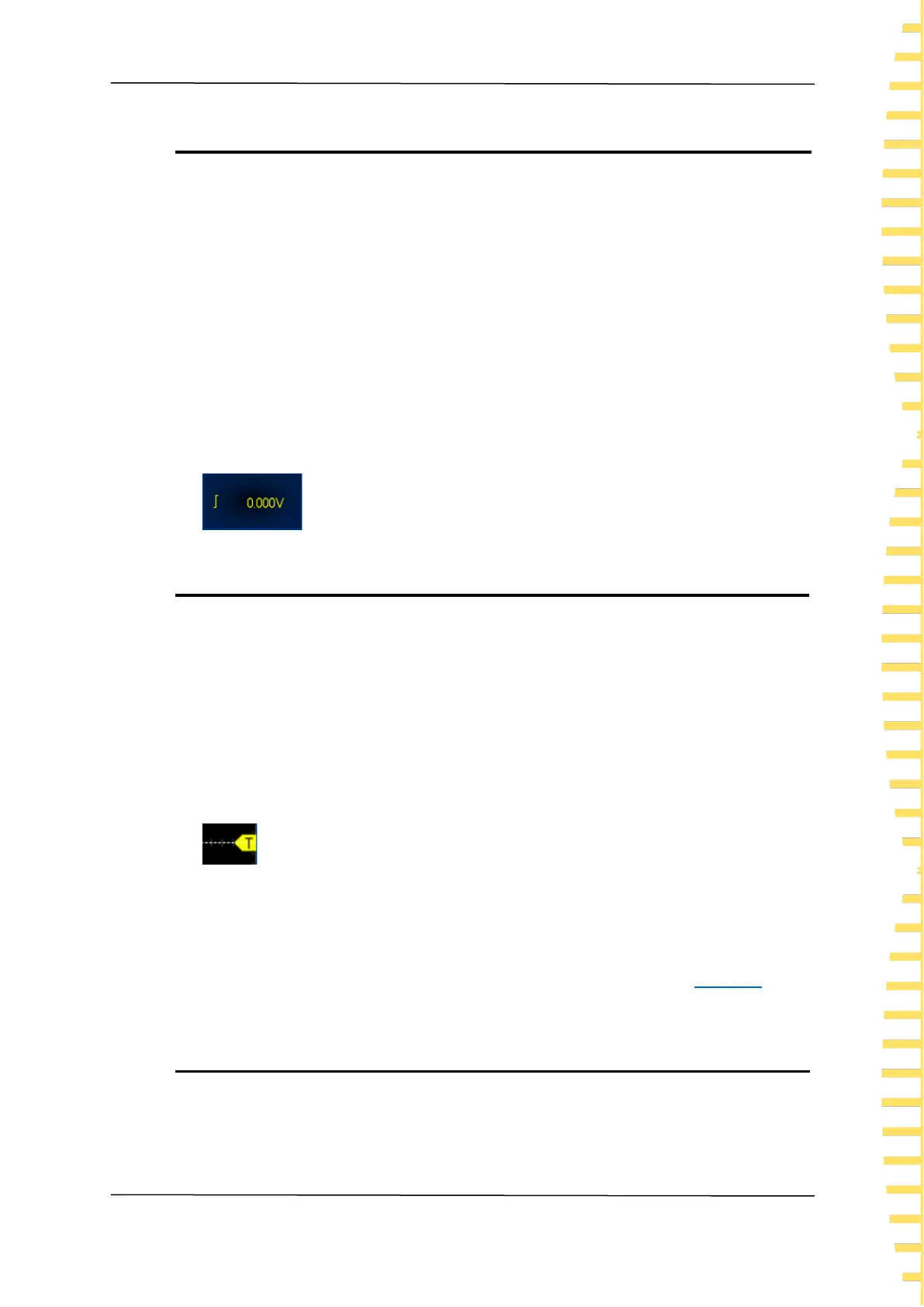Trigger oscilloscope
EN
Copyright © Qingdao Hantek Electronics Co., LTD Tablet1000 User manual
37
9 Trigger oscilloscope
Triggering refers to setting certain triggering conditions according to requirements, when
a certain waveform in the waveform stream meets this condition, the oscilloscope will
capture the waveform and its adjacent parts immediately and display them on the screen.
The trigger determines when the oscilloscope begins to acquire data and display the
waveform. Once the trigger is properly set, an oscilloscope can convert an unstable
display or blank screen into a meaningful waveform. Here are some basic concepts of
triggers.
Trigger sources: Triggers can be generated by multiple data sources. The most common
one is the input signal (CH1 to CH4). Trigger can be executed normally regardless of
whether the input signal is displayed. In addition, the trigger source can be any signal
connected to an external trigger channel (for edge triggers only).
Click the trigger icon at the bottom of the screen to enter the Trigger menu.
9.1 Trigger level
Trigger level
Trigger level is the signal voltage corresponding to the set trigger point.
The trigger flag and the trigger level line move up and down as the trigger level changes.
The color of the trigger flag is consistent with the channel color. When changing the
trigger level, a horizontal dotted line will temporarily appear on the screen to tell you
where the level is (the specific value of the trigger level is displayed on the trigger menu
tab). The trigger level line disappears about 2s after stopping modifying the trigger level.
In addition, if the last operation is to adjust the trigger level, click Trigger > 50%, the
trigger level can be adjusted to 50% of the amplitude of the trigger source channel
waveforms.
Adjust the trigger level using the touch screen function. For details, see Dragging
section.
9.2 Trigger data source
Open Trigger > Source and select the data source. Available data sources are CH1 ~
CH4. The selected channel works whether it is opened or not.
