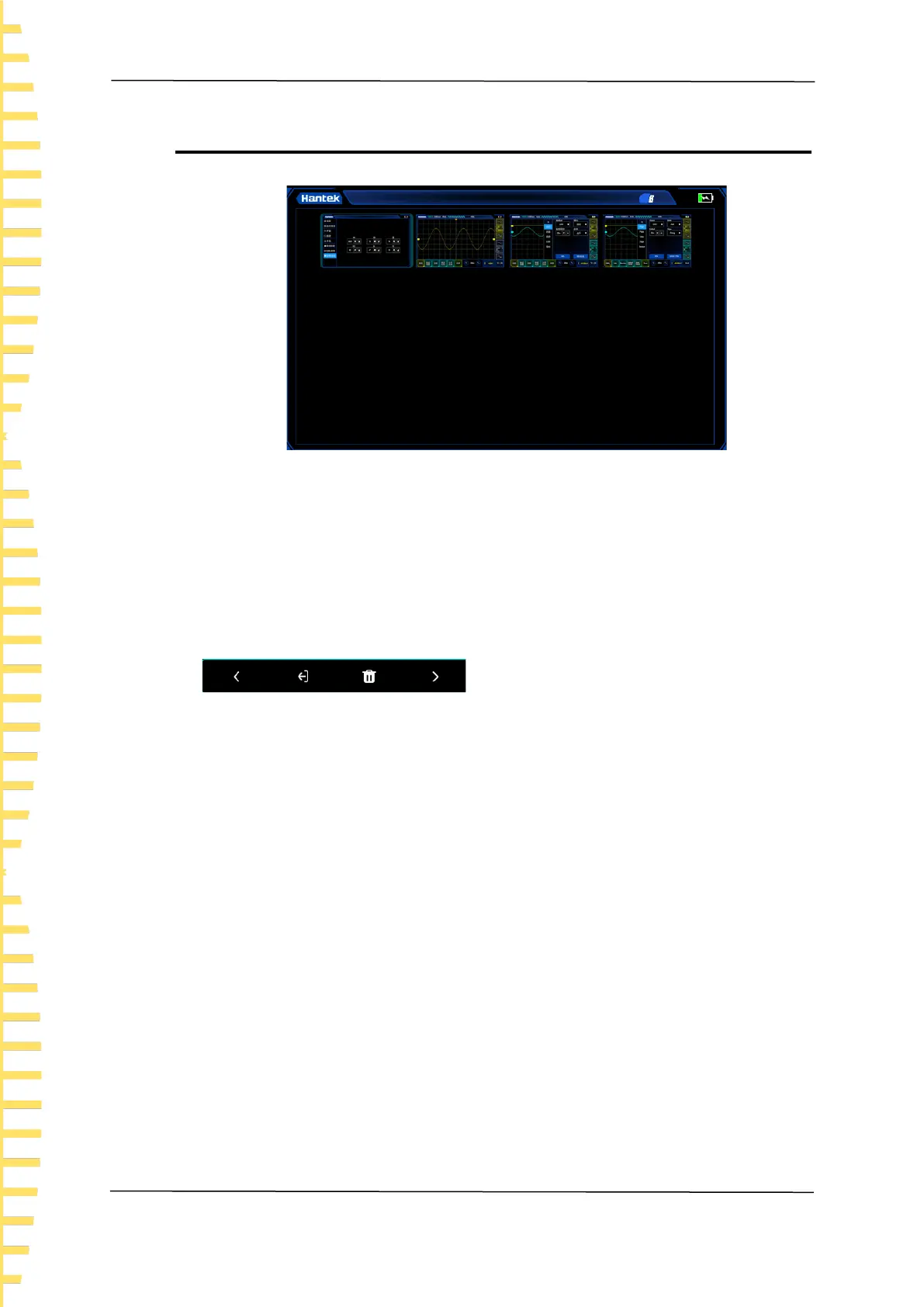Gallery
EN
Tablet1000 User manual Copyright © Qingdao Hantek Electronics Co., LTD
78
20 Gallery
On the main interface, click [Gallery] to enter the gallery menu.
Figure 20.1 Gallery
Save pictures:
⚫ Click [PRINT] to take a screenshot directly.
⚫ Enter the Oscilloscope interface, open Auxiliary > Save, select the save type as
picture, and click Save.
Click the picture in the gallery, you can select the Last, Return to gallery, Delete Next
tabs for operation.
A maximum of 16 images can be saved in the gallery. If there are more than 16 images,
they will be overwritten from the first image. If you delete an image in the middle, the next
saved image will be saved in the same place as the previous deleted image, and the
images saved later will continue in the previous order.
