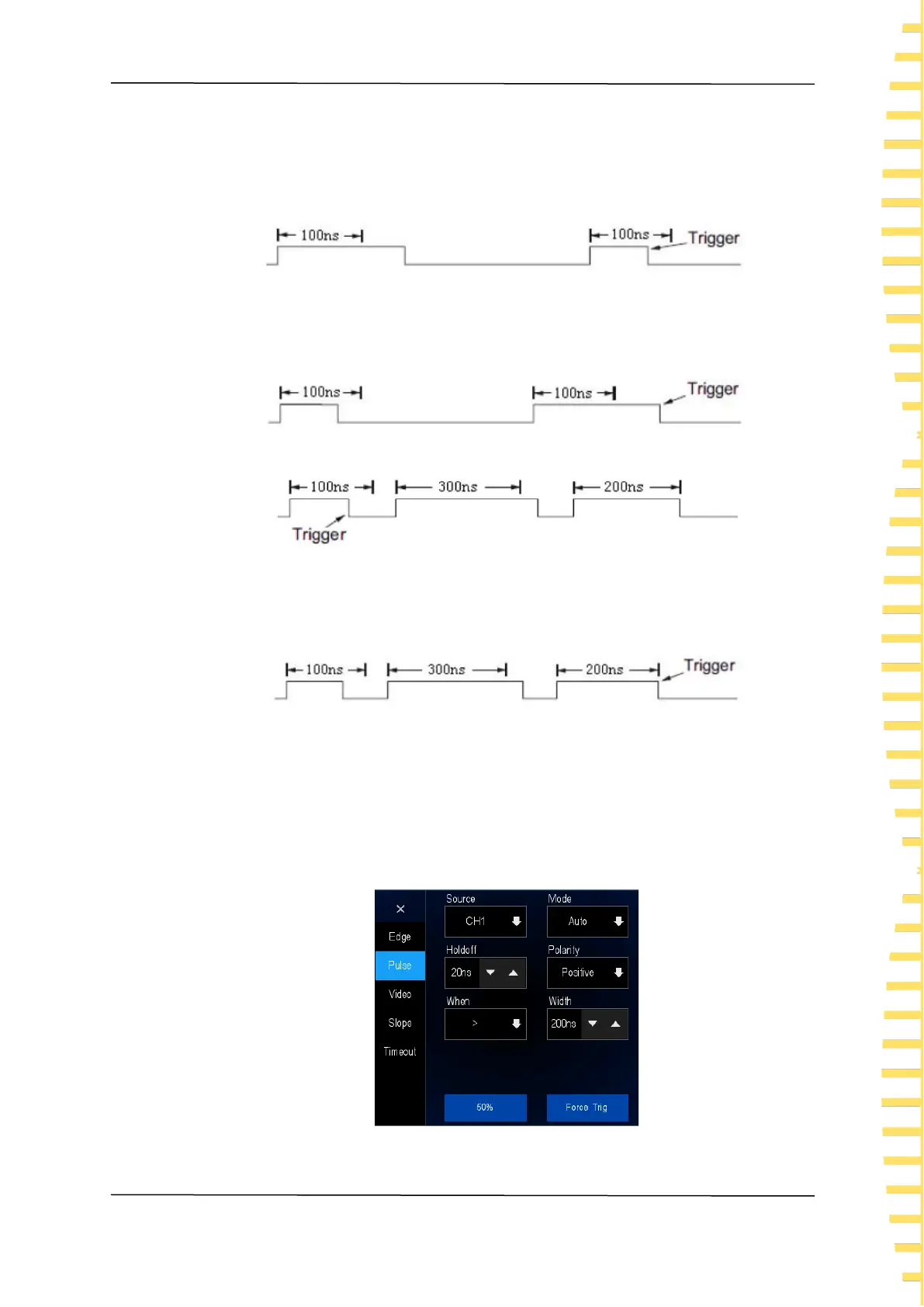Trigger oscilloscope
EN
Copyright © Qingdao Hantek Electronics Co., LTD Tablet1000 User manual
41
< (less than the time value): Triggered when the positive or negative pulse width of
the input signal is less than the set pulse width.
For example, for a positive pulse, if t (the actual width of the pulse) is set to < 100ns,
the waveform triggers.
> (greater than the time value): Triggered when the input signal positive pulse or
negative pulse width is greater than the set pulse width.
For example, for a positive pulse, if t (the actual width of the pulse) is set to > 100ns,
the waveform triggers.
!= (not equal to the time value): Triggered when the input signal positive pulse or
negative pulse width is not equal to the set pulse width.
= (equal to time value): Triggered when the input signal positive pulse or negative
pulse width is equal to the set pulse width.
For example, for a positive pulse, if t (actual pulse width) is set to be =200ns, the
waveform triggers.
8. Click Width to set the reference width of the pulse signal.
The pulse width of the data source must be ≥5ns in order for the oscilloscope to
detect the pulse.
=, ≠ : Within ±5% tolerance, oscilloscope will be triggered when the pulse width of
the signal is equal to or not equal to the specified pulse width.
<, > : The oscilloscope will be triggered when the pulse width of the data source
signal is less than or greater than the specified pulse width.
Figure 9.3 Pulse width trigger menu
