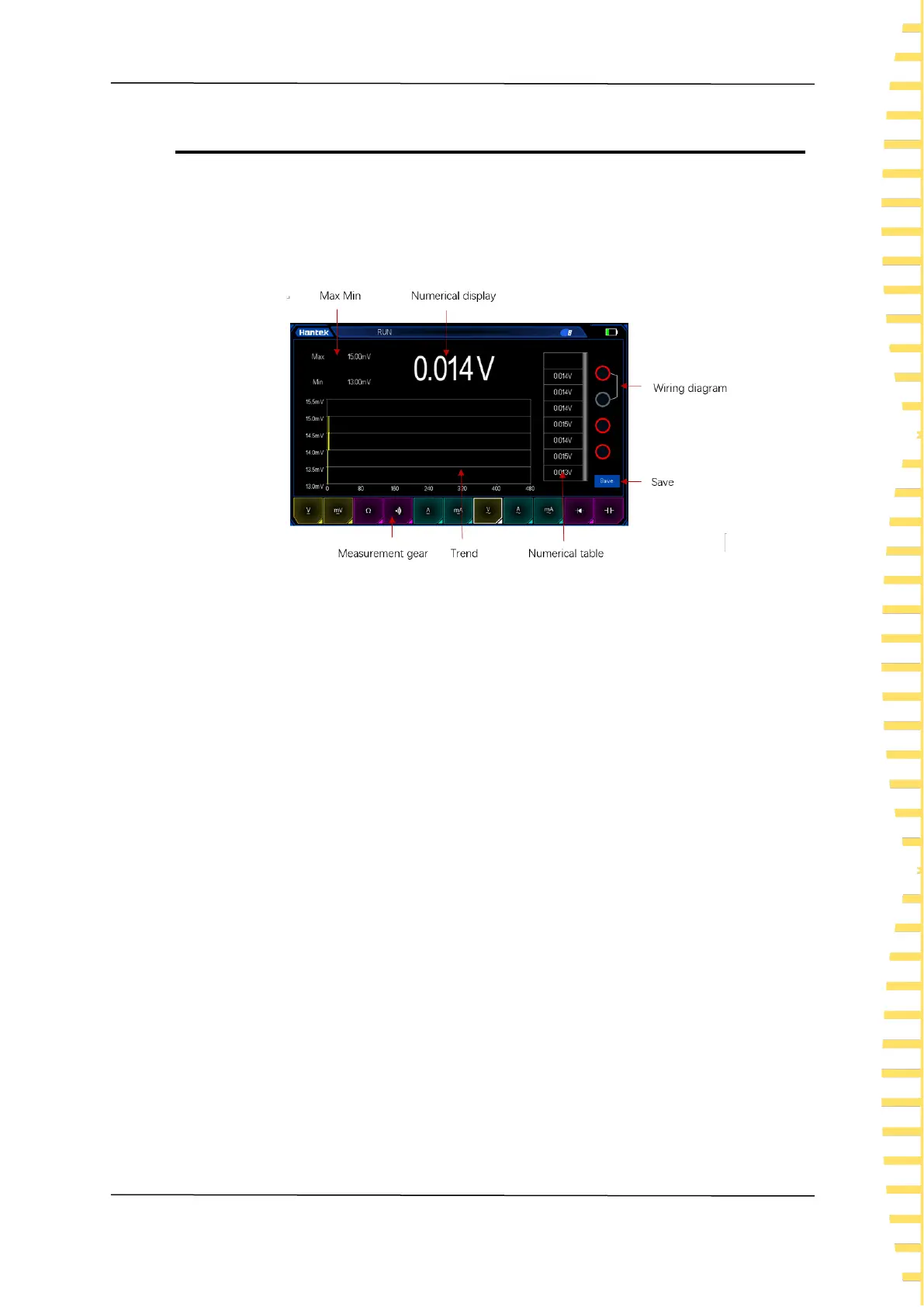Multimeter
EN
Copyright © Qingdao Hantek Electronics Co., LTD Tablet1000 User manual
65
16 Multimeter
This oscilloscope provides simple multimeter function.
You can access the multimeter by the following methods:
⚫ Click the [Multimeter] icon on the main interface.
⚫ Tap the virtual key [DMM] on the left of the screen.
The multimeter interface is shown in the following figure.
Figure 16.1 Multimeter
Value range:
The range of current measurement gear, maximum and minimum.
Numerical display:
Real-time display of the current measured value.
Measurement gear:
DC voltage V, DC voltage mV, resistance, on/off, DC current A, DC current mA, AC
voltage V, AC current A, AC current mA, diode, capacitor.
Trend diagram:
Updated trend charts based on measured values.
Numerical tables:
Record the measured values in the table. The slider bar on the right side of the table
allows you to view the previously saved data.
Save:
Click Save to save the measured value to a USB disk.
Connection chart:
